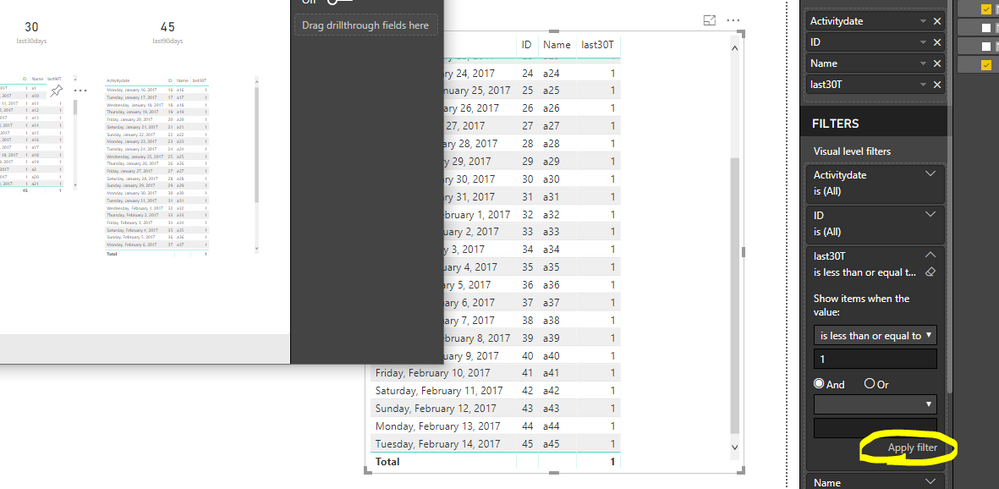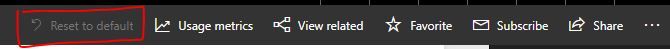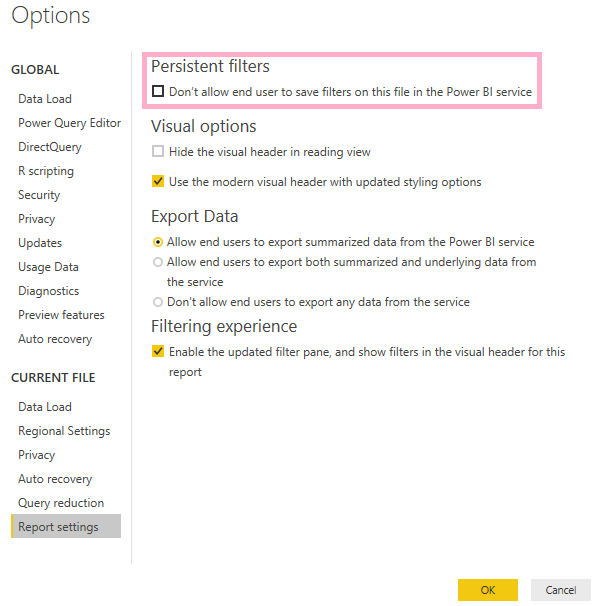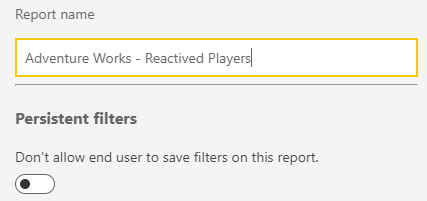- Power BI forums
- Updates
- News & Announcements
- Get Help with Power BI
- Desktop
- Service
- Report Server
- Power Query
- Mobile Apps
- Developer
- DAX Commands and Tips
- Custom Visuals Development Discussion
- Health and Life Sciences
- Power BI Spanish forums
- Translated Spanish Desktop
- Power Platform Integration - Better Together!
- Power Platform Integrations (Read-only)
- Power Platform and Dynamics 365 Integrations (Read-only)
- Training and Consulting
- Instructor Led Training
- Dashboard in a Day for Women, by Women
- Galleries
- Community Connections & How-To Videos
- COVID-19 Data Stories Gallery
- Themes Gallery
- Data Stories Gallery
- R Script Showcase
- Webinars and Video Gallery
- Quick Measures Gallery
- 2021 MSBizAppsSummit Gallery
- 2020 MSBizAppsSummit Gallery
- 2019 MSBizAppsSummit Gallery
- Events
- Ideas
- Custom Visuals Ideas
- Issues
- Issues
- Events
- Upcoming Events
- Community Blog
- Power BI Community Blog
- Custom Visuals Community Blog
- Community Support
- Community Accounts & Registration
- Using the Community
- Community Feedback
Register now to learn Fabric in free live sessions led by the best Microsoft experts. From Apr 16 to May 9, in English and Spanish.
- Power BI forums
- Forums
- Get Help with Power BI
- Service
- Re: Visual level filter is ignored on Power BI Ser...
- Subscribe to RSS Feed
- Mark Topic as New
- Mark Topic as Read
- Float this Topic for Current User
- Bookmark
- Subscribe
- Printer Friendly Page
- Mark as New
- Bookmark
- Subscribe
- Mute
- Subscribe to RSS Feed
- Permalink
- Report Inappropriate Content
Visual level filter is ignored on Power BI Service
Hi,
I have an issue with Visual level filter. In Desktop I have added a Visual level filter to one of my charts (Show items when the value is less than 16). But on the Power BI Service the same filter is ignored. I can see that this filter has been added but it is filtered as All, it just ignores what I've selected on the Desktop.
Any ideas why this is happening?
Thanks in advance!
Br,
Edgars
Solved! Go to Solution.
- Mark as New
- Bookmark
- Subscribe
- Mute
- Subscribe to RSS Feed
- Permalink
- Report Inappropriate Content
Hi,
It looks like I've found what was the problem. I have created selection of bookmarks. And when I created a bookmark for this particular page with this visual, I hadn't had the filter applied yet. So I applied the filter one more time how I want the visual to be and then created a bookmark. Now for all report viewers the filter is applied when they press on bookmark button.
I'm still quite new in Power BI so I didn't know that filters affect also the bookmarks.
Thank you for the help anyway!
Br,
Edgars
- Mark as New
- Bookmark
- Subscribe
- Mute
- Subscribe to RSS Feed
- Permalink
- Report Inappropriate Content
When you re-upload the PBIX does it prompt you to replace existing dataset?
- Mark as New
- Bookmark
- Subscribe
- Mute
- Subscribe to RSS Feed
- Permalink
- Report Inappropriate Content
Hi @GilbertQ,
Yes, it prompts with a question if I want to replace the existing dataset with this one. I press Replace, the new data is there but this particular filter is not saved. This has happened to some other visuals as well in this report but I managed to find workarounds for those but not for this one yet.. I assume I'll have to write some kind DAX formula that will give me only top 15 values instead of using the filter.
Br,
Edgars
- Mark as New
- Bookmark
- Subscribe
- Mute
- Subscribe to RSS Feed
- Permalink
- Report Inappropriate Content
Hi @Anonymous,
Based on my test, I cannot reproduce your issue here by using the Power BI desktop version 2.65.5313.841 64-bit (December 2018). Did you apply filter after editing the visual level filter?
Regards,
Frank
If this post helps, then please consider Accept it as the solution to help the others find it more quickly.
- Mark as New
- Bookmark
- Subscribe
- Mute
- Subscribe to RSS Feed
- Permalink
- Report Inappropriate Content
Hi @v-frfei-msft,
I have a version 2.65.5313.621 64-bit (December 2018) and yes, I applied the filter after editing the visual level filter - pressed enter and the Apply filter button became grey/unactive. See screenshots below how it is for me. First is what I see on the Desktop and the second one what I see on the Service. Filter - Top 10 Case Categories.
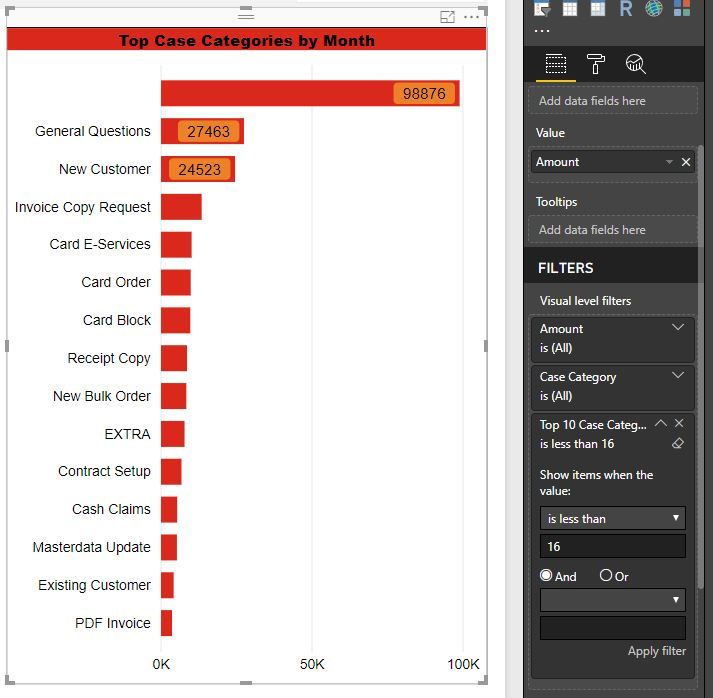

Br,
Edgars
- Mark as New
- Bookmark
- Subscribe
- Mute
- Subscribe to RSS Feed
- Permalink
- Report Inappropriate Content
What I've noticed is that every time I'm publishing a new version of the report, field "Reset to default" becomes active and yellow. When I press it then everything is correct because then report shows author's default view of the report.
It is the same for other report viewers. They have to press this button every time they enter this report to "activate" that particular filter.
In addition to the fact that filter is being ignored, sometimes the sorting is also ignored on that visual. In the web it sometimes is sorted by the name instead of the amount.
Br,
Edgars
- Mark as New
- Bookmark
- Subscribe
- Mute
- Subscribe to RSS Feed
- Permalink
- Report Inappropriate Content
Hi there
Yes that is currently by design so that every person can have their own view.
When a person first views the report they will have the author's default state.
You can also change this setting if you do not want it to be applied in your PBIX under options then put in the tick under Persistent Filters
- Mark as New
- Bookmark
- Subscribe
- Mute
- Subscribe to RSS Feed
- Permalink
- Report Inappropriate Content
Hi,
Sounds like this could solve the problem so that the end users only see the original filters (the ones that have been saved and published from the Desktop). I checked/marked this field but it didn't help for some report's end users. They still see this visual without that filter and the sorting is also not the same as in the Desktop - in Desktop the sorting is based on amount, but on the Service the sorting is displayed based on the name for that end user. See the screenshot below. Reset to default button is not active anymore (it says that report owner has disabled this option or something). And again that filter is ignored.
- Mark as New
- Bookmark
- Subscribe
- Mute
- Subscribe to RSS Feed
- Permalink
- Report Inappropriate Content
Hi there
Could you also look and confirm if this setting is the same in the Power BI Service on the report settings?
- Mark as New
- Bookmark
- Subscribe
- Mute
- Subscribe to RSS Feed
- Permalink
- Report Inappropriate Content
Hi,
It looks like I've found what was the problem. I have created selection of bookmarks. And when I created a bookmark for this particular page with this visual, I hadn't had the filter applied yet. So I applied the filter one more time how I want the visual to be and then created a bookmark. Now for all report viewers the filter is applied when they press on bookmark button.
I'm still quite new in Power BI so I didn't know that filters affect also the bookmarks.
Thank you for the help anyway!
Br,
Edgars
Helpful resources

Microsoft Fabric Learn Together
Covering the world! 9:00-10:30 AM Sydney, 4:00-5:30 PM CET (Paris/Berlin), 7:00-8:30 PM Mexico City

Power BI Monthly Update - April 2024
Check out the April 2024 Power BI update to learn about new features.