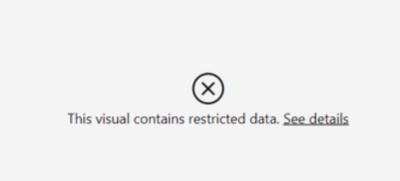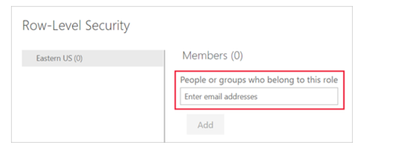- Power BI forums
- Updates
- News & Announcements
- Get Help with Power BI
- Desktop
- Service
- Report Server
- Power Query
- Mobile Apps
- Developer
- DAX Commands and Tips
- Custom Visuals Development Discussion
- Health and Life Sciences
- Power BI Spanish forums
- Translated Spanish Desktop
- Power Platform Integration - Better Together!
- Power Platform Integrations (Read-only)
- Power Platform and Dynamics 365 Integrations (Read-only)
- Training and Consulting
- Instructor Led Training
- Dashboard in a Day for Women, by Women
- Galleries
- Community Connections & How-To Videos
- COVID-19 Data Stories Gallery
- Themes Gallery
- Data Stories Gallery
- R Script Showcase
- Webinars and Video Gallery
- Quick Measures Gallery
- 2021 MSBizAppsSummit Gallery
- 2020 MSBizAppsSummit Gallery
- 2019 MSBizAppsSummit Gallery
- Events
- Ideas
- Custom Visuals Ideas
- Issues
- Issues
- Events
- Upcoming Events
- Community Blog
- Power BI Community Blog
- Custom Visuals Community Blog
- Community Support
- Community Accounts & Registration
- Using the Community
- Community Feedback
Register now to learn Fabric in free live sessions led by the best Microsoft experts. From Apr 16 to May 9, in English and Spanish.
- Power BI forums
- Forums
- Get Help with Power BI
- Service
- Re: Viewer Access don't work
- Subscribe to RSS Feed
- Mark Topic as New
- Mark Topic as Read
- Float this Topic for Current User
- Bookmark
- Subscribe
- Printer Friendly Page
- Mark as New
- Bookmark
- Subscribe
- Mute
- Subscribe to RSS Feed
- Permalink
- Report Inappropriate Content
Viewer Access don't work
hello,
we have created some Power Bi reports in the desktop version and would like to share them now.
For this we have created a workspace online at https://app.powerbi.com/home. We uploaded the report, published it and added it to the workspace.
if we now give users of our organization the rights "viewer", they are not able to see the report, regardless of whether they have premium, pro, or free license.
Only when we adjust the rights to employee, contributor or admin, the users have the possibility to view the report.
But we want users to see only the area of the report that we provide them, so user customization is not desired.
But the viewer access must work somehow, any tips?
Solved! Go to Solution.
- Mark as New
- Bookmark
- Subscribe
- Mute
- Subscribe to RSS Feed
- Permalink
- Report Inappropriate Content
Hi, @T_JF2022
Under normal circumstances, users who are assigned the viewer role can access the report.
If you've checked the permissions and you're still getting the situation in the screenshot, you need to check if you're applying RLS to the dataset.
RLS is applied to Viewers, even if viewers are granted build permissions on the dataset.
So you need to assign role to Viewers to enable RLS effect. If you not assign detail roles to these users, they can't view correspond contents.
However, workspace members assigned Admin, Member, or Contributor have edit permission for the dataset, therefore, RLS doesn’t apply to them. They can access report content normally without with restrictions.
Best Regards,
Community Support Team _ Eason
- Mark as New
- Bookmark
- Subscribe
- Mute
- Subscribe to RSS Feed
- Permalink
- Report Inappropriate Content
It would be really nice if RLS management was all housed in a single location for all datasets...
https://ideas.powerbi.com/ideas/idea/?ideaid=e413d9e7-f785-ed11-a76e-281878bd14b2
- Mark as New
- Bookmark
- Subscribe
- Mute
- Subscribe to RSS Feed
- Permalink
- Report Inappropriate Content
Hi, @T_JF2022
Under normal circumstances, users who are assigned the viewer role can access the report.
If you've checked the permissions and you're still getting the situation in the screenshot, you need to check if you're applying RLS to the dataset.
RLS is applied to Viewers, even if viewers are granted build permissions on the dataset.
So you need to assign role to Viewers to enable RLS effect. If you not assign detail roles to these users, they can't view correspond contents.
However, workspace members assigned Admin, Member, or Contributor have edit permission for the dataset, therefore, RLS doesn’t apply to them. They can access report content normally without with restrictions.
Best Regards,
Community Support Team _ Eason
- Mark as New
- Bookmark
- Subscribe
- Mute
- Subscribe to RSS Feed
- Permalink
- Report Inappropriate Content
I can't say more than thank you very much. the reference with RLS as well as the breakdown has solved all the problems. In addition, the management of access rights is now much easier to implement.
Many thanks
Helpful resources

Microsoft Fabric Learn Together
Covering the world! 9:00-10:30 AM Sydney, 4:00-5:30 PM CET (Paris/Berlin), 7:00-8:30 PM Mexico City

Power BI Monthly Update - April 2024
Check out the April 2024 Power BI update to learn about new features.