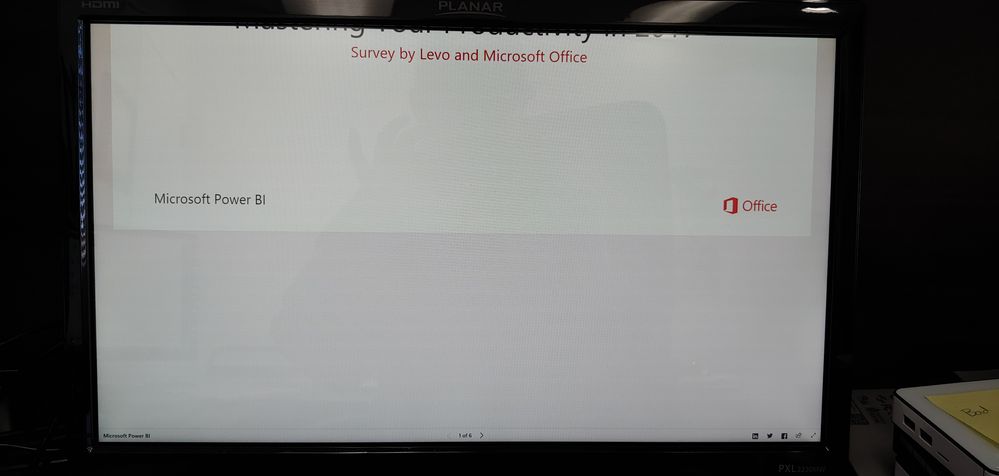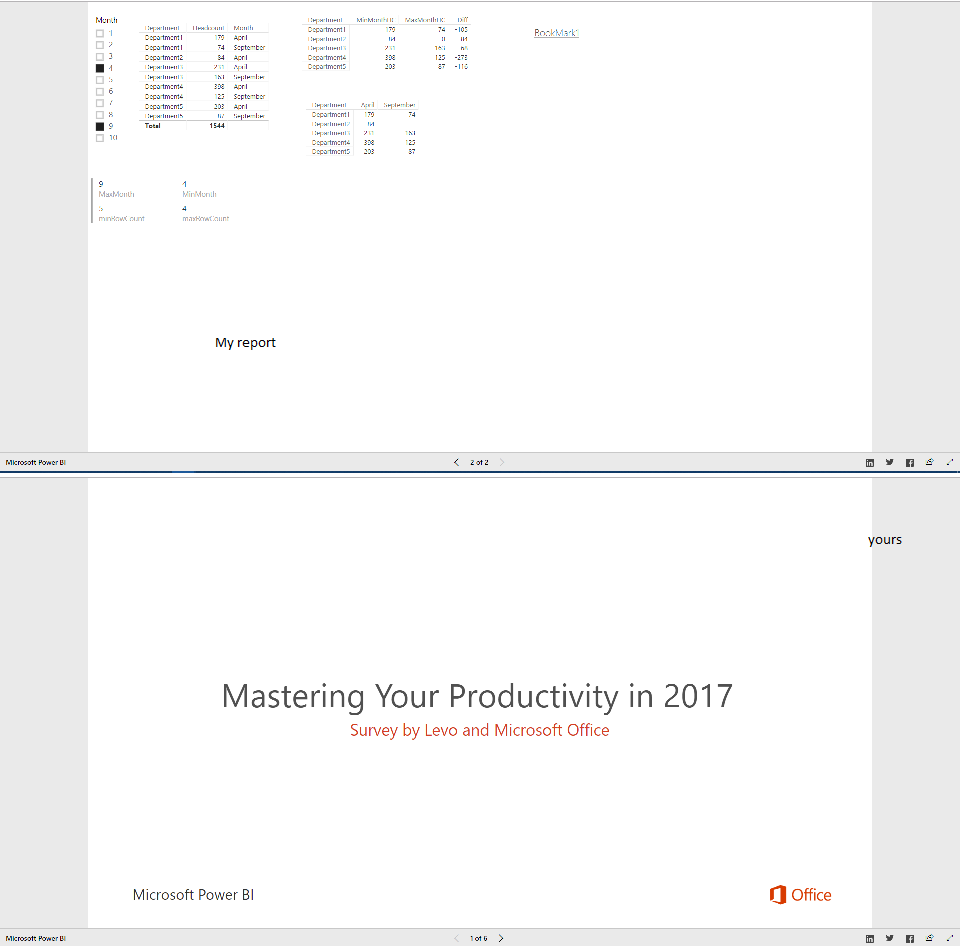- Power BI forums
- Updates
- News & Announcements
- Get Help with Power BI
- Desktop
- Service
- Report Server
- Power Query
- Mobile Apps
- Developer
- DAX Commands and Tips
- Custom Visuals Development Discussion
- Health and Life Sciences
- Power BI Spanish forums
- Translated Spanish Desktop
- Power Platform Integration - Better Together!
- Power Platform Integrations (Read-only)
- Power Platform and Dynamics 365 Integrations (Read-only)
- Training and Consulting
- Instructor Led Training
- Dashboard in a Day for Women, by Women
- Galleries
- Community Connections & How-To Videos
- COVID-19 Data Stories Gallery
- Themes Gallery
- Data Stories Gallery
- R Script Showcase
- Webinars and Video Gallery
- Quick Measures Gallery
- 2021 MSBizAppsSummit Gallery
- 2020 MSBizAppsSummit Gallery
- 2019 MSBizAppsSummit Gallery
- Events
- Ideas
- Custom Visuals Ideas
- Issues
- Issues
- Events
- Upcoming Events
- Community Blog
- Power BI Community Blog
- Custom Visuals Community Blog
- Community Support
- Community Accounts & Registration
- Using the Community
- Community Feedback
Register now to learn Fabric in free live sessions led by the best Microsoft experts. From Apr 16 to May 9, in English and Spanish.
- Power BI forums
- Forums
- Get Help with Power BI
- Service
- Re: View problem for embedded dashboards
- Subscribe to RSS Feed
- Mark Topic as New
- Mark Topic as Read
- Float this Topic for Current User
- Bookmark
- Subscribe
- Printer Friendly Page
- Mark as New
- Bookmark
- Subscribe
- Mute
- Subscribe to RSS Feed
- Permalink
- Report Inappropriate Content
View problem for embedded dashboards
This issue started happening about 2 weeks ago now. Basically when embedding a report via an iframe it's forcing the viewport to be very slim and is NO LONGER fitting to screen. No code changes on our end, so we know it has something to do with useragent and/or view port with the PowerBI viewer.
Let's start with a basic PowerBI dashboard:
This is how it looks on any desktop browser:
Looks great! No problems there.
Embed this on an HTML doc:
<iframe src="https://app.powerbi.com/view?r=eyJrIjoiZDZlYmM1ZTQtYTBkZi00OGYzLThiNmUtMDU5Nzc0NDVjNTIyIiwidCI6IjNkO..." frameborder="0" scrolling="no" width="1920" height="1080" seamless allowfullscreen="true"></iframe>
and then load it up on any android media box:
Boom -- there's the problem. It's forcing half height for some reason and it didnt' do this ~2 weeks ago.
We've also tried forcing the useragent, no change. Any help or guidance is greatly appreciated.
Solved! Go to Solution.
- Mark as New
- Bookmark
- Subscribe
- Mute
- Subscribe to RSS Feed
- Permalink
- Report Inappropriate Content
As of this morning, we have confirmed this issue to be resolved. We don't know how or why, but we are grateful it is working again. Thanks to who ever fixed it.
- Mark as New
- Bookmark
- Subscribe
- Mute
- Subscribe to RSS Feed
- Permalink
- Report Inappropriate Content
As of this morning, we have confirmed this issue to be resolved. We don't know how or why, but we are grateful it is working again. Thanks to who ever fixed it.
- Mark as New
- Bookmark
- Subscribe
- Mute
- Subscribe to RSS Feed
- Permalink
- Report Inappropriate Content
Hi @trudigital,
I can't reproduce your issue. I test on my reports and yours embedded code, both of them works well and haven't faced the display issue.
I think it may related to azure data service, where are you data host on and which site your embed iframe code?
Regards,
Xiaoxin Sheng
If this post helps, please consider accept as solution to help other members find it more quickly.
- Mark as New
- Bookmark
- Subscribe
- Mute
- Subscribe to RSS Feed
- Permalink
- Report Inappropriate Content
Any update on this?
- Mark as New
- Bookmark
- Subscribe
- Mute
- Subscribe to RSS Feed
- Permalink
- Report Inappropriate Content
What device did you try it on?
It works as expected on your computer browser. I'm saying when you send it to an Android tablet (viewing the html file w/iframe) it's getting cut in half.
Helpful resources

Microsoft Fabric Learn Together
Covering the world! 9:00-10:30 AM Sydney, 4:00-5:30 PM CET (Paris/Berlin), 7:00-8:30 PM Mexico City

Power BI Monthly Update - April 2024
Check out the April 2024 Power BI update to learn about new features.