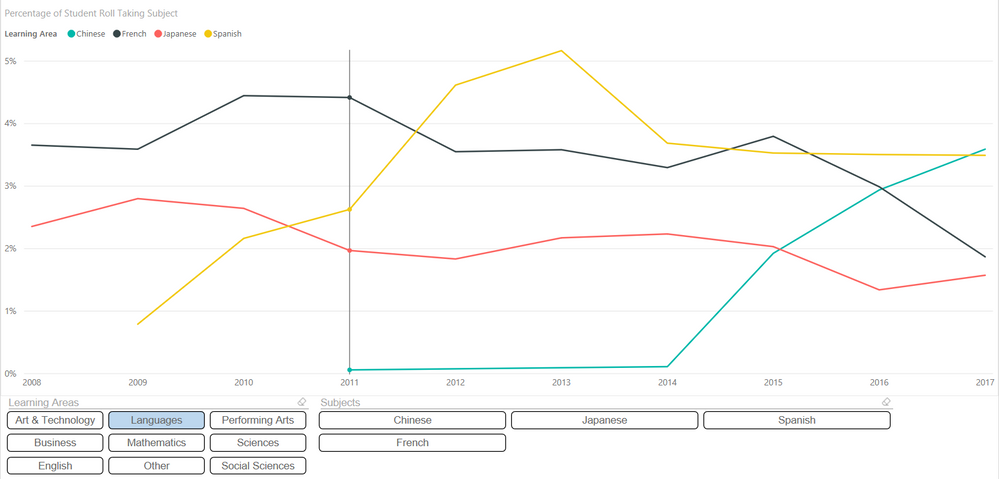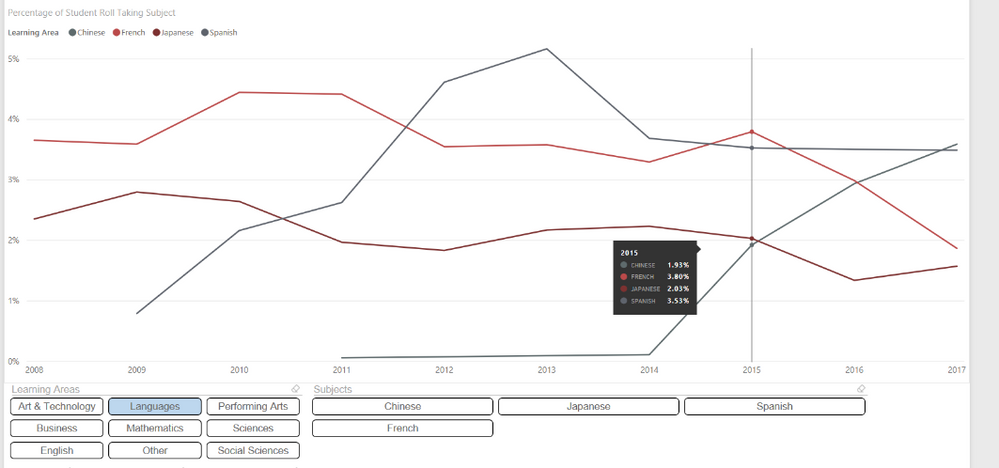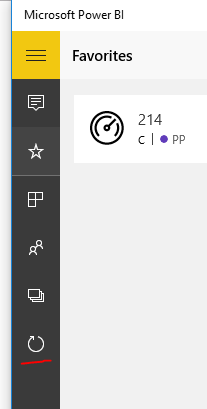- Power BI forums
- Updates
- News & Announcements
- Get Help with Power BI
- Desktop
- Service
- Report Server
- Power Query
- Mobile Apps
- Developer
- DAX Commands and Tips
- Custom Visuals Development Discussion
- Health and Life Sciences
- Power BI Spanish forums
- Translated Spanish Desktop
- Power Platform Integration - Better Together!
- Power Platform Integrations (Read-only)
- Power Platform and Dynamics 365 Integrations (Read-only)
- Training and Consulting
- Instructor Led Training
- Dashboard in a Day for Women, by Women
- Galleries
- Community Connections & How-To Videos
- COVID-19 Data Stories Gallery
- Themes Gallery
- Data Stories Gallery
- R Script Showcase
- Webinars and Video Gallery
- Quick Measures Gallery
- 2021 MSBizAppsSummit Gallery
- 2020 MSBizAppsSummit Gallery
- 2019 MSBizAppsSummit Gallery
- Events
- Ideas
- Custom Visuals Ideas
- Issues
- Issues
- Events
- Upcoming Events
- Community Blog
- Power BI Community Blog
- Custom Visuals Community Blog
- Community Support
- Community Accounts & Registration
- Using the Community
- Community Feedback
Register now to learn Fabric in free live sessions led by the best Microsoft experts. From Apr 16 to May 9, in English and Spanish.
- Power BI forums
- Forums
- Get Help with Power BI
- Service
- Variation in colours displayed in Power BI Service
- Subscribe to RSS Feed
- Mark Topic as New
- Mark Topic as Read
- Float this Topic for Current User
- Bookmark
- Subscribe
- Printer Friendly Page
- Mark as New
- Bookmark
- Subscribe
- Mute
- Subscribe to RSS Feed
- Permalink
- Report Inappropriate Content
Variation in colours displayed in Power BI Service
Hi, hoping someone might be able to shed some light on an issue I have encountered.
I have a report with a line chart visualisation and a chiclet slicer, with a default selection on the slicer that displays 4 data series.
When using the Power BI Service app (downloaded from the Windows Store), I access the report through a dashboard tile and I see these 4 series in the default colours. This is as they appear in the dashboard tile.
However when my colleagues access the same report on their machines, again using the Power BI app and the dashboard tile, they see different colours.
Following some investigation I have determined that on my colleagues machines the report is allocating the default colours across ALL data series (regardless of the default chiclet selection) in alphabetical order, and then displaying only the 4 selected series. My machine is allocating the default colours to the default selection in alphabetical order first, then to the remaining non-selected data series. I can't see any settings that could be changed to account for this difference.
The report is functioning correctly when viewed through powerbi.com, it is only in the app that this issue occurs.
Has anyone else experienced this, and does anyone know how to fix this so that all users get a consistent experience?
Many thanks.
Solved! Go to Solution.
- Mark as New
- Bookmark
- Subscribe
- Mute
- Subscribe to RSS Feed
- Permalink
- Report Inappropriate Content
I haven't exactly reproduced your issue. It supposes to be always allocating colors for default selection on Power BI Service. As I tested, when going offline, like in Power BI Desktop, the color allocation is always over all data series.
Since the Power BI Mobile (the app you download from Windows Store) has offline capatibility which means it can cache the data offine. See: View your data offline in the Power BI mobile apps
So please have your colleagues connect network and sync the data in Power BI app to see if the issue still persists.
Regards,
- Mark as New
- Bookmark
- Subscribe
- Mute
- Subscribe to RSS Feed
- Permalink
- Report Inappropriate Content
I haven't exactly reproduced your issue. It supposes to be always allocating colors for default selection on Power BI Service. As I tested, when going offline, like in Power BI Desktop, the color allocation is always over all data series.
Since the Power BI Mobile (the app you download from Windows Store) has offline capatibility which means it can cache the data offine. See: View your data offline in the Power BI mobile apps
So please have your colleagues connect network and sync the data in Power BI app to see if the issue still persists.
Regards,
- Mark as New
- Bookmark
- Subscribe
- Mute
- Subscribe to RSS Feed
- Permalink
- Report Inappropriate Content
This appears to have resolved the issue, thanks very much for your help!
Kind regards
Helpful resources

Microsoft Fabric Learn Together
Covering the world! 9:00-10:30 AM Sydney, 4:00-5:30 PM CET (Paris/Berlin), 7:00-8:30 PM Mexico City

Power BI Monthly Update - April 2024
Check out the April 2024 Power BI update to learn about new features.