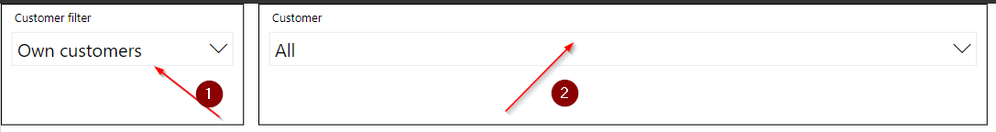- Power BI forums
- Updates
- News & Announcements
- Get Help with Power BI
- Desktop
- Service
- Report Server
- Power Query
- Mobile Apps
- Developer
- DAX Commands and Tips
- Custom Visuals Development Discussion
- Health and Life Sciences
- Power BI Spanish forums
- Translated Spanish Desktop
- Power Platform Integration - Better Together!
- Power Platform Integrations (Read-only)
- Power Platform and Dynamics 365 Integrations (Read-only)
- Training and Consulting
- Instructor Led Training
- Dashboard in a Day for Women, by Women
- Galleries
- Community Connections & How-To Videos
- COVID-19 Data Stories Gallery
- Themes Gallery
- Data Stories Gallery
- R Script Showcase
- Webinars and Video Gallery
- Quick Measures Gallery
- 2021 MSBizAppsSummit Gallery
- 2020 MSBizAppsSummit Gallery
- 2019 MSBizAppsSummit Gallery
- Events
- Ideas
- Custom Visuals Ideas
- Issues
- Issues
- Events
- Upcoming Events
- Community Blog
- Power BI Community Blog
- Custom Visuals Community Blog
- Community Support
- Community Accounts & Registration
- Using the Community
- Community Feedback
Register now to learn Fabric in free live sessions led by the best Microsoft experts. From Apr 16 to May 9, in English and Spanish.
- Power BI forums
- Forums
- Get Help with Power BI
- Service
- Using filter slicer to dynamically apply RLS to ac...
- Subscribe to RSS Feed
- Mark Topic as New
- Mark Topic as Read
- Float this Topic for Current User
- Bookmark
- Subscribe
- Printer Friendly Page
- Mark as New
- Bookmark
- Subscribe
- Mute
- Subscribe to RSS Feed
- Permalink
- Report Inappropriate Content
Using filter slicer to dynamically apply RLS to achieve a default filter
I'm building a report that will be used by sales people to view sales figures per customer and the report contains the data for all customers within the company. The users are supposed to be able to access the information for all customers but when they initially log in to the report I want it to be filtered on their customer.
Below is a screenshot of the filters at the top of the report, the Own customers / All customers filter is a manual table entered into Power BI which is not connected to any of the other tables.
So I've been playing around with using SELECTEDVALUE on the Customer filter field to use an IF conditional statement in RLS to filter the customer table but I can't seem to get it to work properly. Below is the code I've tried in RLS on the customer table but it doesn't seem to work the they I want it to.
IF((USERPRINCIPALNAME()>customers[upn]&&SELECTEDVALUE(filter_table[Customer filter],"All customers")="Own customers"),0,1) = 1
Using SUMX() on the customer table I can get the IF-statement to properly evaluate on row level but I'm thinking that there is something about how/when RLS is computed that means that my approach won't work.
Has anyone done something similar where you've used the selected value in a slicer to apply RLS?
- Mark as New
- Bookmark
- Subscribe
- Mute
- Subscribe to RSS Feed
- Permalink
- Report Inappropriate Content
Hi @adambhappy
"The users are supposed to be able to access the information for all customers but when they initially log in to the report I want it to be filtered on their customer."
you mean:
your end users have the permission to see all data,
but when they open the report for first time, they can only see their own data.
meanwhile, on the report, there is a slicer which is selected at "own customer" by default.
to see all data, user can switch "own customer" to "all".
Right?
Best Regards
Maggie
- Mark as New
- Bookmark
- Subscribe
- Mute
- Subscribe to RSS Feed
- Permalink
- Report Inappropriate Content
Yes, that is the scenario I'm trying to achieve. I can create a DAX measure that evaluates to 1 for each customer based on a combination of the two conditions: they own the customer or they have selected to show all customers. However I can't use that as a filter in the slicer where they select the customer.
Helpful resources

Microsoft Fabric Learn Together
Covering the world! 9:00-10:30 AM Sydney, 4:00-5:30 PM CET (Paris/Berlin), 7:00-8:30 PM Mexico City

Power BI Monthly Update - April 2024
Check out the April 2024 Power BI update to learn about new features.