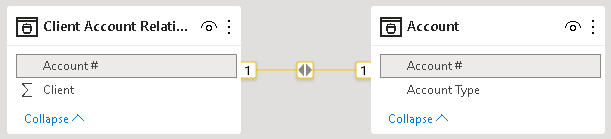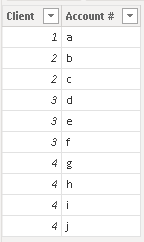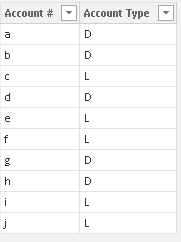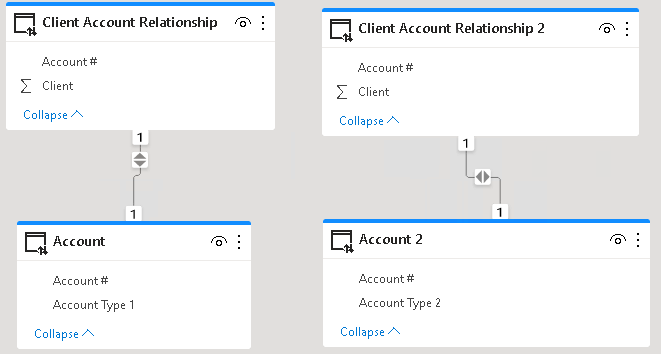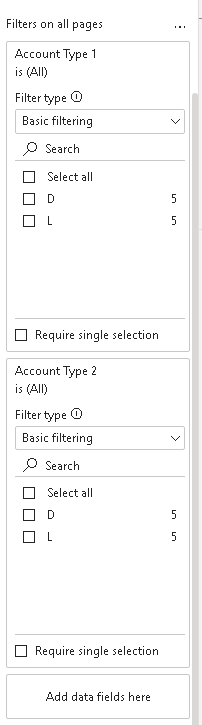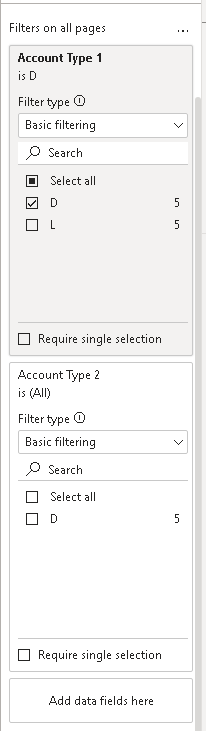- Power BI forums
- Updates
- News & Announcements
- Get Help with Power BI
- Desktop
- Service
- Report Server
- Power Query
- Mobile Apps
- Developer
- DAX Commands and Tips
- Custom Visuals Development Discussion
- Health and Life Sciences
- Power BI Spanish forums
- Translated Spanish Desktop
- Power Platform Integration - Better Together!
- Power Platform Integrations (Read-only)
- Power Platform and Dynamics 365 Integrations (Read-only)
- Training and Consulting
- Instructor Led Training
- Dashboard in a Day for Women, by Women
- Galleries
- Community Connections & How-To Videos
- COVID-19 Data Stories Gallery
- Themes Gallery
- Data Stories Gallery
- R Script Showcase
- Webinars and Video Gallery
- Quick Measures Gallery
- 2021 MSBizAppsSummit Gallery
- 2020 MSBizAppsSummit Gallery
- 2019 MSBizAppsSummit Gallery
- Events
- Ideas
- Custom Visuals Ideas
- Issues
- Issues
- Events
- Upcoming Events
- Community Blog
- Power BI Community Blog
- Custom Visuals Community Blog
- Community Support
- Community Accounts & Registration
- Using the Community
- Community Feedback
Register now to learn Fabric in free live sessions led by the best Microsoft experts. From Apr 16 to May 9, in English and Spanish.
- Power BI forums
- Forums
- Get Help with Power BI
- Service
- Using a Dataset twice - can't filter separately
- Subscribe to RSS Feed
- Mark Topic as New
- Mark Topic as Read
- Float this Topic for Current User
- Bookmark
- Subscribe
- Printer Friendly Page
- Mark as New
- Bookmark
- Subscribe
- Mute
- Subscribe to RSS Feed
- Permalink
- Report Inappropriate Content
Using a Dataset twice - can't filter separately
My organization is using PBI Service datasets as the primary delivery of data, but it’s not performing as expected if we pull the same dataset multiple times. We would like to have single dataset for Accounts, and allow users to use it multiple times in a single report as necessary. For example, to use the dataset once to identify clients with an account of type ‘D’, and separately with an account of type ‘L’.
Dataset Relationship:
Tables:
I uploaded this as a dataset to Power BI Service and tried to pull this into a PBI desktop report twice with a composite model; however it seems to be treating them as a single data source. I don’t have the two dataset instances connected at all, but putting a filter on one of them is placing that filter on both of them.
Desktop model:
Filter pane:
Why is it passing the filter to the other dataset instance when they’re not connected? I’m assuming it’s because it’s the same dataset in PBI Service even though it’s pulled separately in desktop. Any thoughts on why this is happening or how to work around it would be appreciated. We have other methods we can use if necessary, but this would be the simplest.
Solved! Go to Solution.
- Mark as New
- Bookmark
- Subscribe
- Mute
- Subscribe to RSS Feed
- Permalink
- Report Inappropriate Content
I remember there was a discussion about this many years ago when composite models were new. I recall that this is by design. If this is important to you please consider voting for an existing idea or raising a new one at https://ideas.powerbi.com
- Mark as New
- Bookmark
- Subscribe
- Mute
- Subscribe to RSS Feed
- Permalink
- Report Inappropriate Content
I remember there was a discussion about this many years ago when composite models were new. I recall that this is by design. If this is important to you please consider voting for an existing idea or raising a new one at https://ideas.powerbi.com
Helpful resources

Microsoft Fabric Learn Together
Covering the world! 9:00-10:30 AM Sydney, 4:00-5:30 PM CET (Paris/Berlin), 7:00-8:30 PM Mexico City

Power BI Monthly Update - April 2024
Check out the April 2024 Power BI update to learn about new features.