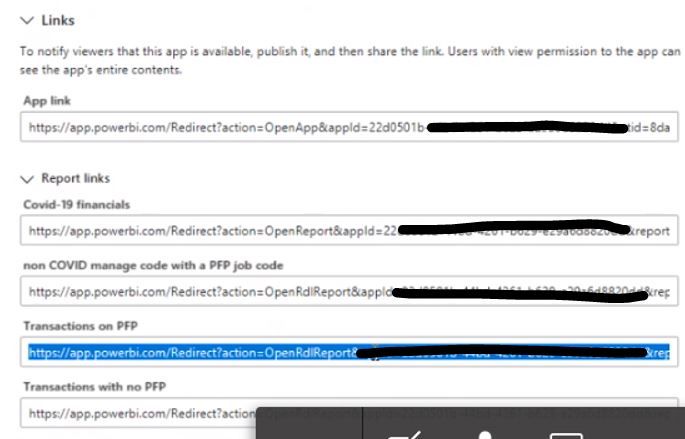- Power BI forums
- Updates
- News & Announcements
- Get Help with Power BI
- Desktop
- Service
- Report Server
- Power Query
- Mobile Apps
- Developer
- DAX Commands and Tips
- Custom Visuals Development Discussion
- Health and Life Sciences
- Power BI Spanish forums
- Translated Spanish Desktop
- Power Platform Integration - Better Together!
- Power Platform Integrations (Read-only)
- Power Platform and Dynamics 365 Integrations (Read-only)
- Training and Consulting
- Instructor Led Training
- Dashboard in a Day for Women, by Women
- Galleries
- Community Connections & How-To Videos
- COVID-19 Data Stories Gallery
- Themes Gallery
- Data Stories Gallery
- R Script Showcase
- Webinars and Video Gallery
- Quick Measures Gallery
- 2021 MSBizAppsSummit Gallery
- 2020 MSBizAppsSummit Gallery
- 2019 MSBizAppsSummit Gallery
- Events
- Ideas
- Custom Visuals Ideas
- Issues
- Issues
- Events
- Upcoming Events
- Community Blog
- Power BI Community Blog
- Custom Visuals Community Blog
- Community Support
- Community Accounts & Registration
- Using the Community
- Community Feedback
Register now to learn Fabric in free live sessions led by the best Microsoft experts. From Apr 16 to May 9, in English and Spanish.
- Power BI forums
- Forums
- Get Help with Power BI
- Service
- Using Power BI with Paginated reports
- Subscribe to RSS Feed
- Mark Topic as New
- Mark Topic as Read
- Float this Topic for Current User
- Bookmark
- Subscribe
- Printer Friendly Page
- Mark as New
- Bookmark
- Subscribe
- Mute
- Subscribe to RSS Feed
- Permalink
- Report Inappropriate Content
Using Power BI with Paginated reports
Im working with someone who is using Power BI to create the data set and initial reports and then using a URL to drill through to the underlying paginated reports
We have a problem in that the report viewers cant see these reports......
"I have a pbix that has been deployed to an app workspace, this has then been included in an app with an rdl (paginated report). When in the app workspace I have a url that I can add the ?rp:parameter= and it will go correctly to the filtered paginated report in the workspace. When I change the url to the url in the permissions section of the app adding the ?rp:parameter= this will no longer work to take you to the filtered report in the app"
https://powerbi.microsoft.com/en-us/blog/url-parameters-for-paginated-reports-are-now-available/
thisis the how to guides for this project.
This is an issue between using Power BI to create a dataset and Report Builder to create Paginated reports under the dataset
In the App Workspace You can open the initial power BI report
This report contains URLs that are set in Power BI that send you to the Paginated report
"https://app.powerbi.com/groups/..............................................................?rp:prm..." & 'dimension table'[Job Code]
Parameter is added to the end of the Base URL
This is the report Parameter set up withing the paginated report
The parameter is included in the above URL
Normally it would be hidden from the user but to test it was set to visible
So the parameter is being fed by the URL set in power BI In the pbix file
The URL takes you to a report builder report specifically for one job
It works fine in the workspace and Opens in a new tab
Because its opening in the Workspace we know that it does essentially work because we can get to it in the APP worpace
If you go across to View the information in the APP (Which is set up for all the report viewers)
Our tester had admin rights. If you go into the App its working because its takes the admin back to the paginated report in the report app workspace
When a viewer uses the report they click the link and don’t get anything at all.
It should be OK because the links are there
If you go across to View the information in the APP (Which is set up for all the report viewers)
Our tester had admin rights. If you go into the App its working because its takes the admin back to the paginated report in the report app workspace
When a viewer uses the report they click the link and don’t get anything at all.
It should be OK because the links are there
Any suggestions for what is going wrong in this case would be appreciated
- Mark as New
- Bookmark
- Subscribe
- Mute
- Subscribe to RSS Feed
- Permalink
- Report Inappropriate Content
1. Did you applied RLS? If so Viewers are not able to see any data, you can change their role to Members or assign Viewers with building permission on the dataset.
2. A paginated report can appear blank until you select parameters and choose View report. Please refer to the doc.
Paul Zheng _ Community Support Team
If this post helps, then please consider Accept it as the solution to help the other members find it more quickly.
- Mark as New
- Bookmark
- Subscribe
- Mute
- Subscribe to RSS Feed
- Permalink
- Report Inappropriate Content
1. Did you applied RLS? If so Viewers are not able to see any data, you can change their role to Members or assign Viewers with building permission on the dataset.
there is no row level security applied to these reports
2. A paginated report can appear blank until you select parameters and choose View report. Please refer to the doc.
The Paginated reports are accessed via a URL set in a Power BI report which I doesnt seem to be part of the document you provided
Helpful resources

Microsoft Fabric Learn Together
Covering the world! 9:00-10:30 AM Sydney, 4:00-5:30 PM CET (Paris/Berlin), 7:00-8:30 PM Mexico City

Power BI Monthly Update - April 2024
Check out the April 2024 Power BI update to learn about new features.