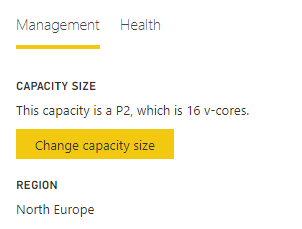- Power BI forums
- Updates
- News & Announcements
- Get Help with Power BI
- Desktop
- Service
- Report Server
- Power Query
- Mobile Apps
- Developer
- DAX Commands and Tips
- Custom Visuals Development Discussion
- Health and Life Sciences
- Power BI Spanish forums
- Translated Spanish Desktop
- Power Platform Integration - Better Together!
- Power Platform Integrations (Read-only)
- Power Platform and Dynamics 365 Integrations (Read-only)
- Training and Consulting
- Instructor Led Training
- Dashboard in a Day for Women, by Women
- Galleries
- Community Connections & How-To Videos
- COVID-19 Data Stories Gallery
- Themes Gallery
- Data Stories Gallery
- R Script Showcase
- Webinars and Video Gallery
- Quick Measures Gallery
- 2021 MSBizAppsSummit Gallery
- 2020 MSBizAppsSummit Gallery
- 2019 MSBizAppsSummit Gallery
- Events
- Ideas
- Custom Visuals Ideas
- Issues
- Issues
- Events
- Upcoming Events
- Community Blog
- Power BI Community Blog
- Custom Visuals Community Blog
- Community Support
- Community Accounts & Registration
- Using the Community
- Community Feedback
Register now to learn Fabric in free live sessions led by the best Microsoft experts. From Apr 16 to May 9, in English and Spanish.
- Power BI forums
- Forums
- Get Help with Power BI
- Service
- Re: Users with free power bi license cannot access...
- Subscribe to RSS Feed
- Mark Topic as New
- Mark Topic as Read
- Float this Topic for Current User
- Bookmark
- Subscribe
- Printer Friendly Page
- Mark as New
- Bookmark
- Subscribe
- Mute
- Subscribe to RSS Feed
- Permalink
- Report Inappropriate Content
Users with free power bi license cannot access apps in premium workspace
Hello,
We have a problem with our users (with powerbi free license) accessing app in a premium workspace.
Let me explain what I have done; my compay has bought a Power BI Premium plan.
In Power BI Premium, I have configured a Capacity.
In this Capacity, I have created a workspace. This workspace appears with a diamond right besides its name.
The workspace access settings are configured as follow : one admin user (me), one member (the user with the free license).
In this workspace, I have created a very simple report; I have imported the data from an excel sheet and the report contains only one page and on this page there is only one table showing the data.
When the report was published to the Power Bi Services, I went to the workspace, and in the Reports section I clicked on 'Publish app'. I gave a description, in the Content I specified an app landing page to the report I created and in the Access section, I specified the email address of the user with the free license.
And then I clicked on Finish.
On the user's machine, I went to Apps and clicked on Get Apps, I clicked on the app I just published and it appeared in the Apps for this user.
For now, everything is fine.
But now, if I click on the app to see the report, I get a popup window telling me that the content is only for users with a power bi pro license.
Can someone tell me what I am doing wrong ?
Thanks in advance for your help.
Marc
Solved! Go to Solution.
- Mark as New
- Bookmark
- Subscribe
- Mute
- Subscribe to RSS Feed
- Permalink
- Report Inappropriate Content
Hello,
I finally found the problem, the capacity SKUs I was using were EMx and not Px.
Even after having read the doc multiple times I totally missed the explanation of the EMx nodes. ( https://docs.microsoft.com/en-us/power-bi/service-premium#premium-capacity-nodes )
So I set up a workspace in a Px node, published an app and it was accessible to free powerbi licenced users.
Marc
- Mark as New
- Bookmark
- Subscribe
- Mute
- Subscribe to RSS Feed
- Permalink
- Report Inappropriate Content
Hi @MarcVndrhgn,
By my tests with both app workspace and new app workspace with Premium capacity in Power BI Service, I cannot reproduce your issue in my site.
You could have a check if your step is similar with mine.
1. Create an app workspace/ new appworkspace and configure it with Premium capacity in Power BI Service.
2. Add a free member and publish one simple report in this app workspace.
3. Publish the app and add free user account under access.
4. Login in Free account and go to APP, find the app I published before and click the report in the app.
In addition, you'd better have a check if your app is still in Premium capacity.
Best Regards,
Cherry
If this post helps, then please consider Accept it as the solution to help the other members find it more quickly.
- Mark as New
- Bookmark
- Subscribe
- Mute
- Subscribe to RSS Feed
- Permalink
- Report Inappropriate Content
Hello,
I finally found the problem, the capacity SKUs I was using were EMx and not Px.
Even after having read the doc multiple times I totally missed the explanation of the EMx nodes. ( https://docs.microsoft.com/en-us/power-bi/service-premium#premium-capacity-nodes )
So I set up a workspace in a Px node, published an app and it was accessible to free powerbi licenced users.
Marc
- Mark as New
- Bookmark
- Subscribe
- Mute
- Subscribe to RSS Feed
- Permalink
- Report Inappropriate Content
Hello Marc,
I need some help from your end as I have been facing the same issue. I have created an application but my colleagues are not able to access the application even after the premium license.
- Mark as New
- Bookmark
- Subscribe
- Mute
- Subscribe to RSS Feed
- Permalink
- Report Inappropriate Content
Hi Marc,
can you help us out, we have the same issue, but we cannot find where to choose Px Node.
- Mark as New
- Bookmark
- Subscribe
- Mute
- Subscribe to RSS Feed
- Permalink
- Report Inappropriate Content
Hello,
I am so sorry, I never saw your question.
I suppose it is solved by now ?
Otherwise, you go to the powerbi admin portal -> capacity settings; there you will see a button to change the capacity size.
For example :
Marc
- Mark as New
- Bookmark
- Subscribe
- Mute
- Subscribe to RSS Feed
- Permalink
- Report Inappropriate Content
Hello Cherry,
Thanks for your message but unfortunately I have already tried everything you asked me to try.
I have tried both : migrate a workspace to a premium and create a workspace directly in Premium.
I have tried both : adding the free user as member of the workspace and not adding him.
I have tried both : publishing the app and specifying the access for the free user and also for the whole organization.
I must also say that other admins have tried doing the same with other workspaces and other Capacities with the same results, all of our users where we only have assigned a free power bi license have the popup that they must have a power bi pro licence to access the app.
Can you tell me how I can verify that the app is still in premium capacity ?
I do that by going to the workspace, I see the diamond next to the name and I can update the app so I guess it is ok. Am I right ?
Sorry but I am a novice in Power BI.
Thanks for your help
Marc
- Mark as New
- Bookmark
- Subscribe
- Mute
- Subscribe to RSS Feed
- Permalink
- Report Inappropriate Content
I believe that your error was in assigning the user with permissions to the Workspace. See this thread:
https://community.powerbi.com/t5/Service/Power-BI-Premium-Sharing/td-p/217817
Also, read these articles:
https://docs.microsoft.com/en-us/power-bi/service-admin-premium-manage
https://docs.microsoft.com/en-us/power-bi/service-create-distribute-apps
@ me in replies or I'll lose your thread!!!
Instead of a Kudo, please vote for this idea
Become an expert!: Enterprise DNA
External Tools: MSHGQM
YouTube Channel!: Microsoft Hates Greg
Latest book!: The Definitive Guide to Power Query (M)
DAX is easy, CALCULATE makes DAX hard...
- Mark as New
- Bookmark
- Subscribe
- Mute
- Subscribe to RSS Feed
- Permalink
- Report Inappropriate Content
Hello,
Thanks for your answer but unfortunately, and I forgot to mention, I already tried not to put the free users as members of the workspace, but with no luck.
I tried again just to be sure, so I remove the app from the free users, unpublished the app, make sure no one is in the access settings of the workspace (except me the admin of course). Then I published the app again, changed the color (to be sure we see the difference with the app before), I left the app landing page on 'none' and I set the access permissions to 'entire organization'.
So it's really the basic settings.
But even after that, the free users install the app and when they click on it they receive the popup to upgrade to a pro license.
I don't see what I am missing here.
Marc
- Mark as New
- Bookmark
- Subscribe
- Mute
- Subscribe to RSS Feed
- Permalink
- Report Inappropriate Content
Sounds like you should follow-up with support.
You could check the Issues forum here:
https://community.powerbi.com/t5/Issues/idb-p/Issues
And if it is not there, then you could post it.
If you have Pro account you could try to open a support ticket. If you have a Pro account it is free. Go to https://support.powerbi.com. Scroll down and click "CREATE SUPPORT TICKET".
@ me in replies or I'll lose your thread!!!
Instead of a Kudo, please vote for this idea
Become an expert!: Enterprise DNA
External Tools: MSHGQM
YouTube Channel!: Microsoft Hates Greg
Latest book!: The Definitive Guide to Power Query (M)
DAX is easy, CALCULATE makes DAX hard...
- Mark as New
- Bookmark
- Subscribe
- Mute
- Subscribe to RSS Feed
- Permalink
- Report Inappropriate Content
Thanks for your answer, i will open a ticket.
Marc
Helpful resources

Microsoft Fabric Learn Together
Covering the world! 9:00-10:30 AM Sydney, 4:00-5:30 PM CET (Paris/Berlin), 7:00-8:30 PM Mexico City

Power BI Monthly Update - April 2024
Check out the April 2024 Power BI update to learn about new features.