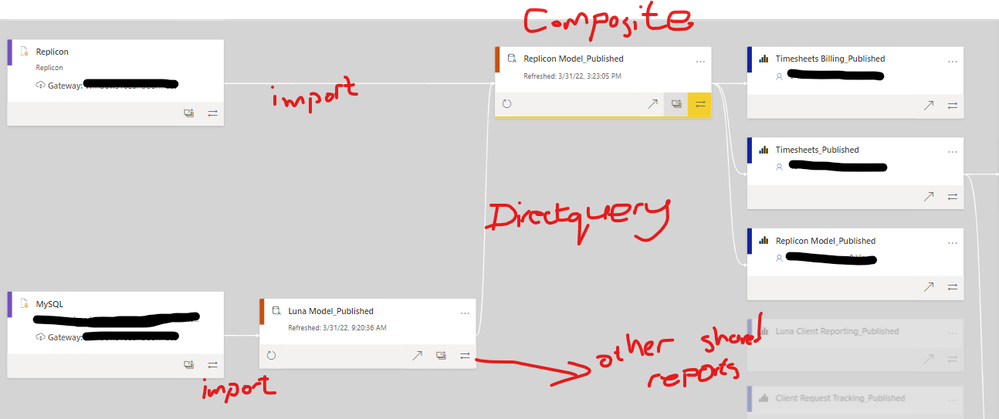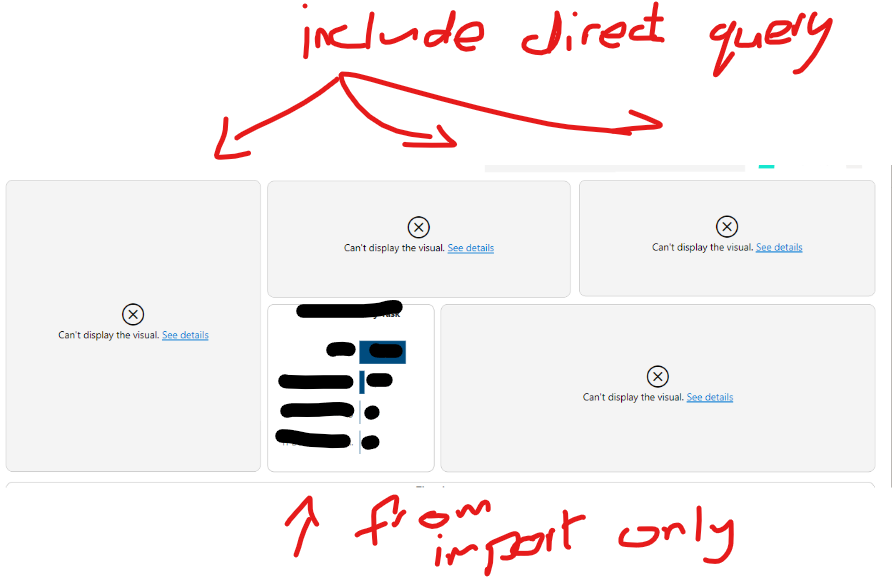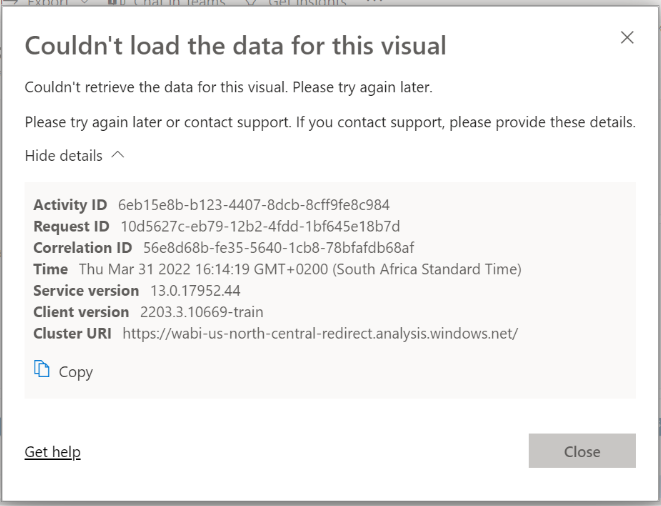- Power BI forums
- Updates
- News & Announcements
- Get Help with Power BI
- Desktop
- Service
- Report Server
- Power Query
- Mobile Apps
- Developer
- DAX Commands and Tips
- Custom Visuals Development Discussion
- Health and Life Sciences
- Power BI Spanish forums
- Translated Spanish Desktop
- Power Platform Integration - Better Together!
- Power Platform Integrations (Read-only)
- Power Platform and Dynamics 365 Integrations (Read-only)
- Training and Consulting
- Instructor Led Training
- Dashboard in a Day for Women, by Women
- Galleries
- Community Connections & How-To Videos
- COVID-19 Data Stories Gallery
- Themes Gallery
- Data Stories Gallery
- R Script Showcase
- Webinars and Video Gallery
- Quick Measures Gallery
- 2021 MSBizAppsSummit Gallery
- 2020 MSBizAppsSummit Gallery
- 2019 MSBizAppsSummit Gallery
- Events
- Ideas
- Custom Visuals Ideas
- Issues
- Issues
- Events
- Upcoming Events
- Community Blog
- Power BI Community Blog
- Custom Visuals Community Blog
- Community Support
- Community Accounts & Registration
- Using the Community
- Community Feedback
Register now to learn Fabric in free live sessions led by the best Microsoft experts. From Apr 16 to May 9, in English and Spanish.
- Power BI forums
- Forums
- Get Help with Power BI
- Service
- Re: Users unable to see DirectQuery data from comp...
- Subscribe to RSS Feed
- Mark Topic as New
- Mark Topic as Read
- Float this Topic for Current User
- Bookmark
- Subscribe
- Printer Friendly Page
- Mark as New
- Bookmark
- Subscribe
- Mute
- Subscribe to RSS Feed
- Permalink
- Report Inappropriate Content
Users unable to see DirectQuery data from composite model (have data access)
Posted this in ideas but not sure if it goes here: I have a composite model running off imported queries together with DirectQuery off a shared model (see below): - users have access to both models and can see reports connected to the imported portion of the data in the composite model as well as reports connected to the shared model (Luna) directly - they however cannot see the visuals connected to the direct query tables in the composite model (screenshot and error below). I can see both correctly, though initally had the same issue which was somehow resolved - some users could see the data but now can no longer:
Solved! Go to Solution.
- Mark as New
- Bookmark
- Subscribe
- Mute
- Subscribe to RSS Feed
- Permalink
- Report Inappropriate Content
They need build permissions for all datasets.
Using DirectQuery for datasets and Azure Analysis Services (preview) - Power BI | Microsoft Docs
Users need 'Build' permissions on all datasets in the chain to access a report that leverages this feature.It is a reason many are not using it in production. This goes away for GA, but during preview, it is still a roadblock.
Did I answer your question? Mark my post as a solution!
Did my answers help arrive at a solution? Give it a kudos by clicking the Thumbs Up!
DAX is for Analysis. Power Query is for Data Modeling
Proud to be a Super User!
MCSA: BI Reporting- Mark as New
- Bookmark
- Subscribe
- Mute
- Subscribe to RSS Feed
- Permalink
- Report Inappropriate Content
DirectQuery for Power BI datasets is still in preview and I do not think the Lineage views are fully baked.
Do your users have BUILD permissions on the report? They need it to access the DQ/AAS data currently. That will not be a requirement when composite models are Generally Available, but it is a current issue in the Preview period.
Did I answer your question? Mark my post as a solution!
Did my answers help arrive at a solution? Give it a kudos by clicking the Thumbs Up!
DAX is for Analysis. Power Query is for Data Modeling
Proud to be a Super User!
MCSA: BI Reporting- Mark as New
- Bookmark
- Subscribe
- Mute
- Subscribe to RSS Feed
- Permalink
- Report Inappropriate Content
@edhans thank you for your reply - they dont have BUILD access at the moment - that could be the issue as you suggest. So they need build permission on both models or only the shared model being direct queried? I assume there would be data sensitivity issues as they would then see all data in the model not just the data shared in the reports? All reports are shared via apps.
- Mark as New
- Bookmark
- Subscribe
- Mute
- Subscribe to RSS Feed
- Permalink
- Report Inappropriate Content
They need build permissions for all datasets.
Using DirectQuery for datasets and Azure Analysis Services (preview) - Power BI | Microsoft Docs
Users need 'Build' permissions on all datasets in the chain to access a report that leverages this feature.It is a reason many are not using it in production. This goes away for GA, but during preview, it is still a roadblock.
Did I answer your question? Mark my post as a solution!
Did my answers help arrive at a solution? Give it a kudos by clicking the Thumbs Up!
DAX is for Analysis. Power Query is for Data Modeling
Proud to be a Super User!
MCSA: BI Reporting- Mark as New
- Bookmark
- Subscribe
- Mute
- Subscribe to RSS Feed
- Permalink
- Report Inappropriate Content
Any idea when this will be GA so the build permission can be removed please?
- Mark as New
- Bookmark
- Subscribe
- Mute
- Subscribe to RSS Feed
- Permalink
- Report Inappropriate Content
Hoping this year. Build permission requirements were removed for Premium. It is more technical to remove it for Pro, so that is taking longer. The Power BI blog though will be the place to monitor. One day we will wake up and they will post that all issues are resolved and the feature is GA. Power BI Blog—Updates and News | Microsoft Power BI
Did I answer your question? Mark my post as a solution!
Did my answers help arrive at a solution? Give it a kudos by clicking the Thumbs Up!
DAX is for Analysis. Power Query is for Data Modeling
Proud to be a Super User!
MCSA: BI ReportingHelpful resources

Microsoft Fabric Learn Together
Covering the world! 9:00-10:30 AM Sydney, 4:00-5:30 PM CET (Paris/Berlin), 7:00-8:30 PM Mexico City

Power BI Monthly Update - April 2024
Check out the April 2024 Power BI update to learn about new features.