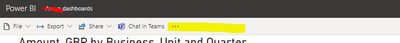- Power BI forums
- Updates
- News & Announcements
- Get Help with Power BI
- Desktop
- Service
- Report Server
- Power Query
- Mobile Apps
- Developer
- DAX Commands and Tips
- Custom Visuals Development Discussion
- Health and Life Sciences
- Power BI Spanish forums
- Translated Spanish Desktop
- Power Platform Integration - Better Together!
- Power Platform Integrations (Read-only)
- Power Platform and Dynamics 365 Integrations (Read-only)
- Training and Consulting
- Instructor Led Training
- Dashboard in a Day for Women, by Women
- Galleries
- Community Connections & How-To Videos
- COVID-19 Data Stories Gallery
- Themes Gallery
- Data Stories Gallery
- R Script Showcase
- Webinars and Video Gallery
- Quick Measures Gallery
- 2021 MSBizAppsSummit Gallery
- 2020 MSBizAppsSummit Gallery
- 2019 MSBizAppsSummit Gallery
- Events
- Ideas
- Custom Visuals Ideas
- Issues
- Issues
- Events
- Upcoming Events
- Community Blog
- Power BI Community Blog
- Custom Visuals Community Blog
- Community Support
- Community Accounts & Registration
- Using the Community
- Community Feedback
Register now to learn Fabric in free live sessions led by the best Microsoft experts. From Apr 16 to May 9, in English and Spanish.
- Power BI forums
- Forums
- Get Help with Power BI
- Service
- Re: User outside my organization can create a new ...
- Subscribe to RSS Feed
- Mark Topic as New
- Mark Topic as Read
- Float this Topic for Current User
- Bookmark
- Subscribe
- Printer Friendly Page
- Mark as New
- Bookmark
- Subscribe
- Mute
- Subscribe to RSS Feed
- Permalink
- Report Inappropriate Content
User outside my organization can create a new report, but can't change it afterwards
Hello all,
I am working on a Power BI project for another company. I have created everything under my own (pro) account, and published to the Power BI Service. I then shared the reports and the underlying dataset with a user outside my own organization. He can see the report I created for him, and he can also create a new report on the underlying dataset.
The problem is, after he saved the report he created on the dataset, he can't change it anymore. When I open it, I have the possibility to change (this is Dutch):
But on his own screen, he does not have this possibility:
Some context:
- The report, created by the external user, is saved in a workspace I created. I gave him owner permissions here;
- When I check the permissions on the report, he has owner permissions as well;
- The user is a user outside my organization, but he can read the reports I created and use the dataset.
Hopefully someone can help me with this.
Thanks in advance!
Solved! Go to Solution.
- Mark as New
- Bookmark
- Subscribe
- Mute
- Subscribe to RSS Feed
- Permalink
- Report Inappropriate Content
Hi @mvink
Guest user can't see the report or workspace you shared with them directly in their tenant.
You can share your tenant URL in "About Power BI" in "?" Icon to them.
They can see the report and workspace you shared with them from this link.
Please check this function: Allow Azure Active Directory guest users to edit and manage content in the organization in tenant setting in your admin portal.
You need to be a Power BI admin or a Global admin to use admin portal.
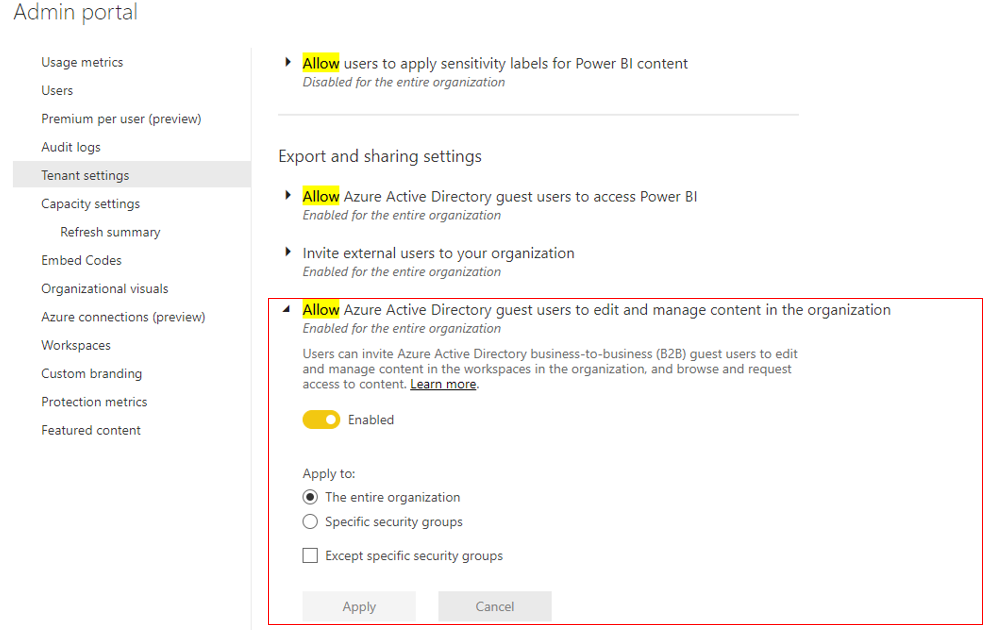
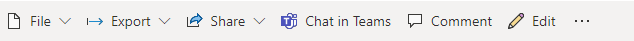
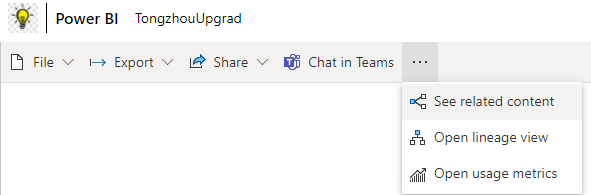
Best Regards,
Rico Zhou
If this post helps, then please consider Accept it as the solution to help the other members find it more quickly.
- Mark as New
- Bookmark
- Subscribe
- Mute
- Subscribe to RSS Feed
- Permalink
- Report Inappropriate Content
Hi @mvink
Guest user can't see the report or workspace you shared with them directly in their tenant.
You can share your tenant URL in "About Power BI" in "?" Icon to them.
They can see the report and workspace you shared with them from this link.
Please check this function: Allow Azure Active Directory guest users to edit and manage content in the organization in tenant setting in your admin portal.
You need to be a Power BI admin or a Global admin to use admin portal.
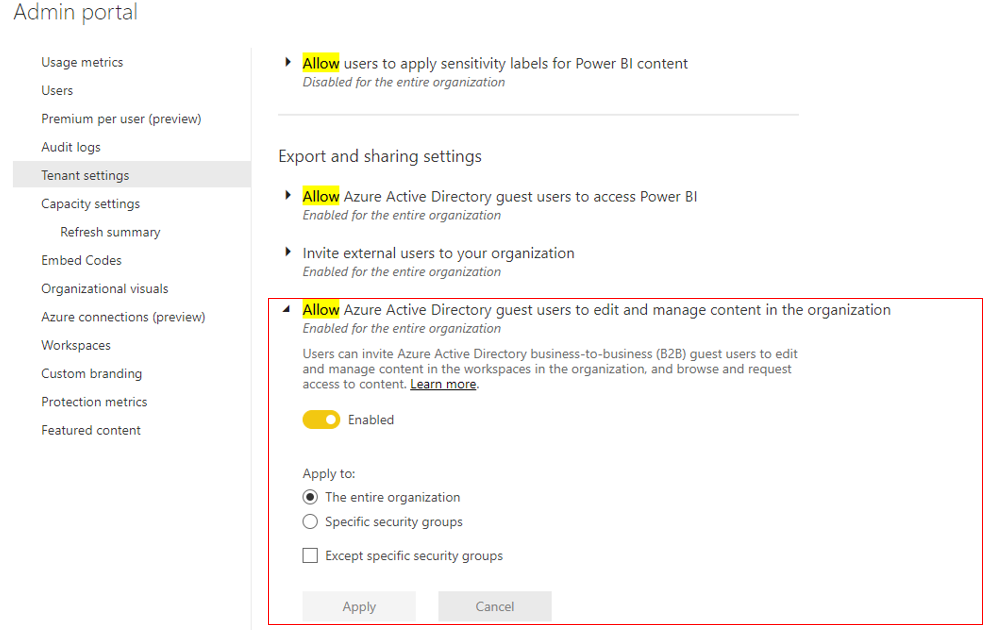
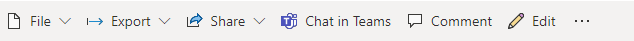
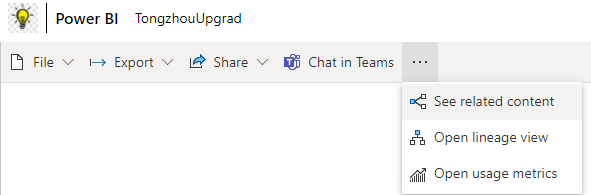
Best Regards,
Rico Zhou
If this post helps, then please consider Accept it as the solution to help the other members find it more quickly.
- Mark as New
- Bookmark
- Subscribe
- Mute
- Subscribe to RSS Feed
- Permalink
- Report Inappropriate Content
Hi @mvink ,
This might be a cross -permission issue with the dataset itself. I have seen where if folks have different userids than the original dataset locationm even though they can modify the report, they can't go back an re-edit it. Has the original dataset changed in any way? I undestand that you made them an "owner" and that would be expected to be enough, but what permissions do they have on the report that you are working with? Review this link for these permissions How content is organized in workspaces - Power BI | Microsoft Docs
I would appreciate Kudos if my response was helpful. I would also appreciate it if you would Mark this As a Solution if it solved the problem. Thanks!
Did I answer your question? Mark my post as a solution!
Proud to be a Datanaut!
Private message me for consulting or training needs.
- Mark as New
- Bookmark
- Subscribe
- Mute
- Subscribe to RSS Feed
- Permalink
- Report Inappropriate Content
Hi Collinq.
Thanks for your response. It did not solve the problem (yet), but of course I'm happy with any direction.
The thing is: I gave this user access and owner priviliges to the workspace I created. He can access the workspace via the link, but he doesn't see the workspace listed in his 'workspaces' in the Power BI Service. He can't create an own workspace either, because that's his company policy.
But, he can access the workspace I created, he can see the dataset and he can create a report on the dataset. He can save it as well, but it's saved automatically in the workspace I created. He can't 'save as..' in another place. After saving, he can open the report he created but he can't edit it anymore.
Does anyone have any clue on this strange behaviour?
Regards,
Mike
- Mark as New
- Bookmark
- Subscribe
- Mute
- Subscribe to RSS Feed
- Permalink
- Report Inappropriate Content
Hey @mvink ,
Ok, so, he should see the workspace that you shared with him in the "Shared With Me" section on the left hand navigation and not in his list of Workspaces. Does that part work?
I am also wondering if you are getting caught between permissions your organization allows and permissions that his organization allows. I understand that you gave him owner privliges to the workspace but as an interesting test, maybe give him owner on the report and dataset as well? That SHOULD be overkill, but, it might be worth a try?
Did I answer your question? Mark my post as a solution!
Proud to be a Datanaut!
Private message me for consulting or training needs.
Helpful resources

Microsoft Fabric Learn Together
Covering the world! 9:00-10:30 AM Sydney, 4:00-5:30 PM CET (Paris/Berlin), 7:00-8:30 PM Mexico City

Power BI Monthly Update - April 2024
Check out the April 2024 Power BI update to learn about new features.