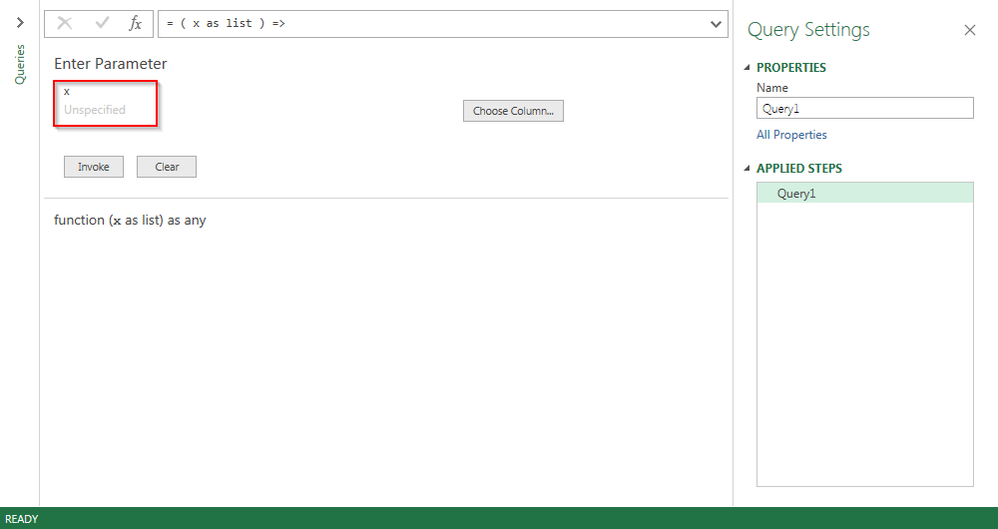- Power BI forums
- Updates
- News & Announcements
- Get Help with Power BI
- Desktop
- Service
- Report Server
- Power Query
- Mobile Apps
- Developer
- DAX Commands and Tips
- Custom Visuals Development Discussion
- Health and Life Sciences
- Power BI Spanish forums
- Translated Spanish Desktop
- Power Platform Integration - Better Together!
- Power Platform Integrations (Read-only)
- Power Platform and Dynamics 365 Integrations (Read-only)
- Training and Consulting
- Instructor Led Training
- Dashboard in a Day for Women, by Women
- Galleries
- Community Connections & How-To Videos
- COVID-19 Data Stories Gallery
- Themes Gallery
- Data Stories Gallery
- R Script Showcase
- Webinars and Video Gallery
- Quick Measures Gallery
- 2021 MSBizAppsSummit Gallery
- 2020 MSBizAppsSummit Gallery
- 2019 MSBizAppsSummit Gallery
- Events
- Ideas
- Custom Visuals Ideas
- Issues
- Issues
- Events
- Upcoming Events
- Community Blog
- Power BI Community Blog
- Custom Visuals Community Blog
- Community Support
- Community Accounts & Registration
- Using the Community
- Community Feedback
Register now to learn Fabric in free live sessions led by the best Microsoft experts. From Apr 16 to May 9, in English and Spanish.
- Power BI forums
- Forums
- Get Help with Power BI
- Service
- Re: User-Defined Function w/ List Parameter
- Subscribe to RSS Feed
- Mark Topic as New
- Mark Topic as Read
- Float this Topic for Current User
- Bookmark
- Subscribe
- Printer Friendly Page
- Mark as New
- Bookmark
- Subscribe
- Mute
- Subscribe to RSS Feed
- Permalink
- Report Inappropriate Content
User-Defined Function w/ List Parameter
When I pass a list to a user defined function (shown in Excel above) I get a Choose Column button upon invocation to specify a table column rather than a field to provide a list reference. Why is this? Are lists not supported? Is my parameter declaration incorrect?
As an aside, I should mention that I did see a Chris Webb blog entry that describes the behavior that I show above. He shows how this behavior can be used to good effect; however, I want to pass a "list of lists" as an argment and have the user-defined function process it as is. Why can't I do that?
Solved! Go to Solution.
- Mark as New
- Bookmark
- Subscribe
- Mute
- Subscribe to RSS Feed
- Permalink
- Report Inappropriate Content
I've added a UserVoice entry requesting changes to the invocation dialog to support stand-alone lists as well as a table column.
I would appreciate your Vote if you agree with this needed change.
- Mark as New
- Bookmark
- Subscribe
- Mute
- Subscribe to RSS Feed
- Permalink
- Report Inappropriate Content
@markew1,
In Chris's blog, when clicking "Choose Column", all of the values from that column will be passed as a list in the function.
Could you please share sample data and post the expected result ? And how about you use parameter in Power BI Desktop? There is another Chris's blog about defining parameter in Power BI Desktop for your reference.
In addition, for Power Query issues, you can post questions in Power Query forum to get better support.
Regards,
Lydia
If this post helps, then please consider Accept it as the solution to help the other members find it more quickly.
- Mark as New
- Bookmark
- Subscribe
- Mute
- Subscribe to RSS Feed
- Permalink
- Report Inappropriate Content
Lydia, thanks for the reply. I didn't find Chris's blog on parameters very helpful in the circumstances that led me to post my concern. Let's say that I have shared a user-defined function via my Data Catalog, and that function is designed to accept a list of lists ( e.g., {{"A","apple"},{"B","banana"},{"C","cherry"}} ) rather than a table. Now when a less sophisticated user attempts to add a custom table column by invoking my user-defined function ( using the Add Column Invoke Custom Function ribbon tool ) they are prompted for a table column to be passed as an argument rather than the intended list of lists. Shouldn't the invocation recognize that such a circumstance could exist, and allow for a drop-down list of all list objects as well as a drop-down list of tables from which a single column could be selected?
- Mark as New
- Bookmark
- Subscribe
- Mute
- Subscribe to RSS Feed
- Permalink
- Report Inappropriate Content
I've added a UserVoice entry requesting changes to the invocation dialog to support stand-alone lists as well as a table column.
I would appreciate your Vote if you agree with this needed change.
Helpful resources

Microsoft Fabric Learn Together
Covering the world! 9:00-10:30 AM Sydney, 4:00-5:30 PM CET (Paris/Berlin), 7:00-8:30 PM Mexico City

Power BI Monthly Update - April 2024
Check out the April 2024 Power BI update to learn about new features.