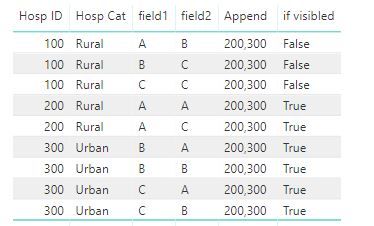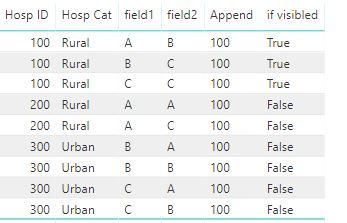- Power BI forums
- Updates
- News & Announcements
- Get Help with Power BI
- Desktop
- Service
- Report Server
- Power Query
- Mobile Apps
- Developer
- DAX Commands and Tips
- Custom Visuals Development Discussion
- Health and Life Sciences
- Power BI Spanish forums
- Translated Spanish Desktop
- Power Platform Integration - Better Together!
- Power Platform Integrations (Read-only)
- Power Platform and Dynamics 365 Integrations (Read-only)
- Training and Consulting
- Instructor Led Training
- Dashboard in a Day for Women, by Women
- Galleries
- Community Connections & How-To Videos
- COVID-19 Data Stories Gallery
- Themes Gallery
- Data Stories Gallery
- R Script Showcase
- Webinars and Video Gallery
- Quick Measures Gallery
- 2021 MSBizAppsSummit Gallery
- 2020 MSBizAppsSummit Gallery
- 2019 MSBizAppsSummit Gallery
- Events
- Ideas
- Custom Visuals Ideas
- Issues
- Issues
- Events
- Upcoming Events
- Community Blog
- Power BI Community Blog
- Custom Visuals Community Blog
- Community Support
- Community Accounts & Registration
- Using the Community
- Community Feedback
Register now to learn Fabric in free live sessions led by the best Microsoft experts. From Apr 16 to May 9, in English and Spanish.
- Power BI forums
- Forums
- Get Help with Power BI
- Service
- Re: Use the User's login ID to dynamically change ...
- Subscribe to RSS Feed
- Mark Topic as New
- Mark Topic as Read
- Float this Topic for Current User
- Bookmark
- Subscribe
- Printer Friendly Page
- Mark as New
- Bookmark
- Subscribe
- Mute
- Subscribe to RSS Feed
- Permalink
- Report Inappropriate Content
Use the User's login ID to dynamically change a measure
I'm trying to figure out how to create a new measure that incorporates the user's login ID information without applying a RLS filter.
Here's the situation: I have a table that has these fields:
RecordID
HospID
HospName
HospCategory
... and lots of attribute fields
And another security table that has:
UserID
HospitalID
My users need to be able to see the aggregated values of this raw table at the HospCategory level (e.g. Urban, Rural) but not be able to see the results at the hospital or record level--EXCEPT for their own hospital. What I thought I could do was write a formula like our RLS formula but instead of using it to filter out records that don't match their assigned hospital ID(s), it would replace any hospital names that they don't have permission to see with the hospital category. In a non-technical formula, something like:
[masked name]=if the related [HospID] in the security table of the logged [UserID] does not equal [HospID] in a row in the data table, then [HospCategory] else [HospName] end
Any ideas how to actually write and deploy a formula that can do that in Power BI??
Solved! Go to Solution.
- Mark as New
- Bookmark
- Subscribe
- Mute
- Subscribe to RSS Feed
- Permalink
- Report Inappropriate Content
hi, @DataDiva
If you could try this way:
Step1:
Create a dim RLS table with userID and the associated hospital ID(s).
Step2:
Then use Username function to create a Log Measure.
Step3:
Create two measure as below:
Append = CALCULATE(CONCATENATEX(CALCULATETABLE(VALUES(dim[Hospital]),FILTER(dim,dim[UserID]=[Log Measure])),[Hospital],","))
if visibled = CONTAINSSTRINGEXACT([Append],SELECTEDVALUE(raw[Hosp ID]))
Step4:
You could use [is visibled] in visual level filter to filter data.
Result:
When usename is brenda
When usename is Fred
here is pbix file, please try it.
Best Regards,
Lin
If this post helps, then please consider Accept it as the solution to help the other members find it more quickly.
- Mark as New
- Bookmark
- Subscribe
- Mute
- Subscribe to RSS Feed
- Permalink
- Report Inappropriate Content
hi, @DataDiva
You may refer to this blog to try it with the same logic:
https://docs.microsoft.com/en-us/dax/username-function-dax
https://radacad.com/dynamic-row-level-security-with-manager-level-access-in-power-bi
If not your case, Sample data and expected output would help tremendously.
Please see this post regarding How to Get Your Question Answered Quickly:
https://community.powerbi.com/t5/Community-Blog/How-to-Get-Your-Question-Answered-Quickly/ba-p/38490
Best Regards,
Lin
If this post helps, then please consider Accept it as the solution to help the other members find it more quickly.
- Mark as New
- Bookmark
- Subscribe
- Mute
- Subscribe to RSS Feed
- Permalink
- Report Inappropriate Content
I'm not sure how to attach a data file. But here's some photos of what I thought I could do:
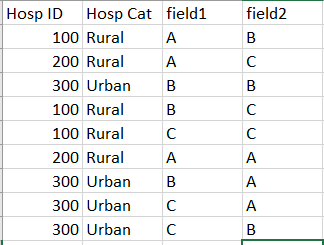
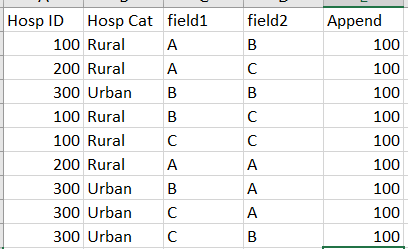
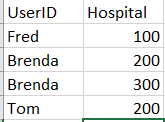

I'm still not sure how to use the Username function to do this because it returns the userID, not the associated hospital ID(s).
- Mark as New
- Bookmark
- Subscribe
- Mute
- Subscribe to RSS Feed
- Permalink
- Report Inappropriate Content
hi, @DataDiva
If you could try this way:
Step1:
Create a dim RLS table with userID and the associated hospital ID(s).
Step2:
Then use Username function to create a Log Measure.
Step3:
Create two measure as below:
Append = CALCULATE(CONCATENATEX(CALCULATETABLE(VALUES(dim[Hospital]),FILTER(dim,dim[UserID]=[Log Measure])),[Hospital],","))
if visibled = CONTAINSSTRINGEXACT([Append],SELECTEDVALUE(raw[Hosp ID]))
Step4:
You could use [is visibled] in visual level filter to filter data.
Result:
When usename is brenda
When usename is Fred
here is pbix file, please try it.
Best Regards,
Lin
If this post helps, then please consider Accept it as the solution to help the other members find it more quickly.
- Mark as New
- Bookmark
- Subscribe
- Mute
- Subscribe to RSS Feed
- Permalink
- Report Inappropriate Content
The idea suggested here is very close. But there's one problem. The formulas as created have a status filter to a user (set as "Fred" in teh example workbook). I need this to be dynamic based on who is signed in, which means I need to use "username()" to get that. But you can't use that command in a column, which my final result needs to be, in order to properly filter. And even if I use it in a measure, and then try to use that measure in a column--without ever including "username()" in the column formula, I still get an error saying "can't use username in a calculated column".
Helpful resources

Microsoft Fabric Learn Together
Covering the world! 9:00-10:30 AM Sydney, 4:00-5:30 PM CET (Paris/Berlin), 7:00-8:30 PM Mexico City

Power BI Monthly Update - April 2024
Check out the April 2024 Power BI update to learn about new features.