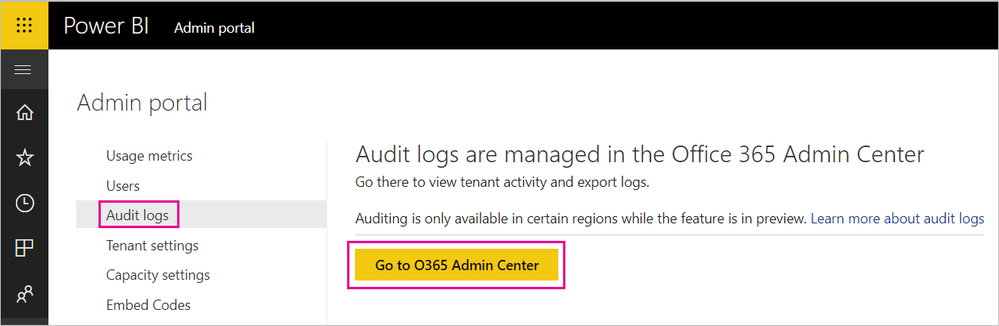- Power BI forums
- Updates
- News & Announcements
- Get Help with Power BI
- Desktop
- Service
- Report Server
- Power Query
- Mobile Apps
- Developer
- DAX Commands and Tips
- Custom Visuals Development Discussion
- Health and Life Sciences
- Power BI Spanish forums
- Translated Spanish Desktop
- Power Platform Integration - Better Together!
- Power Platform Integrations (Read-only)
- Power Platform and Dynamics 365 Integrations (Read-only)
- Training and Consulting
- Instructor Led Training
- Dashboard in a Day for Women, by Women
- Galleries
- Community Connections & How-To Videos
- COVID-19 Data Stories Gallery
- Themes Gallery
- Data Stories Gallery
- R Script Showcase
- Webinars and Video Gallery
- Quick Measures Gallery
- 2021 MSBizAppsSummit Gallery
- 2020 MSBizAppsSummit Gallery
- 2019 MSBizAppsSummit Gallery
- Events
- Ideas
- Custom Visuals Ideas
- Issues
- Issues
- Events
- Upcoming Events
- Community Blog
- Power BI Community Blog
- Custom Visuals Community Blog
- Community Support
- Community Accounts & Registration
- Using the Community
- Community Feedback
Register now to learn Fabric in free live sessions led by the best Microsoft experts. From Apr 16 to May 9, in English and Spanish.
- Power BI forums
- Forums
- Get Help with Power BI
- Service
- Use Power BI to report on workspace membership
- Subscribe to RSS Feed
- Mark Topic as New
- Mark Topic as Read
- Float this Topic for Current User
- Bookmark
- Subscribe
- Printer Friendly Page
- Mark as New
- Bookmark
- Subscribe
- Mute
- Subscribe to RSS Feed
- Permalink
- Report Inappropriate Content
Use Power BI to report on workspace membership
Hi all,
I've done this with Tableau but am newer to Power BI, is there a way to connect to power bi service and create a power bi report that names the workspace and all assoicated members? Our accounting dept wants to pull/refresh the day whenever they want on access and doesn't want us (IT) pulling it for them.
Thanks!
C
- Mark as New
- Bookmark
- Subscribe
- Mute
- Subscribe to RSS Feed
- Permalink
- Report Inappropriate Content
Hi @clink ,
You can add member into your workspace, set them only view or edit permission, you can also create security group for them in Microsoft 365 admin center.
You can learn more: https://docs.microsoft.com/en-us/power-bi/service-manage-app-workspace-in-power-bi-and-office-365 ,
https://www.sqlchick.com/entries/2015/9/20/groups-in-power-bi-how-sharing-and-security-works.
Please understand that this link is provided “AS IS” with no warranties or guarantees of content changes, and confers no rights.
Best Regards,
Amy
If this post helps, then please consider Accept it as the solution to help the other members find it more quickly.
- Mark as New
- Bookmark
- Subscribe
- Mute
- Subscribe to RSS Feed
- Permalink
- Report Inappropriate Content
Thanks Amy but really what I'm trying to accomplish isn't maintainence type activities but I need to report on what workspaces and dataset (and associated user access). I can accomplish this org wide with powershell but need to automatically have it refresh/pull live the info.
- Mark as New
- Bookmark
- Subscribe
- Mute
- Subscribe to RSS Feed
- Permalink
- Report Inappropriate Content
Hi @clink ,
Does that make sense? If so, kindly mark my answer as a solution to help others having the similar issue and close the case. If not, let me know and I'll try to help you further.
Best regards
Amy
- Mark as New
- Bookmark
- Subscribe
- Mute
- Subscribe to RSS Feed
- Permalink
- Report Inappropriate Content
Amy,
Thanks for the info on audits. Unfortantely that doesn't really solve what I'm looking to accomplish. Auditing really give access to who's doing what not who has access to what workspaces/datasets. Also I can't permission and direct a non-technical dept manager/supervisor to the Audit logs as it's a bit much for a normal user to digest.
- Mark as New
- Bookmark
- Subscribe
- Mute
- Subscribe to RSS Feed
- Permalink
- Report Inappropriate Content
Hi @clink ,
Would you like to Known who is taking what action on which item in your Power BI tenant, like "View Report" and "View Dashboard"? If yes, you can use the Audit Logs in Admin portal. If you are a global admin or assigned the Audit Logs or View-Only Audit Logs role in Exchange Online , you can access the audit log to know who is taking what action on which item in your Power BI tenant. See :https://docs.microsoft.com/en-us/power-bi/service-admin-auditing .
Best Regards,
Amy
Helpful resources

Microsoft Fabric Learn Together
Covering the world! 9:00-10:30 AM Sydney, 4:00-5:30 PM CET (Paris/Berlin), 7:00-8:30 PM Mexico City

Power BI Monthly Update - April 2024
Check out the April 2024 Power BI update to learn about new features.