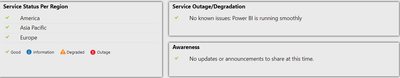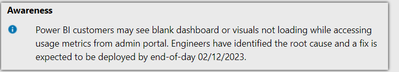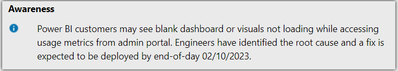- Power BI forums
- Updates
- News & Announcements
- Get Help with Power BI
- Desktop
- Service
- Report Server
- Power Query
- Mobile Apps
- Developer
- DAX Commands and Tips
- Custom Visuals Development Discussion
- Health and Life Sciences
- Power BI Spanish forums
- Translated Spanish Desktop
- Power Platform Integration - Better Together!
- Power Platform Integrations (Read-only)
- Power Platform and Dynamics 365 Integrations (Read-only)
- Training and Consulting
- Instructor Led Training
- Dashboard in a Day for Women, by Women
- Galleries
- Community Connections & How-To Videos
- COVID-19 Data Stories Gallery
- Themes Gallery
- Data Stories Gallery
- R Script Showcase
- Webinars and Video Gallery
- Quick Measures Gallery
- 2021 MSBizAppsSummit Gallery
- 2020 MSBizAppsSummit Gallery
- 2019 MSBizAppsSummit Gallery
- Events
- Ideas
- Custom Visuals Ideas
- Issues
- Issues
- Events
- Upcoming Events
- Community Blog
- Power BI Community Blog
- Custom Visuals Community Blog
- Community Support
- Community Accounts & Registration
- Using the Community
- Community Feedback
Register now to learn Fabric in free live sessions led by the best Microsoft experts. From Apr 16 to May 9, in English and Spanish.
- Power BI forums
- Forums
- Get Help with Power BI
- Service
- Re: Usage metrics suddenly blank
- Subscribe to RSS Feed
- Mark Topic as New
- Mark Topic as Read
- Float this Topic for Current User
- Bookmark
- Subscribe
- Printer Friendly Page
- Mark as New
- Bookmark
- Subscribe
- Mute
- Subscribe to RSS Feed
- Permalink
- Report Inappropriate Content
Usage metrics suddenly blank
Hello,
Since approx 1 month Usage metrics for all reports are blank. Before it worked as expected. No settings where changed.
Could someone please help to get this working again?
- All users have pro licence
- I am the owner of all the reports
- Admin says the option in the tenant settings is enabled
- Reports are shared from personal workspace
- Reports are being used daily for over a year
- Everything in the useage metric reports is blank except 'Total views rank' and 'Total reports in organisation'. Even report pages are not recognized.
- When creating a new report based on the metrics dataset the content of the tables excists off:
/ [Dates] --> blank
/ [Reports] --> All are listed
/ [ReportsCount] --> 1107 (total reports in organisation)
/ [Users] --> See all employees..COUNTROWS(Users) --> +-400
/ [ViewersRanking] --> filled
/ [Views] --> blank
/ [ViewsRanking] --> filled
- When trying to access the metrics dataset directly within PBI Service, I receive a message which tells me that it can't be found. It has been deleted or I have no access.
Solved! Go to Solution.
- Mark as New
- Bookmark
- Subscribe
- Mute
- Subscribe to RSS Feed
- Permalink
- Report Inappropriate Content
Guys from MS support helped me out!
It's a bit tricky. You have to use an URL that enables hidden usage metrics settings. Then you can remove the old metric models from your settings --> manage personal storage.
This at least works if your data is published in your personal workspace.
- Mark as New
- Bookmark
- Subscribe
- Mute
- Subscribe to RSS Feed
- Permalink
- Report Inappropriate Content
Hi @PVO3
You can refer to the following link.
Solved: Usage metrics are blank - Microsoft Power BI Community
Best Regards!
Yolo Zhu
If this post helps, then please consider Accept it as the solution to help the other members find it more quickly.
- Mark as New
- Bookmark
- Subscribe
- Mute
- Subscribe to RSS Feed
- Permalink
- Report Inappropriate Content
Thanks for your reply.
Not sure how this is going to help me. Don't think this is the same issue. The linked topic refers to an individual (new) report. My issue is that suddenly non of my reports are able to generate a report/refresh. Secondly this refers to an internal fix in 2018.
Guess I will create a ticket.
- Mark as New
- Bookmark
- Subscribe
- Mute
- Subscribe to RSS Feed
- Permalink
- Report Inappropriate Content
Guys from MS support helped me out!
It's a bit tricky. You have to use an URL that enables hidden usage metrics settings. Then you can remove the old metric models from your settings --> manage personal storage.
This at least works if your data is published in your personal workspace.
- Mark as New
- Bookmark
- Subscribe
- Mute
- Subscribe to RSS Feed
- Permalink
- Report Inappropriate Content
Could someone please help which direction to look for?
The server issues seem to be resolved, but for me it's still not working. So this doesn't seem the be the cause.
- Mark as New
- Bookmark
- Subscribe
- Mute
- Subscribe to RSS Feed
- Permalink
- Report Inappropriate Content
Not sure if this is the issue, but the eta seems to be moving.
- Mark as New
- Bookmark
- Subscribe
- Mute
- Subscribe to RSS Feed
- Permalink
- Report Inappropriate Content
Just found this. Perhapse this is causing the issue.
https://powerbi.microsoft.com/en-us/support/
Spend a lot of time trying to figure this out...
Helpful resources

Microsoft Fabric Learn Together
Covering the world! 9:00-10:30 AM Sydney, 4:00-5:30 PM CET (Paris/Berlin), 7:00-8:30 PM Mexico City

Power BI Monthly Update - April 2024
Check out the April 2024 Power BI update to learn about new features.