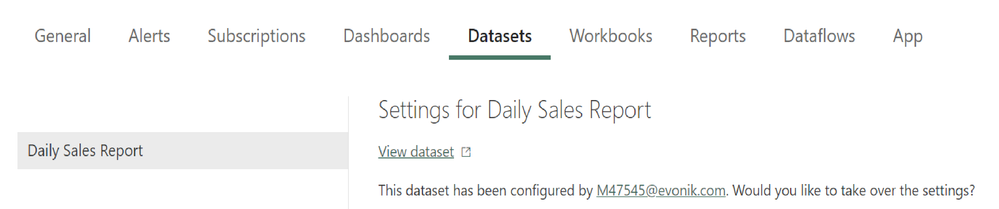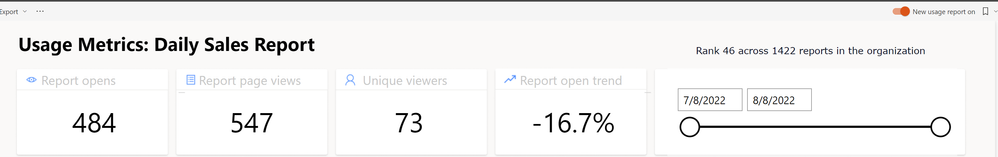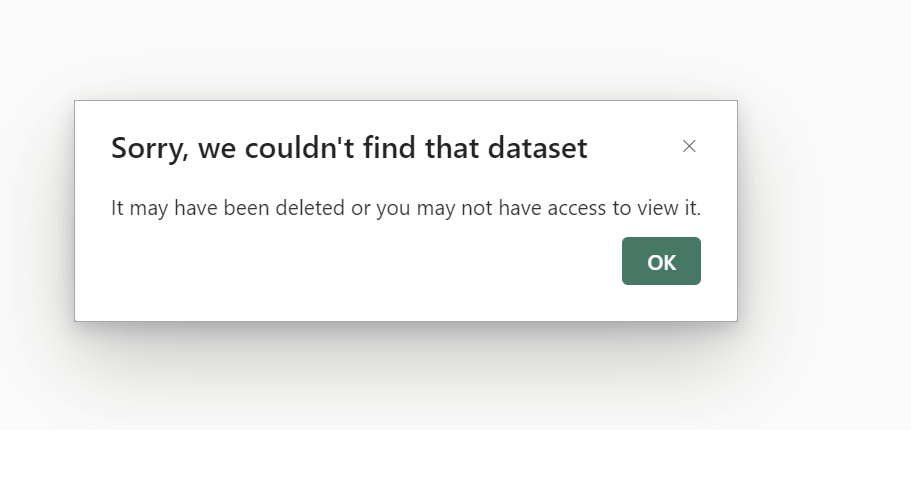- Power BI forums
- Updates
- News & Announcements
- Get Help with Power BI
- Desktop
- Service
- Report Server
- Power Query
- Mobile Apps
- Developer
- DAX Commands and Tips
- Custom Visuals Development Discussion
- Health and Life Sciences
- Power BI Spanish forums
- Translated Spanish Desktop
- Power Platform Integration - Better Together!
- Power Platform Integrations (Read-only)
- Power Platform and Dynamics 365 Integrations (Read-only)
- Training and Consulting
- Instructor Led Training
- Dashboard in a Day for Women, by Women
- Galleries
- Community Connections & How-To Videos
- COVID-19 Data Stories Gallery
- Themes Gallery
- Data Stories Gallery
- R Script Showcase
- Webinars and Video Gallery
- Quick Measures Gallery
- 2021 MSBizAppsSummit Gallery
- 2020 MSBizAppsSummit Gallery
- 2019 MSBizAppsSummit Gallery
- Events
- Ideas
- Custom Visuals Ideas
- Issues
- Issues
- Events
- Upcoming Events
- Community Blog
- Power BI Community Blog
- Custom Visuals Community Blog
- Community Support
- Community Accounts & Registration
- Using the Community
- Community Feedback
Register now to learn Fabric in free live sessions led by the best Microsoft experts. From Apr 16 to May 9, in English and Spanish.
- Power BI forums
- Forums
- Get Help with Power BI
- Service
- Re: Usage metrics report not updating
- Subscribe to RSS Feed
- Mark Topic as New
- Mark Topic as Read
- Float this Topic for Current User
- Bookmark
- Subscribe
- Printer Friendly Page
- Mark as New
- Bookmark
- Subscribe
- Mute
- Subscribe to RSS Feed
- Permalink
- Report Inappropriate Content
Usage metrics report not updating
Usage metrics related to one of my workspace are last updated on 09/09/2022 and i cant see the dataset related to that usage metrics to refresh manually. Is anyone else experiencing the same problem?
Solved! Go to Solution.
- Mark as New
- Bookmark
- Subscribe
- Mute
- Subscribe to RSS Feed
- Permalink
- Report Inappropriate Content
Hi @Youssefpbi1_ ,
As the doc says:
If you suspect data consistency or refresh issues, it might make sense to delete the existing Usage Metrics Report dataset. Then you can run View Usage Metrics again to generate a new dataset with its associated usage metrics reports.
Related link:
Monitor usage metrics in workspaces (preview) - Power BI | Microsoft Docs
Best regards,
Community Support Team Selina zhu
If this post helps, then please consider Accept it as the solution to help the other members find it more quickly
- Mark as New
- Bookmark
- Subscribe
- Mute
- Subscribe to RSS Feed
- Permalink
- Report Inappropriate Content
Hi,
I solved the problem in the following way.
In my case,
1. In "old" Usage Metrics Report, toggle the "New usage report off" switch to On.
2. Select "View usage metrics report" with the report which you want to analyze the usage metrics.
sorry, I'm not good at English.
Best regards,
- Mark as New
- Bookmark
- Subscribe
- Mute
- Subscribe to RSS Feed
- Permalink
- Report Inappropriate Content
Hi,
I solved the problem in the following way.
In my case,
1. In "old" Usage Metrics Report, toggle the "New usage report off" switch to On.
2. Select "View usage metrics report" with the report which you want to analyze the usage metrics.
sorry, I'm not good at English.
Best regards,
- Mark as New
- Bookmark
- Subscribe
- Mute
- Subscribe to RSS Feed
- Permalink
- Report Inappropriate Content
We are having same issue - the "old" user metrics (Report Usage Metrics) has stopped updating on all dashboards Septemeber 8th. The "new" Usage Metrics Report is updating. I've been using the old for usage reporting and can move over to the new view - just the data doesn't match up so for consistency I was hoping for continued use of the old metrics.
Wondering with updates to the service is the old metrics is being phased out?
- Mark as New
- Bookmark
- Subscribe
- Mute
- Subscribe to RSS Feed
- Permalink
- Report Inappropriate Content
hmm...Tried new usage metrics and no data. In fact, it has a forced date filter to 2021 (now 2022) and won't let me change to anything newer. 😞 will give this another week and hopefully it will just magically start working again.
- Mark as New
- Bookmark
- Subscribe
- Mute
- Subscribe to RSS Feed
- Permalink
- Report Inappropriate Content
Have exactly the same problem that started 9th sept...
- Mark as New
- Bookmark
- Subscribe
- Mute
- Subscribe to RSS Feed
- Permalink
- Report Inappropriate Content
Hi @Youssefpbi1_ ,
As the doc says:
If you suspect data consistency or refresh issues, it might make sense to delete the existing Usage Metrics Report dataset. Then you can run View Usage Metrics again to generate a new dataset with its associated usage metrics reports.
Related link:
Monitor usage metrics in workspaces (preview) - Power BI | Microsoft Docs
Best regards,
Community Support Team Selina zhu
If this post helps, then please consider Accept it as the solution to help the other members find it more quickly
- Mark as New
- Bookmark
- Subscribe
- Mute
- Subscribe to RSS Feed
- Permalink
- Report Inappropriate Content
Hi, how do i delete the dataset? to view the usage matrics dataset is not available. There is some changes with power BI recently where usage matric dataset setting is no where to found. For the old usage matrix report data still running, but for the new version has stoped and the new version is needed for analaysis. Experts, please help
- Mark as New
- Bookmark
- Subscribe
- Mute
- Subscribe to RSS Feed
- Permalink
- Report Inappropriate Content
Hello,
how can I delete the existing Usage Metrics Report Dataset ?
I know how to update usage metrics report, or to rename it, but I couldn't find where to click to delete it. Thanks in advance for your answer.
- Mark as New
- Bookmark
- Subscribe
- Mute
- Subscribe to RSS Feed
- Permalink
- Report Inappropriate Content
I followed the steps as described: powerbi - Power BI Service - Usage Metrics Report - Outdated usage data - Stack Overflow
- Mark as New
- Bookmark
- Subscribe
- Mute
- Subscribe to RSS Feed
- Permalink
- Report Inappropriate Content
Hi, It looks like the refresh token expired. I have reentered the credentials and will let you know if it works.
- Mark as New
- Bookmark
- Subscribe
- Mute
- Subscribe to RSS Feed
- Permalink
- Report Inappropriate Content
Hi, I also reentered the credentials but it had no impact on the output.
Thank you for the procedure you posted, I cannot use it as I have a Pro Licence and not a Premium licence, so I do not access same parameters.
- Mark as New
- Bookmark
- Subscribe
- Mute
- Subscribe to RSS Feed
- Permalink
- Report Inappropriate Content
Hi, just wondering if you had managed to resolve the issue?
- Mark as New
- Bookmark
- Subscribe
- Mute
- Subscribe to RSS Feed
- Permalink
- Report Inappropriate Content
Hi,
unfortunately no.
To explain where I am in the topic:
- I publish a report used on a very regular basis by internal end users. Until Sept 12th, usage metrics worked perfectly.
- no usage data after the 9th. We are on the 27th today, and usage metrics shows as updated today, but no usage from Sept 9th, which I know is wrong (checked with some end users).
In between, a new set up (new version) of usage metrics appeared in my Power bi desktop pro , is it the reason why previous version doesn't work anymore ?
With the new set up, I can see only my personal statistics, which is of no interest. I need to see what users like/dislike, and the way they use my report, as before.
Last and maybe not least, while in the "Report usage Metrics report" (=the previous version of usage metrics I did use up to now), if I click in options : Show dataset, then I get: "Sorry, we can't find this dataset" ! 😒 But if I do the opposite, meaning from my workspace right click on the Powerbi report and select "Show usage metrics report", then I come back to the same usage metrics report not able to reach the dataset !!! arghhh 😩
NB: I would like to avoid last procedure that would be to delete the shared Powerbi report, and republish it, because I will need to re-create all accesses for the end users, and they will need to use the new link only (which I am sure will cause me a lot of calls from users...).
- Mark as New
- Bookmark
- Subscribe
- Mute
- Subscribe to RSS Feed
- Permalink
- Report Inappropriate Content
I am having exactly the same problem. Last update date 09/Sep.
- Mark as New
- Bookmark
- Subscribe
- Mute
- Subscribe to RSS Feed
- Permalink
- Report Inappropriate Content
I first re-entered the credentials because they had expired, that didn't change much. I then deleted and re-created the dataset, that did nothing at first, but the next day I saw in the "New usage report" that the data did update. So it looks like the problem fixed itself.
Helpful resources

Microsoft Fabric Learn Together
Covering the world! 9:00-10:30 AM Sydney, 4:00-5:30 PM CET (Paris/Berlin), 7:00-8:30 PM Mexico City

Power BI Monthly Update - April 2024
Check out the April 2024 Power BI update to learn about new features.