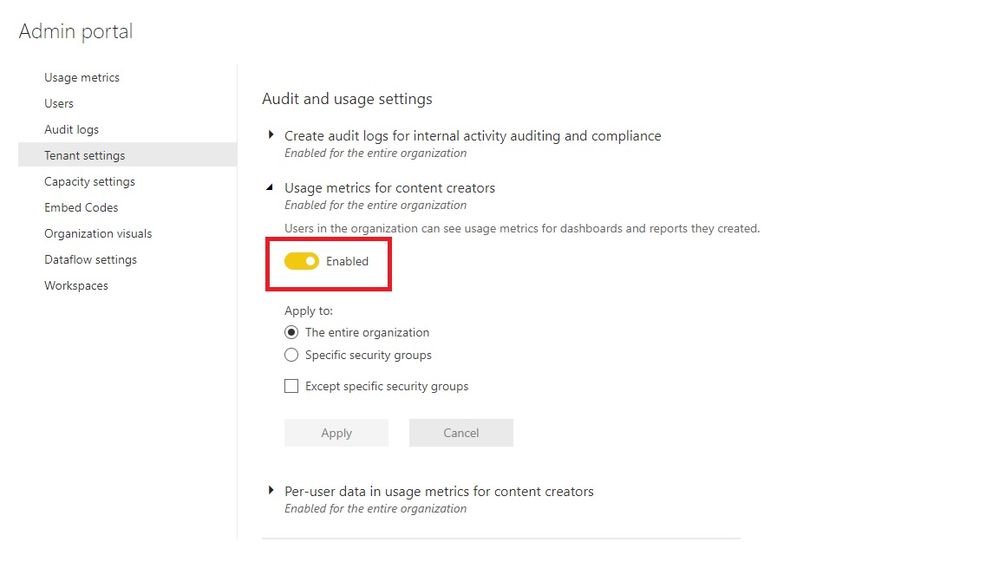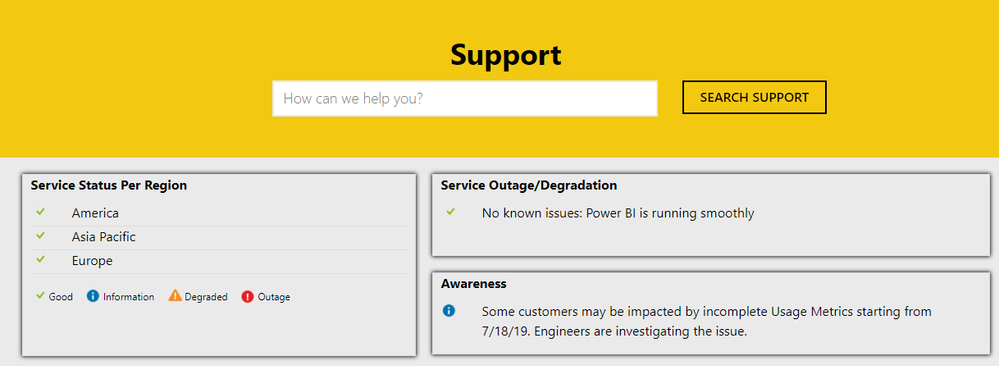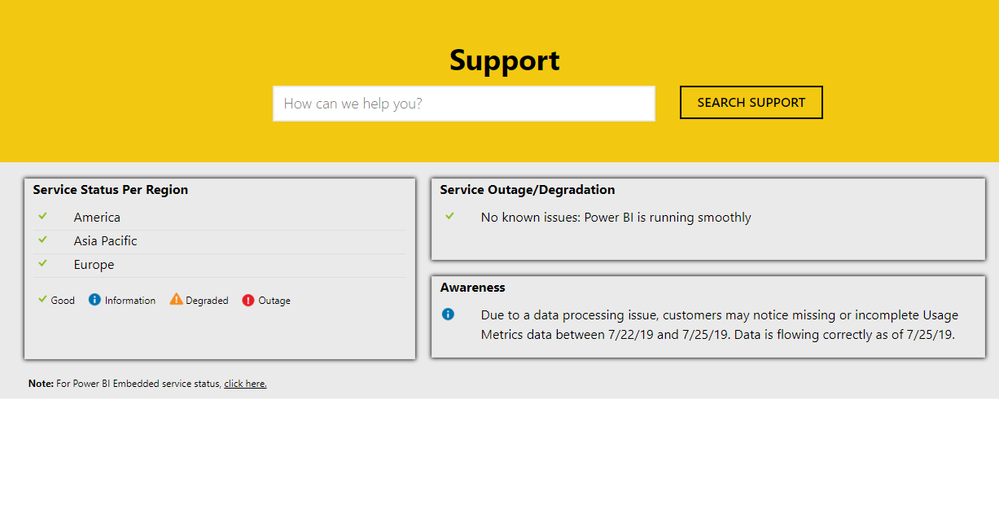- Power BI forums
- Updates
- News & Announcements
- Get Help with Power BI
- Desktop
- Service
- Report Server
- Power Query
- Mobile Apps
- Developer
- DAX Commands and Tips
- Custom Visuals Development Discussion
- Health and Life Sciences
- Power BI Spanish forums
- Translated Spanish Desktop
- Power Platform Integration - Better Together!
- Power Platform Integrations (Read-only)
- Power Platform and Dynamics 365 Integrations (Read-only)
- Training and Consulting
- Instructor Led Training
- Dashboard in a Day for Women, by Women
- Galleries
- Community Connections & How-To Videos
- COVID-19 Data Stories Gallery
- Themes Gallery
- Data Stories Gallery
- R Script Showcase
- Webinars and Video Gallery
- Quick Measures Gallery
- 2021 MSBizAppsSummit Gallery
- 2020 MSBizAppsSummit Gallery
- 2019 MSBizAppsSummit Gallery
- Events
- Ideas
- Custom Visuals Ideas
- Issues
- Issues
- Events
- Upcoming Events
- Community Blog
- Power BI Community Blog
- Custom Visuals Community Blog
- Community Support
- Community Accounts & Registration
- Using the Community
- Community Feedback
Register now to learn Fabric in free live sessions led by the best Microsoft experts. From Apr 16 to May 9, in English and Spanish.
- Power BI forums
- Forums
- Get Help with Power BI
- Service
- Re: Usage Metrics not Properly Logged
- Subscribe to RSS Feed
- Mark Topic as New
- Mark Topic as Read
- Float this Topic for Current User
- Bookmark
- Subscribe
- Printer Friendly Page
- Mark as New
- Bookmark
- Subscribe
- Mute
- Subscribe to RSS Feed
- Permalink
- Report Inappropriate Content
Usage Metrics not Properly Logged
Hi there,
The dashboard and its underlying reports I open everyday, stopped showing usage metrics. The last records were from July 15th 2019. The other reports in different workspace continued showing records on 16th, 17th, ...
On July 19th, I went to Tenant settings, choose Disabled - Apply and Enabled - Apply:
I didn't choose 'Delete all existing usage metrics content' as I really don't want to loose whole the history. The usage metrics of this concrete dashboard and its reports started logging again.
My question is ... Is it possible that this disabling - enabling helped or is it more probably just coincidence? I know the responce cannot be definite in this case, however would appreciate a confirmation that this is possible and further explanation why this could happen ~ scenarios.
I observed similar issues with logging in the past, however it seemed to be issues only of one-off cases (e.g. as a test, a colleague of mine entered the report and his entry was never logged in usage metrics, he did the same following day and it worked properly).
Thank you very much,
Iva
Solved! Go to Solution.
- Mark as New
- Bookmark
- Subscribe
- Mute
- Subscribe to RSS Feed
- Permalink
- Report Inappropriate Content
Hi @Anonymous ,
Engineers are investigating the issue of incomplete Usage Metrics. Will update here once I get any information.
Best Regards,
Xue Ding
If this post helps, then please consider Accept it as the solution to help the other members find it more quickly.
Xue Ding
If this post helps, then please consider Accept it as the solution to help the other members find it more quickly.
- Mark as New
- Bookmark
- Subscribe
- Mute
- Subscribe to RSS Feed
- Permalink
- Report Inappropriate Content
Hi @Anonymous ,
The issue is irrelative of the option. Please ensure that the user is not running an ad blocker. If they are using an ad blocker, disable it and clear the browser's cache. If the user is not using an ad blocker, please ensure that they do not have any firewall rules that would be preventing access to https://dc.services.visualstudio.com.
And there is a similar issue you can reference.
If it is still logged incorrectly, please fill out a support ticket and you will be replied soon.
https://powerbi.microsoft.com/en-us/support
Best Regards,
Xue Ding
If this post helps, then please consider Accept it as the solution to help the other members find it more quickly.
Xue Ding
If this post helps, then please consider Accept it as the solution to help the other members find it more quickly.
- Mark as New
- Bookmark
- Subscribe
- Mute
- Subscribe to RSS Feed
- Permalink
- Report Inappropriate Content
Hi @v-xuding-msft,
Thank you very much for all the information! Starting from the end ... one of the 'tested' colleague in the past has an ad blocker installed. I will run a test with him to confirm this scenario, but expect it is just going to prove what you say.
However, the problem with suspended logging appeared mainly for my account, that was always logging properly and I don't have an ad blocker installed. I will observe the behavior for couple of days and if the problem persists, open the service ticket.
Thank you very much, Iva
- Mark as New
- Bookmark
- Subscribe
- Mute
- Subscribe to RSS Feed
- Permalink
- Report Inappropriate Content
Hi @v-xuding-msft,
After couple of days of proper logging, it stopped again (and you are probably right enabling - disabling was not the reason, it didn't help this time). I will log a ticket as you advise then.
However, another question for you ... During this exercise I found out the number of colleagues with installed ad blocker is probably not insignificant. If usage statistics don't capture entries of those people, than it is not serviceable, I have no clue what % they represent.
Is there a way how to report 'complete' usage statistics?
Thank you very much, Iva
- Mark as New
- Bookmark
- Subscribe
- Mute
- Subscribe to RSS Feed
- Permalink
- Report Inappropriate Content
Hi @Anonymous ,
Engineers are investigating the issue of incomplete Usage Metrics. Will update here once I get any information.
Best Regards,
Xue Ding
If this post helps, then please consider Accept it as the solution to help the other members find it more quickly.
Xue Ding
If this post helps, then please consider Accept it as the solution to help the other members find it more quickly.
- Mark as New
- Bookmark
- Subscribe
- Mute
- Subscribe to RSS Feed
- Permalink
- Report Inappropriate Content
Hi @v-xuding-msft,
First of all, thank you very much for all the information! As I can see on support page, the issue should be solved as of now. Our statistics looks today also much better, logging is back starting July 24th.
With colleague of mine, we proved the scenario of turning off the add blocker.
I have a question for you regarding possible 'incompleteness' of the stats. Is there anything else known to you that could 'screw' the statistics in the same way as ad blocker can? I am also wondering if there is a chance the statistics are not dependent on the fact somebody has installed this kind of stuff ... so we could capture all the entries and see a real picture.
Thank you very much,
Iva
- Mark as New
- Bookmark
- Subscribe
- Mute
- Subscribe to RSS Feed
- Permalink
- Report Inappropriate Content
Hi @v-xuding-msft,
I accepted a solution, the original issue was solved, thank you very much for this!
For my additional particular question in the last message, should I open a new ticket or can we go through it in this one?
The mentioned point:
"I have a question for you regarding possible 'incompleteness' of the stats. Is there anything else known to you that could 'screw' the statistics in the same way as ad blocker can? I am also wondering if there is a chance the statistics are not dependent on the fact somebody has installed this kind of stuff ... so we could capture all the entries and see a real picture."
Thank you, Iva
Helpful resources

Microsoft Fabric Learn Together
Covering the world! 9:00-10:30 AM Sydney, 4:00-5:30 PM CET (Paris/Berlin), 7:00-8:30 PM Mexico City

Power BI Monthly Update - April 2024
Check out the April 2024 Power BI update to learn about new features.