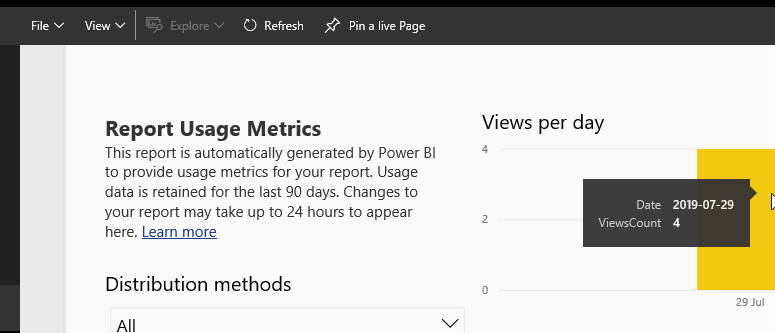- Power BI forums
- Updates
- News & Announcements
- Get Help with Power BI
- Desktop
- Service
- Report Server
- Power Query
- Mobile Apps
- Developer
- DAX Commands and Tips
- Custom Visuals Development Discussion
- Health and Life Sciences
- Power BI Spanish forums
- Translated Spanish Desktop
- Power Platform Integration - Better Together!
- Power Platform Integrations (Read-only)
- Power Platform and Dynamics 365 Integrations (Read-only)
- Training and Consulting
- Instructor Led Training
- Dashboard in a Day for Women, by Women
- Galleries
- Community Connections & How-To Videos
- COVID-19 Data Stories Gallery
- Themes Gallery
- Data Stories Gallery
- R Script Showcase
- Webinars and Video Gallery
- Quick Measures Gallery
- 2021 MSBizAppsSummit Gallery
- 2020 MSBizAppsSummit Gallery
- 2019 MSBizAppsSummit Gallery
- Events
- Ideas
- Custom Visuals Ideas
- Issues
- Issues
- Events
- Upcoming Events
- Community Blog
- Power BI Community Blog
- Custom Visuals Community Blog
- Community Support
- Community Accounts & Registration
- Using the Community
- Community Feedback
Register now to learn Fabric in free live sessions led by the best Microsoft experts. From Apr 16 to May 9, in English and Spanish.
- Power BI forums
- Forums
- Get Help with Power BI
- Service
- Re: Usage Metrics across workspaces
- Subscribe to RSS Feed
- Mark Topic as New
- Mark Topic as Read
- Float this Topic for Current User
- Bookmark
- Subscribe
- Printer Friendly Page
- Mark as New
- Bookmark
- Subscribe
- Mute
- Subscribe to RSS Feed
- Permalink
- Report Inappropriate Content
Usage Metrics across workspaces
Hello,
Is it possible to modify usage metrics report which can access reports/dashboards across multiple workspaces?
Regards
Solved! Go to Solution.
- Mark as New
- Bookmark
- Subscribe
- Mute
- Subscribe to RSS Feed
- Permalink
- Report Inappropriate Content
Hi vmakhija,
If you are a Power BI admin, you can go to Admin Portal-> Usage Metrics to see which users and groups, are the most active within Power BI for your organization. This will not show detail information as in report/ dashboard usage metrics.
For your requirement, you can vote for ideas below:
Regards,
Jimmy Tao
- Mark as New
- Bookmark
- Subscribe
- Mute
- Subscribe to RSS Feed
- Permalink
- Report Inappropriate Content
Hey, if you're not an admin, you can try solution from this article!
Let's you get usage data from any workspace and combine it together in automated way.
Article on linkedin - https://www.linkedin.com/pulse/automate-power-bi-usage-data-across-workspaces-using-paginated-alina/
Please mark this answer as solution if it helped you!
Thank you
- Mark as New
- Bookmark
- Subscribe
- Mute
- Subscribe to RSS Feed
- Permalink
- Report Inappropriate Content
This would really be helpful as the number of our workspaces increases and we are getting asked consistently what the usage is across the company. Currently a painful excercise.
- Mark as New
- Bookmark
- Subscribe
- Mute
- Subscribe to RSS Feed
- Permalink
- Report Inappropriate Content
I think this capability was just added very recently. I just found this https://docs.microsoft.com/en-us/power-bi/service-usage-metrics which says "...you can personalize a usage metrics report by using "Save as." This creates a brand new dataset and converts the read-only report to a full-featured Power BI report that you can edit. Not only does the personalized report contain metrics for the selected dashboard or report, but by removing the default filter, you now have access to usage metrics for all dashboards or all reports in the selected workspace. And you can even see the names of your end users."
- Mark as New
- Bookmark
- Subscribe
- Mute
- Subscribe to RSS Feed
- Permalink
- Report Inappropriate Content
Hi Team,
I can customize the usage report for a particular workspace but I need to combine for all the workspaces across the company so that I can have a single usage report for all the reports available in my company.
Is that possible and how can I do it.
Note: I have already customized the usage report for a single workspace.
- Mark as New
- Bookmark
- Subscribe
- Mute
- Subscribe to RSS Feed
- Permalink
- Report Inappropriate Content
If you use Power BI Report Builder, it's possible to directly import the usage metric reports after connecting to the workspace. You can then import all usage metric datasets into the same report and visualize them together in the Power BI Report builder. If you're saavy enough, you could even export that to CSV and import the results to a new Power BI view or use some tricks to create a new Dataset. It's a silly workaround, but it would get what you're looking for.
- Mark as New
- Bookmark
- Subscribe
- Mute
- Subscribe to RSS Feed
- Permalink
- Report Inappropriate Content
Yes, it is possible, and I think that is how we (really https://twitter.com/pjraduta) ultimately did it!
- Mark as New
- Bookmark
- Subscribe
- Mute
- Subscribe to RSS Feed
- Permalink
- Report Inappropriate Content
I am using this (Remove the filter to see all workspace usage metrics) tutorial but I have no 'Edit' option on Report/Dashboard Usage Metrics.
Can anyone please help?
UPDATE:
I found how it works here:
https://powerbi.tips/2017/11/custom-usage-metrics-reporting/
- Mark as New
- Bookmark
- Subscribe
- Mute
- Subscribe to RSS Feed
- Permalink
- Report Inappropriate Content
Hi @Anonymous,
Yes we have modified the usage to encompass the whole workspace and add better metrics for us. It has been around a little while now. The big but though is that I want to report across all workspaces as well so we can review licenses at a corporate level.
At the moment I have to export all the individual workspaces usage report from a specific matrix I create in each report and analyse it in excel to get a company wide view of usage across all workspaces as a whole. So we check last usage and I need to know that across all our different workspaces.
- Mark as New
- Bookmark
- Subscribe
- Mute
- Subscribe to RSS Feed
- Permalink
- Report Inappropriate Content
Yes, we are doing the same thing and will continue to. In addition to looking across workspaces, we want to keep historical data beyond 90 days and exporting it to Excel seems to be the only way to do that at the moment. We then combine the usage data with other tables, which cannot be done with the report provided in Power BI either. So, it's a bit better that we can view all report usage for a workspace in one place, but it still isn't everything we need.
- Mark as New
- Bookmark
- Subscribe
- Mute
- Subscribe to RSS Feed
- Permalink
- Report Inappropriate Content
Hi vmakhija,
If you are a Power BI admin, you can go to Admin Portal-> Usage Metrics to see which users and groups, are the most active within Power BI for your organization. This will not show detail information as in report/ dashboard usage metrics.
For your requirement, you can vote for ideas below:
Regards,
Jimmy Tao
Helpful resources

Microsoft Fabric Learn Together
Covering the world! 9:00-10:30 AM Sydney, 4:00-5:30 PM CET (Paris/Berlin), 7:00-8:30 PM Mexico City

Power BI Monthly Update - April 2024
Check out the April 2024 Power BI update to learn about new features.