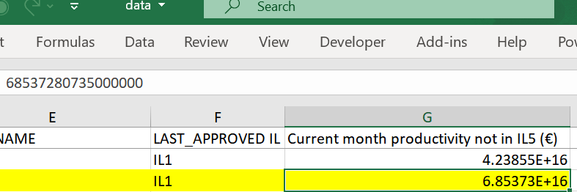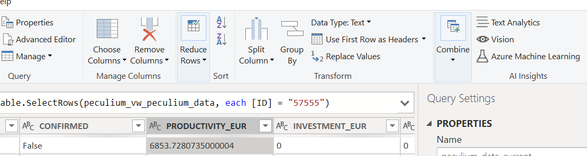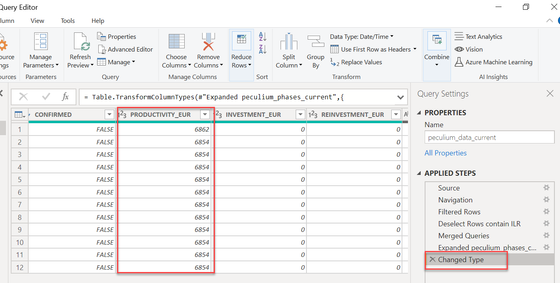- Power BI forums
- Updates
- News & Announcements
- Get Help with Power BI
- Desktop
- Service
- Report Server
- Power Query
- Mobile Apps
- Developer
- DAX Commands and Tips
- Custom Visuals Development Discussion
- Health and Life Sciences
- Power BI Spanish forums
- Translated Spanish Desktop
- Power Platform Integration - Better Together!
- Power Platform Integrations (Read-only)
- Power Platform and Dynamics 365 Integrations (Read-only)
- Training and Consulting
- Instructor Led Training
- Dashboard in a Day for Women, by Women
- Galleries
- Community Connections & How-To Videos
- COVID-19 Data Stories Gallery
- Themes Gallery
- Data Stories Gallery
- R Script Showcase
- Webinars and Video Gallery
- Quick Measures Gallery
- 2021 MSBizAppsSummit Gallery
- 2020 MSBizAppsSummit Gallery
- 2019 MSBizAppsSummit Gallery
- Events
- Ideas
- Custom Visuals Ideas
- Issues
- Issues
- Events
- Upcoming Events
- Community Blog
- Power BI Community Blog
- Custom Visuals Community Blog
- Community Support
- Community Accounts & Registration
- Using the Community
- Community Feedback
Register now to learn Fabric in free live sessions led by the best Microsoft experts. From Apr 16 to May 9, in English and Spanish.
- Power BI forums
- Forums
- Get Help with Power BI
- Service
- Re: Urgent help needed!! Visuals display abnormall...
- Subscribe to RSS Feed
- Mark Topic as New
- Mark Topic as Read
- Float this Topic for Current User
- Bookmark
- Subscribe
- Printer Friendly Page
- Mark as New
- Bookmark
- Subscribe
- Mute
- Subscribe to RSS Feed
- Permalink
- Report Inappropriate Content
Urgent help needed!! Visuals display abnormally (in scientific notation) on PBI online service
Dear all, I am facing an issue with my PBI report, the visuals I created with some calculated measures (via PBI desktop Version: 2.103.881.0 64-bit March 2022) display normally on the PBI desktop, when I publish it to the PBI online service environment (Service version13.0.17952.44), the visuals get messed up like below.
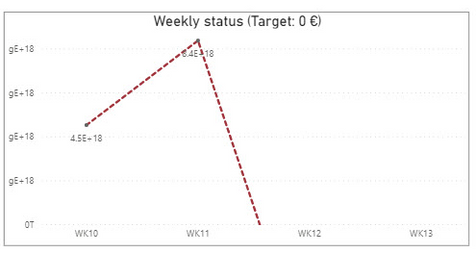

I exported the underlying data from one of the 'messed-up visuals' via the PBI service, and found some anomalies in the dataset (which doesn't show up in PBI desktop dataset). The yellow highlighted value (screenshot - A) is 'exploded' by x 10000000000000 in the PBI service while stays normal in the pbix dataset. I try to check back on what transformations I have applied to the data in power query. From the orginal data source, data fileds come in in text type (screenshot - B), I changed the data type for the value column to whole number (screenshot - C), and load the transformed data to PBI frontend and then create calculated measures, visuals accordingly. Apparently, problems occur when I publish the report to PBI service as some of the data lines, they all of a sudden X 10000000000000, resulting in the messed up visuals views in above screenshots.
Please can someone help give some tips on how to solve this issue? Thank you in advance for any help, tips & tricks.
(A)
(B)
(C)
Solved! Go to Solution.
- Mark as New
- Bookmark
- Subscribe
- Mute
- Subscribe to RSS Feed
- Permalink
- Report Inappropriate Content
When you do the type conversion you will want to include the source locale. Use the "Change type with locale" option instead.
- Mark as New
- Bookmark
- Subscribe
- Mute
- Subscribe to RSS Feed
- Permalink
- Report Inappropriate Content
When you do the type conversion you will want to include the source locale. Use the "Change type with locale" option instead.
Helpful resources

Microsoft Fabric Learn Together
Covering the world! 9:00-10:30 AM Sydney, 4:00-5:30 PM CET (Paris/Berlin), 7:00-8:30 PM Mexico City

Power BI Monthly Update - April 2024
Check out the April 2024 Power BI update to learn about new features.