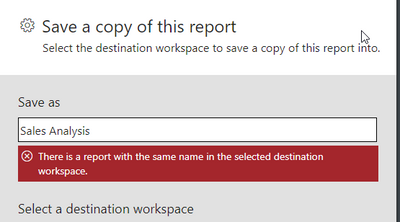- Power BI forums
- Updates
- News & Announcements
- Get Help with Power BI
- Desktop
- Service
- Report Server
- Power Query
- Mobile Apps
- Developer
- DAX Commands and Tips
- Custom Visuals Development Discussion
- Health and Life Sciences
- Power BI Spanish forums
- Translated Spanish Desktop
- Power Platform Integration - Better Together!
- Power Platform Integrations (Read-only)
- Power Platform and Dynamics 365 Integrations (Read-only)
- Training and Consulting
- Instructor Led Training
- Dashboard in a Day for Women, by Women
- Galleries
- Community Connections & How-To Videos
- COVID-19 Data Stories Gallery
- Themes Gallery
- Data Stories Gallery
- R Script Showcase
- Webinars and Video Gallery
- Quick Measures Gallery
- 2021 MSBizAppsSummit Gallery
- 2020 MSBizAppsSummit Gallery
- 2019 MSBizAppsSummit Gallery
- Events
- Ideas
- Custom Visuals Ideas
- Issues
- Issues
- Events
- Upcoming Events
- Community Blog
- Power BI Community Blog
- Custom Visuals Community Blog
- Community Support
- Community Accounts & Registration
- Using the Community
- Community Feedback
Register now to learn Fabric in free live sessions led by the best Microsoft experts. From Apr 16 to May 9, in English and Spanish.
- Power BI forums
- Forums
- Get Help with Power BI
- Service
- Updating a copied report in another workspace
- Subscribe to RSS Feed
- Mark Topic as New
- Mark Topic as Read
- Float this Topic for Current User
- Bookmark
- Subscribe
- Printer Friendly Page
- Mark as New
- Bookmark
- Subscribe
- Mute
- Subscribe to RSS Feed
- Permalink
- Report Inappropriate Content
Updating a copied report in another workspace
Hi all, @v-eachen-msft
I have a bit similar situation than in this message: https://community.powerbi.com/t5/Service/Updating-a-copied-report/m-p/800855#M76903
(The last question is not answered, and because wasn't able to find an answer to this after a vigorous searching and googleing, I'm posting a new message.)
I need to find my cllient a neat solution to create a "collection" dashboard for management team using visuals from different reports from different workspaces.
Based on the solution 1 in the link above, I could, for example, create a new workspace called 'Management" and copy the original reports to there. That way I could pin visuals from different workspace reports into the same dashboard in the Management workspace.
(The datasets remain intact in the original workspaces (no duplicates) and get refreshed which is good.)
However, if the original visual changes, it is not reflected in the copied visual.
I tried to re-copy the updated original report to the Management workspace but I cannot use the same name (to overwrite the existing report):
The only thing I can do is to save it by another name, like Sales Analysis (1).
But doesn't this mean that the customer needs to re-create the dashboard again, to get the updated visual from this new report version?
This is extra work and I'm not sure`my client would be happy with this solution.
Are there any other solutions you may think of?
(We could re-publish all available reports to this new workspace, too, but not sure if it is any better solution (given the duplicate data sources, duplicate maintenance of refresh shcedules and other data source settings, etc..). I don't know how many workspaces and reports the client has, so this might be a lot of work.)
Thanks,
Minna
BTW: Rather than the error and inability to overwrite the existing report, I think this could just be a warning, but still doable.
(Unfortunately my client needs the solution next week so no time to create an idea and wait for the votes and implementation :-)).
- Mark as New
- Bookmark
- Subscribe
- Mute
- Subscribe to RSS Feed
- Permalink
- Report Inappropriate Content
Unfortunately, the only option I know is deleting the report and uploading all again. Pitty.
- Mark as New
- Bookmark
- Subscribe
- Mute
- Subscribe to RSS Feed
- Permalink
- Report Inappropriate Content
There is a workaround:
Create an APP in Management workspace.
Management should use links to APP, not the report.
After Original report is updates - copy the updated report to Management workspace (you can give it a new name with <version>.
Most important:
UPDATE APP to show that new added report and remove the old one from the app.
This is also a lot of work if there are a lot of workspaces or reports, but at least user does not have to update links.
Bookmarks, filters etc unfortunately are not saves as the new reports is just that - new report
- Mark as New
- Bookmark
- Subscribe
- Mute
- Subscribe to RSS Feed
- Permalink
- Report Inappropriate Content
if the original visual changes, it is not reflected in the copied visual.
This, so much this. You haven't experienced the full horror of this yet. Wait until your users create bookmarks on the copied report, and then you are forced to make substantial changes to the original report's dataset (for whatever reason). It's a gigantic MOC nightmare without any solution in sight.
Helpful resources

Microsoft Fabric Learn Together
Covering the world! 9:00-10:30 AM Sydney, 4:00-5:30 PM CET (Paris/Berlin), 7:00-8:30 PM Mexico City

Power BI Monthly Update - April 2024
Check out the April 2024 Power BI update to learn about new features.