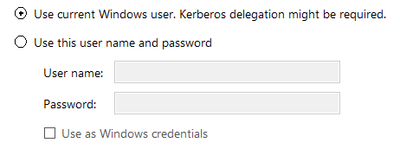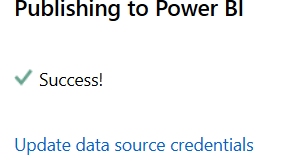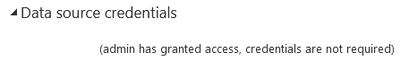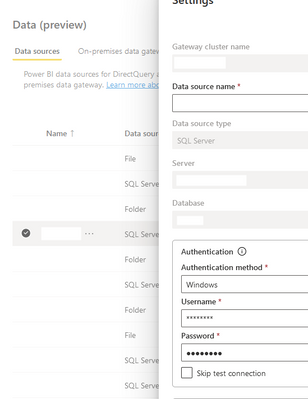- Power BI forums
- Updates
- News & Announcements
- Get Help with Power BI
- Desktop
- Service
- Report Server
- Power Query
- Mobile Apps
- Developer
- DAX Commands and Tips
- Custom Visuals Development Discussion
- Health and Life Sciences
- Power BI Spanish forums
- Translated Spanish Desktop
- Power Platform Integration - Better Together!
- Power Platform Integrations (Read-only)
- Power Platform and Dynamics 365 Integrations (Read-only)
- Training and Consulting
- Instructor Led Training
- Dashboard in a Day for Women, by Women
- Galleries
- Community Connections & How-To Videos
- COVID-19 Data Stories Gallery
- Themes Gallery
- Data Stories Gallery
- R Script Showcase
- Webinars and Video Gallery
- Quick Measures Gallery
- 2021 MSBizAppsSummit Gallery
- 2020 MSBizAppsSummit Gallery
- 2019 MSBizAppsSummit Gallery
- Events
- Ideas
- Custom Visuals Ideas
- Issues
- Issues
- Events
- Upcoming Events
- Community Blog
- Power BI Community Blog
- Custom Visuals Community Blog
- Community Support
- Community Accounts & Registration
- Using the Community
- Community Feedback
Register now to learn Fabric in free live sessions led by the best Microsoft experts. From Apr 16 to May 9, in English and Spanish.
- Power BI forums
- Forums
- Get Help with Power BI
- Service
- Updated pass, gateway access broke - service askin...
- Subscribe to RSS Feed
- Mark Topic as New
- Mark Topic as Read
- Float this Topic for Current User
- Bookmark
- Subscribe
- Printer Friendly Page
- Mark as New
- Bookmark
- Subscribe
- Mute
- Subscribe to RSS Feed
- Permalink
- Report Inappropriate Content
Updated pass, gateway access broke - service asking for credential update but there's no option to?
I recently updated my password but upon checking our reports in the service, a paginated report that is connected to a SQL server via a gateway no longer worked. I have updated my login on both PBI and PBI Report Builder, republished the paginated report both as a replacement to the old one and a new one for testing but I'm still getting this error when running the paginated report in the service:
A data source used by this report returned an error. A non-serializable exception was encountered
When running the report via the Report Builder app, it works just fine. I used both these options but neither one worked after republishing to the service:
Upon checking the gateway settings, it said: "Gateway or datasources not reachable" however the gateway is online and working properly as per our admin. When republishing the report to the service, there is a link that says "Update data source credentials" but there is no option for me to do so in the report settings page:
Anyone know a fix for this?
Solved! Go to Solution.
- Mark as New
- Bookmark
- Subscribe
- Mute
- Subscribe to RSS Feed
- Permalink
- Report Inappropriate Content
This completely flew by me. In the Manage Gateways page, under the Data Sources tab is where I was able to update my credentials:
Special thanks to Weian from the MS Support team who gave me a lead to this.
- Mark as New
- Bookmark
- Subscribe
- Mute
- Subscribe to RSS Feed
- Permalink
- Report Inappropriate Content
This completely flew by me. In the Manage Gateways page, under the Data Sources tab is where I was able to update my credentials:
Special thanks to Weian from the MS Support team who gave me a lead to this.
Helpful resources

Microsoft Fabric Learn Together
Covering the world! 9:00-10:30 AM Sydney, 4:00-5:30 PM CET (Paris/Berlin), 7:00-8:30 PM Mexico City

Power BI Monthly Update - April 2024
Check out the April 2024 Power BI update to learn about new features.