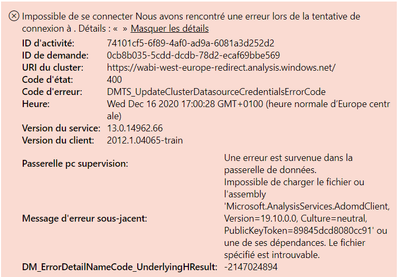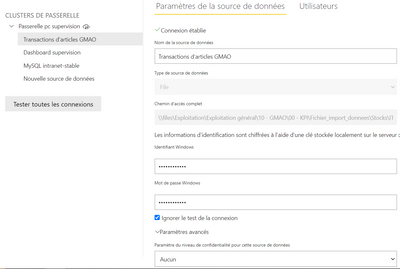- Power BI forums
- Updates
- News & Announcements
- Get Help with Power BI
- Desktop
- Service
- Report Server
- Power Query
- Mobile Apps
- Developer
- DAX Commands and Tips
- Custom Visuals Development Discussion
- Health and Life Sciences
- Power BI Spanish forums
- Translated Spanish Desktop
- Power Platform Integration - Better Together!
- Power Platform Integrations (Read-only)
- Power Platform and Dynamics 365 Integrations (Read-only)
- Training and Consulting
- Instructor Led Training
- Dashboard in a Day for Women, by Women
- Galleries
- Community Connections & How-To Videos
- COVID-19 Data Stories Gallery
- Themes Gallery
- Data Stories Gallery
- R Script Showcase
- Webinars and Video Gallery
- Quick Measures Gallery
- 2021 MSBizAppsSummit Gallery
- 2020 MSBizAppsSummit Gallery
- 2019 MSBizAppsSummit Gallery
- Events
- Ideas
- Custom Visuals Ideas
- Issues
- Issues
- Events
- Upcoming Events
- Community Blog
- Power BI Community Blog
- Custom Visuals Community Blog
- Community Support
- Community Accounts & Registration
- Using the Community
- Community Feedback
Register now to learn Fabric in free live sessions led by the best Microsoft experts. From Apr 16 to May 9, in English and Spanish.
- Power BI forums
- Forums
- Get Help with Power BI
- Service
- Unusual error when refrshing data on PBI Service
- Subscribe to RSS Feed
- Mark Topic as New
- Mark Topic as Read
- Float this Topic for Current User
- Bookmark
- Subscribe
- Printer Friendly Page
- Mark as New
- Bookmark
- Subscribe
- Mute
- Subscribe to RSS Feed
- Permalink
- Report Inappropriate Content
Unusual error when refrshing data on PBI Service
Hi,
Since I changed my personal on-premises data gateway for the standard one, I got troubles refreshing Excel files stored on the server of my company.
Here is the error message :
Underlying error message: Impossible de charger le fichier ou l'assembly 'Microsoft.AnalysisServices.AdomdClient, Version=19.10.0.0, Culture=neutral, PublicKeyToken=89845dcd8080cc91' ou une de ses dépendances. Le fichier spécifié est introuvable.
DM_ErrorDetailNameCode_UnderlyingHResult: -2147024894
URI du cluster: WABI-WEST-EUROPE-redirect.analysis.windows.net
ID d'activité: 74101cf5-6f89-4af0-ad9a-6081a3d252d2
ID de demande: 22e11112-c937-b60b-0914-13e787a9937e
Heure: 2020-12-16 08:57:03Z
If I try to translate it says something like "Could not load file or assembly '...' File not found."
If someone has an idea of the way we can solve this problem I'd be glad to hear it !
Thanks in advance,
Cado
Solved! Go to Solution.
- Mark as New
- Bookmark
- Subscribe
- Mute
- Subscribe to RSS Feed
- Permalink
- Report Inappropriate Content
Let's see if the path is broken. Please try refreshing the pbix file INSIDE from computer that has the Gateway installed. That computer or VM must read the path in order to run it from Service. It looks like you have done the test in a computer but the Gateway is hosted somewhere else.
After working that refresh in that computer. If the error is still there it is a problem of credentials. Be sure to be using the formula "DOMAIN\WindowsLoginUser" as User in Manage Gateway menu under the gateway config.
Regards,
Happy to help!
- Mark as New
- Bookmark
- Subscribe
- Mute
- Subscribe to RSS Feed
- Permalink
- Report Inappropriate Content
Ok. If the pbix is refreshing good, then change the credentials in Power Bi Service. This computer hosting the gateway must have a login to get in windows. That user and password is required together with the domain (that is usually the PC name)
Configure gateway in service with that formula:
User: DOMAIN\[Your windows user to login in the gateway computer]
Password: [the user password in the same computer]
Hope this works.
Happy to help!
- Mark as New
- Bookmark
- Subscribe
- Mute
- Subscribe to RSS Feed
- Permalink
- Report Inappropriate Content
Hi @ibarrau ,
You were right the problem was caused by wrong credentials because the domain was missing in the user.
Thank you very much !
I wish you happy end of the year celebrations.
Cado
- Mark as New
- Bookmark
- Subscribe
- Mute
- Subscribe to RSS Feed
- Permalink
- Report Inappropriate Content
Let's see if the path is broken. Please try refreshing the pbix file INSIDE from computer that has the Gateway installed. That computer or VM must read the path in order to run it from Service. It looks like you have done the test in a computer but the Gateway is hosted somewhere else.
After working that refresh in that computer. If the error is still there it is a problem of credentials. Be sure to be using the formula "DOMAIN\WindowsLoginUser" as User in Manage Gateway menu under the gateway config.
Regards,
Happy to help!
- Mark as New
- Bookmark
- Subscribe
- Mute
- Subscribe to RSS Feed
- Permalink
- Report Inappropriate Content
Hi, can you show me how I do that?
I used the formula "DOMAIN\WindowsLoginUser" but doesn't work.
Regards.
- Mark as New
- Bookmark
- Subscribe
- Mute
- Subscribe to RSS Feed
- Permalink
- Report Inappropriate Content
Hi @Anonymous
You have to replace DOMAIN with the name of domain of the computer on which is the gataway installed. And replace WindowsLoginUser by your login on this computer, it's usually your professionnal email adress if the computer is from your company.
Regards,
Cado
- Mark as New
- Bookmark
- Subscribe
- Mute
- Subscribe to RSS Feed
- Permalink
- Report Inappropriate Content
The refresh on the computer that has the gateway installed works fine.
The formula "DOMAIN\WindowsLoginUser" must be used as user in the credentials for the file in the manage gateaway settings of PBI Service ? When doing this the connection test is lost.
On the gateway there is a similar thing : service account (see screenshot below)
It says folder not found for the connectors, is it linked ?
Cheers,
Cado
- Mark as New
- Bookmark
- Subscribe
- Mute
- Subscribe to RSS Feed
- Permalink
- Report Inappropriate Content
Please remove the "Ignore test conection" in order to check if the Service can reach the file. That will show us the error. If the credentials are wrong it will say it, and if the path is wrong it will be a different message. We'll see with that new error message.
Regards,
Happy to help!
- Mark as New
- Bookmark
- Subscribe
- Mute
- Subscribe to RSS Feed
- Permalink
- Report Inappropriate Content
Indeed this error message appeared when unticking the "ignore test connection" :
Translation : Could not connect. We encountered an error while trying to connect to .
How to deal with that ?
Do you think it has something to do with the fact that the path begins with //files/... ?
Edit: I've found the good credentials and the connection is OK. However the refresh still returns the error from 1st message
Regards,
Cado
- Mark as New
- Bookmark
- Subscribe
- Mute
- Subscribe to RSS Feed
- Permalink
- Report Inappropriate Content
Hi. The error specifies that one or more of the excel files can't be found. The way of the address/url to the file might be wrong. Check the manage gateway settings to see if the source's connections are tested.
You can go to schedule refresh of the dataset under data gateway and see how the address are built in the file for it. There is a problem with that. It can also be because the VM with the gateway installed can't reach the file.
Hope this helps,
Happy to help!
- Mark as New
- Bookmark
- Subscribe
- Mute
- Subscribe to RSS Feed
- Permalink
- Report Inappropriate Content
Hi @ibarrau ,
thanks for the answer. The gateway is online and the connexion with the file is OK (see screenshot below)
The path specified is OK and it's the same path on Power BI desktop (working normally here)
Could you tell me more about the VM that can't reach the file ?
I suspect the credentials to be the problem, I didn't need credentials when I used Personal mode gateway but in standard mode it doesn't look like an option and I'm not sure of what I should put inside ...
Best regards,
Cado
Helpful resources

Microsoft Fabric Learn Together
Covering the world! 9:00-10:30 AM Sydney, 4:00-5:30 PM CET (Paris/Berlin), 7:00-8:30 PM Mexico City

Power BI Monthly Update - April 2024
Check out the April 2024 Power BI update to learn about new features.