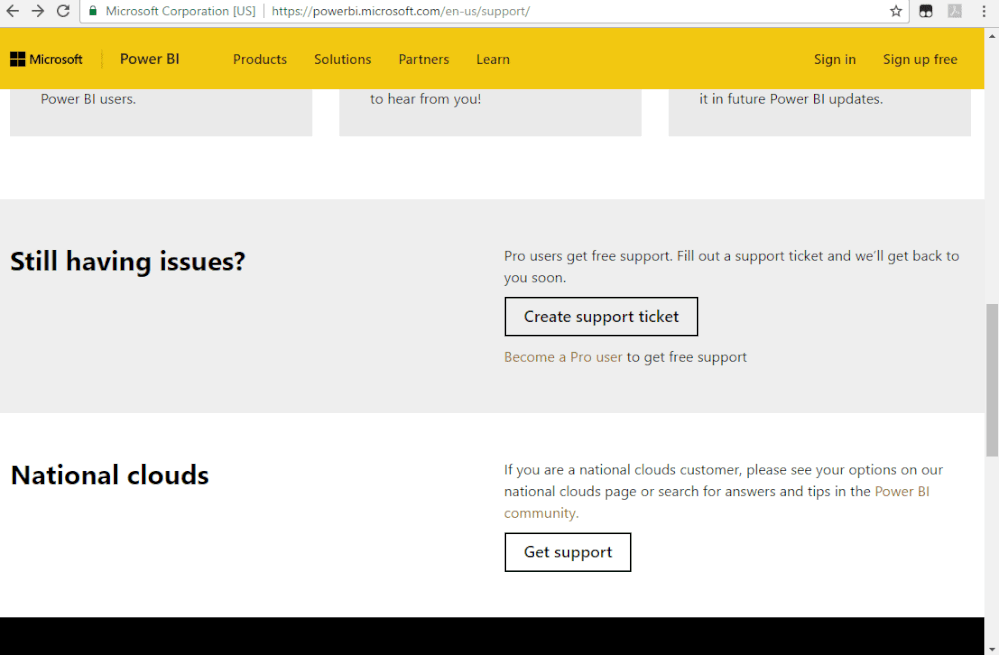- Power BI forums
- Updates
- News & Announcements
- Get Help with Power BI
- Desktop
- Service
- Report Server
- Power Query
- Mobile Apps
- Developer
- DAX Commands and Tips
- Custom Visuals Development Discussion
- Health and Life Sciences
- Power BI Spanish forums
- Translated Spanish Desktop
- Power Platform Integration - Better Together!
- Power Platform Integrations (Read-only)
- Power Platform and Dynamics 365 Integrations (Read-only)
- Training and Consulting
- Instructor Led Training
- Dashboard in a Day for Women, by Women
- Galleries
- Community Connections & How-To Videos
- COVID-19 Data Stories Gallery
- Themes Gallery
- Data Stories Gallery
- R Script Showcase
- Webinars and Video Gallery
- Quick Measures Gallery
- 2021 MSBizAppsSummit Gallery
- 2020 MSBizAppsSummit Gallery
- 2019 MSBizAppsSummit Gallery
- Events
- Ideas
- Custom Visuals Ideas
- Issues
- Issues
- Events
- Upcoming Events
- Community Blog
- Power BI Community Blog
- Custom Visuals Community Blog
- Community Support
- Community Accounts & Registration
- Using the Community
- Community Feedback
Register now to learn Fabric in free live sessions led by the best Microsoft experts. From Apr 16 to May 9, in English and Spanish.
- Power BI forums
- Forums
- Get Help with Power BI
- Service
- Re: Untyped Data in Dataflow
- Subscribe to RSS Feed
- Mark Topic as New
- Mark Topic as Read
- Float this Topic for Current User
- Bookmark
- Subscribe
- Printer Friendly Page
- Mark as New
- Bookmark
- Subscribe
- Mute
- Subscribe to RSS Feed
- Permalink
- Report Inappropriate Content
Untyped Data in Dataflow
It appears this issue cleared itself though no idea how/why; I'm curious if anyone else has seen it.
I created a dataflow from a SQL DB and for the initial set of tables it worked pretty much fine first time. I came to add a new query to another table and while it seemed to read the table OK, when I've created some steps in the query it reported that my flow contained 'untyped data'. And yet every column has a data type. it's been presenting the error for the last 2 days of attempting to get it working and then I get an error when trying to load the query (although it actually does add it because its still there when I browse back to the dataflow page, and recovers from the cache).
Suddenly today it seems to have worked without issue. Ayone aware of why this might have happened in case I can avoid issues in future?
- Mark as New
- Bookmark
- Subscribe
- Mute
- Subscribe to RSS Feed
- Permalink
- Report Inappropriate Content
HI there,
I have seen the same issue. I had unytped columns, complex column and in the end unnamed columns.
I am reading csv files from a Sharepoint folder in a dataflow and combine these. It worked in the past and suddenly I got the error.
I got rid of untyped columns and complex columns by specifically assigning datatypes, even though that didn't seem to be necessary before.
The unnnamed column was created because the most current csv file (Exports from multi-site ERP systems) suddenly had an additional column. This column had data in the csv file, yet somehow importing it in a dataflow it brought up no data or column name (probably because there was a mismatch between the older and the new files?)
I didn't pick up on that until I cross checked the csv file.
Creating a new dataflow reading in only the new file with the new column, I didn't have to assign datatypes again and got a named column with data....
Root cause in my case was the change in the input files.
- Mark as New
- Bookmark
- Subscribe
- Mute
- Subscribe to RSS Feed
- Permalink
- Report Inappropriate Content
Hi @shill1000
Sorry, I can't replicate your issue in my side, I'd suggest you rasing your problem to support team for better advice.
https://powerbi.microsoft.com/en-us/support/
If this post helps, then please consider Accept it as the solution to help the other members find it more
quickly.
- Mark as New
- Bookmark
- Subscribe
- Mute
- Subscribe to RSS Feed
- Permalink
- Report Inappropriate Content
1) I was canvassing the group to see if anyone had seen this, not reporting it as an issue.
2) If I can't replicate it what's the point of logging a ticket?
If I see a recurrence I'll consider logging a ticket, but in the meantime I'm not markign this as solved as you haven't solved anything.
- Mark as New
- Bookmark
- Subscribe
- Mute
- Subscribe to RSS Feed
- Permalink
- Report Inappropriate Content
Hi!
I've just encountered this error message today and hence came across your post in search for answers.
My experience - I reviewed the data type for each column, and after changing 'ABC123 (Using locale...)' to 'ABC (Text)', the error seemed to have been resolved.
- Mark as New
- Bookmark
- Subscribe
- Mute
- Subscribe to RSS Feed
- Permalink
- Report Inappropriate Content
Thank you! I've just been having the same problem which has been puzzling me ALL morning. Just changed the data types from ABC123 (Using locale...) to Text or number only and worked a treat
Helpful resources

Microsoft Fabric Learn Together
Covering the world! 9:00-10:30 AM Sydney, 4:00-5:30 PM CET (Paris/Berlin), 7:00-8:30 PM Mexico City

Power BI Monthly Update - April 2024
Check out the April 2024 Power BI update to learn about new features.