- Power BI forums
- Updates
- News & Announcements
- Get Help with Power BI
- Desktop
- Service
- Report Server
- Power Query
- Mobile Apps
- Developer
- DAX Commands and Tips
- Custom Visuals Development Discussion
- Health and Life Sciences
- Power BI Spanish forums
- Translated Spanish Desktop
- Power Platform Integration - Better Together!
- Power Platform Integrations (Read-only)
- Power Platform and Dynamics 365 Integrations (Read-only)
- Training and Consulting
- Instructor Led Training
- Dashboard in a Day for Women, by Women
- Galleries
- Community Connections & How-To Videos
- COVID-19 Data Stories Gallery
- Themes Gallery
- Data Stories Gallery
- R Script Showcase
- Webinars and Video Gallery
- Quick Measures Gallery
- 2021 MSBizAppsSummit Gallery
- 2020 MSBizAppsSummit Gallery
- 2019 MSBizAppsSummit Gallery
- Events
- Ideas
- Custom Visuals Ideas
- Issues
- Issues
- Events
- Upcoming Events
- Community Blog
- Power BI Community Blog
- Custom Visuals Community Blog
- Community Support
- Community Accounts & Registration
- Using the Community
- Community Feedback
Register now to learn Fabric in free live sessions led by the best Microsoft experts. From Apr 16 to May 9, in English and Spanish.
- Power BI forums
- Forums
- Get Help with Power BI
- Service
- Re: Unrecognized data source with dbf database
- Subscribe to RSS Feed
- Mark Topic as New
- Mark Topic as Read
- Float this Topic for Current User
- Bookmark
- Subscribe
- Printer Friendly Page
- Mark as New
- Bookmark
- Subscribe
- Mute
- Subscribe to RSS Feed
- Permalink
- Report Inappropriate Content
Unrecognized data source with dbf database
Good morning everyone, several months ago I started with this project of creating a report with a data source unfortunately already obsolete for me, but it is the one used by the system in the place where I work, I had many inconveniences to be able to do the massive load of all the data from the different databases in DBF, luckily in the last 45 days I was able to make a lot of progress and I was already shaping the report, but now when I want to do the data synchronization test to schedule automatic updates.
I was able to publish the report with the data without problems, I can connect from power bi desktop without problems with the data source in my Power BI panel in the cloud, but when I want to configure the data source with the gateway it tells me the error seen in the image. It doesn't even give me the option to configure and I really don't know what to do, I'm really disoriented about it.
I would appreciate any kind of help and experience working in synchronization with DBF.
From already thank you very much,
Regards.
"You cannot schedule the update for this dataset because the following data sources do not support the update:"
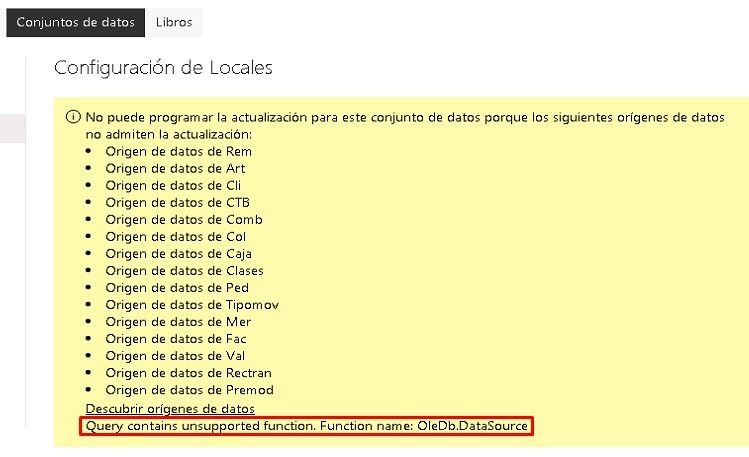
- Mark as New
- Bookmark
- Subscribe
- Mute
- Subscribe to RSS Feed
- Permalink
- Report Inappropriate Content
Hi @MatiasVizzari ,
It seems the issue be caused by unsupported data source, currently Power BI don't support .dbf file. You can check this documentation for Power BI supported data sources. In addition, here is one similar topic shared on Power BI Ideas, you can vote it up and add your comments there to improve Power BI on this feature.
Best Regards
Rena
If this post helps, then please consider Accept it as the solution to help the other members find it more quickly.
- Mark as New
- Bookmark
- Subscribe
- Mute
- Subscribe to RSS Feed
- Permalink
- Report Inappropriate Content
Good day, thanks for the answer, the issue is that in power bi desktop I have it working and updating without problem, the problem is when I upload it to the service in the power bi panel, because it is the only way I can find to update it automatically , since being tables in DBF it is necessary to update it daily so that the data is updated.
unless there is something I don't know could be done.
Helpful resources

Microsoft Fabric Learn Together
Covering the world! 9:00-10:30 AM Sydney, 4:00-5:30 PM CET (Paris/Berlin), 7:00-8:30 PM Mexico City

Power BI Monthly Update - April 2024
Check out the April 2024 Power BI update to learn about new features.

