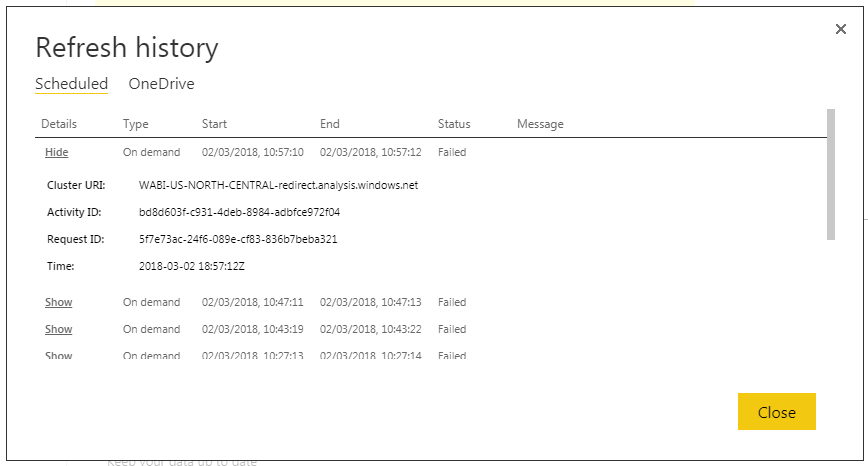- Power BI forums
- Updates
- News & Announcements
- Get Help with Power BI
- Desktop
- Service
- Report Server
- Power Query
- Mobile Apps
- Developer
- DAX Commands and Tips
- Custom Visuals Development Discussion
- Health and Life Sciences
- Power BI Spanish forums
- Translated Spanish Desktop
- Power Platform Integration - Better Together!
- Power Platform Integrations (Read-only)
- Power Platform and Dynamics 365 Integrations (Read-only)
- Training and Consulting
- Instructor Led Training
- Dashboard in a Day for Women, by Women
- Galleries
- Community Connections & How-To Videos
- COVID-19 Data Stories Gallery
- Themes Gallery
- Data Stories Gallery
- R Script Showcase
- Webinars and Video Gallery
- Quick Measures Gallery
- 2021 MSBizAppsSummit Gallery
- 2020 MSBizAppsSummit Gallery
- 2019 MSBizAppsSummit Gallery
- Events
- Ideas
- Custom Visuals Ideas
- Issues
- Issues
- Events
- Upcoming Events
- Community Blog
- Power BI Community Blog
- Custom Visuals Community Blog
- Community Support
- Community Accounts & Registration
- Using the Community
- Community Feedback
Register now to learn Fabric in free live sessions led by the best Microsoft experts. From Apr 16 to May 9, in English and Spanish.
- Power BI forums
- Forums
- Get Help with Power BI
- Service
- Re: UnknownSpooledOperationIdException
- Subscribe to RSS Feed
- Mark Topic as New
- Mark Topic as Read
- Float this Topic for Current User
- Bookmark
- Subscribe
- Printer Friendly Page
- Mark as New
- Bookmark
- Subscribe
- Mute
- Subscribe to RSS Feed
- Permalink
- Report Inappropriate Content
UnknownSpooledOperationIdException
I've got a user who has been unable to schedule refresh some of his Power BI reports. I got a copy of one of his reports and tried scheduling it for refresh and even tried using the refresh now option all to no avail the error message below has no information about the error. So i went to the gateway service log and using the Request ID was able to find the entry in the log file.
Thing is the entry in the log file isn't much more help:
DM.EnterpriseGateway Error: 0 : 2018-03-02T18:57:11.5121998Z DM.EnterpriseGateway 8187d0a3-c00d-4f4e-a9f3-cdafe5041df4 5f7e73ac-24f6-089e-cf83-836b7beba321 MGAP bd8d603f-c931-4deb-8984-adbfce972f04 630A8BC6 [DM.Pipeline.Diagnostics] StackTrace: at Microsoft.PowerBI.DataMovement.Pipeline.Diagnostics.UnknownSpooledOperationIdException.TraceConstructor() at Microsoft.PowerBI.DataMovement.Pipeline.Diagnostics.UnknownSpooledOperationIdException..ctor(Guid spooledOperationId, Nullable`1 spooledOperationStatus, PowerBIErrorDetail[] errorDetails) at Microsoft.PowerBI.DataMovement.Pipeline.GatewayCore.GatewayOperationResultSpooler.GetOperationController(Guid asyncOperationId) at Microsoft.PowerBI.DataMovement.Pipeline.GatewayCore.GatewayProcessor.<>c__DisplayClass7_0.<<PingAsyncOperation>b__0>d.MoveNext() at System.Runtime.CompilerServices.AsyncTaskMethodBuilder`1.Start[TStateMachine](TStateMachine& stateMachine) at Microsoft.PowerBI.DataMovement.Pipeline.GatewayCore.GatewayProcessor.<>c__DisplayClass7_0.<PingAsyncOperation>b__0() at Microsoft.PowerBI.DataMovement.Pipeline.Common.Diagnostics.PipelineTelemetryService.<ExecuteInActivity>d__7`1.MoveNext() at System.Runtime.CompilerServices.AsyncTaskMethodBuilder`1.Start[TStateMachine](TStateMachine& stateMachine) at Microsoft.PowerBI.DataMovement.Pipeline.Common.Diagnostics.PipelineTelemetryService.ExecuteInActivity[T](PipelineActivityType pipelineActivityType, Func`1 action) at Microsoft.PowerBI.DataMovement.Pipeline.GatewayCore.GatewayProcessor.<PingAsyncOperation>d__7.MoveNext() at System.Runtime.CompilerServices.AsyncTaskMethodBuilder`1.Start[TStateMachine](TStateMachine& stateMachine) at Microsoft.PowerBI.DataMovement.Pipeline.GatewayCore.GatewayProcessor.PingAsyncOperation(GatewaySerializationContext responseContext, PingAsyncOperationRequest requestPayload) at Microsoft.PowerBI.DataMovement.Pipeline.GatewayCore.GatewayProcessorDispatcher.<DispatchImpl>d__1.MoveNext() at System.Runtime.CompilerServices.AsyncTaskMethodBuilder`1.Start[TStateMachine](TStateMachine& stateMachine) at Microsoft.PowerBI.DataMovement.Pipeline.GatewayCore.GatewayProcessorDispatcher.DispatchImpl(GatewaySerializationContext responseContext, OperationRequestBase requestObj) at Microsoft.PowerBI.DataMovement.Pipeline.GatewayCore.GatewayProcessorDispatcher.<Dispatch>d__0.MoveNext() at System.Runtime.CompilerServices.AsyncTaskMethodBuilder`1.Start[TStateMachine](TStateMachine& stateMachine) at Microsoft.PowerBI.DataMovement.Pipeline.GatewayCore.GatewayProcessorDispatcher.Dispatch(GatewaySerializationContext serializationContext, OperationRequestBase requestObj) at Microsoft.PowerBI.DataMovement.Pipeline.GatewayCore.Serialization.GatewayDeserializer.<DeserializeImpl>d__9.MoveNext() at System.Runtime.CompilerServices.AsyncTaskMethodBuilder`1.Start[TStateMachine](TStateMachine& stateMachine) at Microsoft.PowerBI.DataMovement.Pipeline.GatewayCore.Serialization.GatewayDeserializer.DeserializeImpl(GatewayRelayContext requestContext, GatewaySerializationContext responseContext) at Microsoft.PowerBI.DataMovement.Pipeline.GatewayCore.Serialization.GatewayDeserializer.<>c__DisplayClass8_0.<<Deserialize>b__0>d.MoveNext() at System.Runtime.CompilerServices.AsyncTaskMethodBuilder`1.Start[TStateMachine](TStateMachine& stateMachine) at Microsoft.PowerBI.DataMovement.Pipeline.GatewayCore.Serialization.GatewayDeserializer.<>c__DisplayClass8_0.<Deserialize>b__0() at Microsoft.PowerBI.DataMovement.Pipeline.Common.Diagnostics.PipelineTelemetryService.<ExecuteInActivity>d__7`1.MoveNext() at System.Runtime.CompilerServices.AsyncTaskMethodBuilder`1.Start[TStateMachine](TStateMachine& stateMachine) at Microsoft.PowerBI.DataMovement.Pipeline.Common.Diagnostics.PipelineTelemetryService.ExecuteInActivity[T](PipelineActivityType pipelineActivityType, Func`1 action) at Microsoft.PowerBI.DataMovement.Pipeline.GatewayCore.Serialization.GatewayDeserializer.<Deserialize>d__8.MoveNext() at System.Runtime.CompilerServices.AsyncTaskMethodBuilder.Start[TStateMachine](TStateMachine& stateMachine) at Microsoft.PowerBI.DataMovement.Pipeline.GatewayCore.Serialization.GatewayDeserializer.Deserialize(GatewayRelayContext requestContext) at System.Threading.Tasks.Dataflow.ActionBlock`1.ProcessMessageWithTask(Func`2 action, KeyValuePair`2 messageWithId) at System.Threading.Tasks.Dataflow.ActionBlock`1.<>c__DisplayClass7.<.ctor>b__1(KeyValuePair`2 messageWithId) at System.Threading.Tasks.Dataflow.Internal.TargetCore`1.ProcessMessagesLoopCore() at System.Threading.Tasks.Task.Execute() at System.Threading.ExecutionContext.RunInternal(ExecutionContext executionContext, ContextCallback callback, Object state, Boolean preserveSyncCtx) at System.Threading.ExecutionContext.Run(ExecutionContext executionContext, ContextCallback callback, Object state, Boolean preserveSyncCtx) at System.Threading.Tasks.Task.ExecuteWithThreadLocal(Task& currentTaskSlot) at System.Threading.Tasks.Task.ExecuteEntry(Boolean bPreventDoubleExecution) at System.Threading.ThreadPoolWorkQueue.Dispatch()
has anyone run across this issue before?
Full log file can be found here.
Solved! Go to Solution.
- Mark as New
- Bookmark
- Subscribe
- Mute
- Subscribe to RSS Feed
- Permalink
- Report Inappropriate Content
Hi @gary_townsend,
1. Please download the report and open in Power BI desktop, check if you can refresh data successfully in Power BI desktop.
2. Please update on-premise data gateway to the latest version.
3. From gateway log files, I find a warning: "[DM.Pipeline.Common] Failed to parse gateway core config file: Object reference not set to an instance of an object."
It seems that the gateway service account has problem to read the config file. Please check which service account gateway used. Please try to change the service account to a Local Admin to see if the refresh can be completed: https://docs.microsoft.com/en-us/power-bi/service-gateway-proxy#changing-the-gateway-service-account...
Best Regards,
Qiuyun Yu
If this post helps, then please consider Accept it as the solution to help the other members find it more quickly.
- Mark as New
- Bookmark
- Subscribe
- Mute
- Subscribe to RSS Feed
- Permalink
- Report Inappropriate Content
Hi @gary_townsend,
Thanks for your update. As the issue is solved now, I will close this thread.
Best Regards,
Qiuyun Yu
If this post helps, then please consider Accept it as the solution to help the other members find it more quickly.
- Mark as New
- Bookmark
- Subscribe
- Mute
- Subscribe to RSS Feed
- Permalink
- Report Inappropriate Content
Your suggestions of changing the service account to a local admin account worked. I had updated the service after posting this message and the results were the same as previous, the scheduled refresh failed.
However one i changed the service account, this did work for me.
Thank you.
- Mark as New
- Bookmark
- Subscribe
- Mute
- Subscribe to RSS Feed
- Permalink
- Report Inappropriate Content
- Mark as New
- Bookmark
- Subscribe
- Mute
- Subscribe to RSS Feed
- Permalink
- Report Inappropriate Content
Hi @gary_townsend,
1. Please download the report and open in Power BI desktop, check if you can refresh data successfully in Power BI desktop.
2. Please update on-premise data gateway to the latest version.
3. From gateway log files, I find a warning: "[DM.Pipeline.Common] Failed to parse gateway core config file: Object reference not set to an instance of an object."
It seems that the gateway service account has problem to read the config file. Please check which service account gateway used. Please try to change the service account to a Local Admin to see if the refresh can be completed: https://docs.microsoft.com/en-us/power-bi/service-gateway-proxy#changing-the-gateway-service-account...
Best Regards,
Qiuyun Yu
If this post helps, then please consider Accept it as the solution to help the other members find it more quickly.
- Mark as New
- Bookmark
- Subscribe
- Mute
- Subscribe to RSS Feed
- Permalink
- Report Inappropriate Content
Helpful resources

Microsoft Fabric Learn Together
Covering the world! 9:00-10:30 AM Sydney, 4:00-5:30 PM CET (Paris/Berlin), 7:00-8:30 PM Mexico City

Power BI Monthly Update - April 2024
Check out the April 2024 Power BI update to learn about new features.