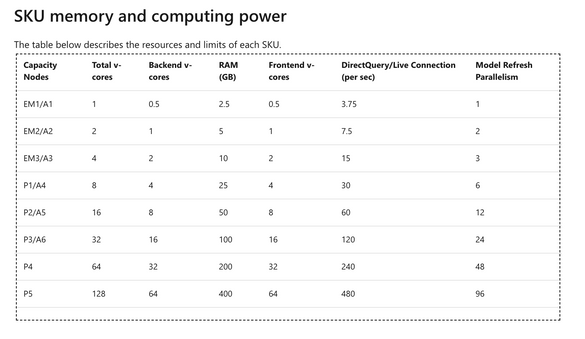- Power BI forums
- Updates
- News & Announcements
- Get Help with Power BI
- Desktop
- Service
- Report Server
- Power Query
- Mobile Apps
- Developer
- DAX Commands and Tips
- Custom Visuals Development Discussion
- Health and Life Sciences
- Power BI Spanish forums
- Translated Spanish Desktop
- Power Platform Integration - Better Together!
- Power Platform Integrations (Read-only)
- Power Platform and Dynamics 365 Integrations (Read-only)
- Training and Consulting
- Instructor Led Training
- Dashboard in a Day for Women, by Women
- Galleries
- Community Connections & How-To Videos
- COVID-19 Data Stories Gallery
- Themes Gallery
- Data Stories Gallery
- R Script Showcase
- Webinars and Video Gallery
- Quick Measures Gallery
- 2021 MSBizAppsSummit Gallery
- 2020 MSBizAppsSummit Gallery
- 2019 MSBizAppsSummit Gallery
- Events
- Ideas
- Custom Visuals Ideas
- Issues
- Issues
- Events
- Upcoming Events
- Community Blog
- Power BI Community Blog
- Custom Visuals Community Blog
- Community Support
- Community Accounts & Registration
- Using the Community
- Community Feedback
Register now to learn Fabric in free live sessions led by the best Microsoft experts. From Apr 16 to May 9, in English and Spanish.
- Power BI forums
- Forums
- Get Help with Power BI
- Service
- Undetsanding Power Bi Embedded Limits on Dataset
- Subscribe to RSS Feed
- Mark Topic as New
- Mark Topic as Read
- Float this Topic for Current User
- Bookmark
- Subscribe
- Printer Friendly Page
- Mark as New
- Bookmark
- Subscribe
- Mute
- Subscribe to RSS Feed
- Permalink
- Report Inappropriate Content
Undetsanding Power Bi Embedded Limits on Dataset
I feel like I am going in circles with Power BI Embedded.
- I am on A1 Capacity Node, which from the table below makes me think that I should access to 2.5 GBs of RAM.
- Is 2.5 GB the maximum limit dataset that the capacity load at one time?
Say I am currently catering to multiple clients each with a separate dataset and the reports using import mode
- Client A --> Dataset A (10 MB)
- Client B --> Dataset B (1 GB)
- Client C --> Dataset C (2GB)
Questions
Will this mean if a user from Client B and Client C try to access my service which uses Power BI Embedded they will experience issues since my total dataset size is 3 GB ?
I am measuring the size of the PBIX file as the size of the dataset. Is that an accurate estimate ?
I have the same question raised in Stack Overflow link here :
https://stackoverflow.com/questions/69137290/power-bi-embedded-limits-on-dataset
Solved! Go to Solution.
- Mark as New
- Bookmark
- Subscribe
- Mute
- Subscribe to RSS Feed
- Permalink
- Report Inappropriate Content
1. no, but they will eject each other from the capacity/SKU all the time (or attempt to do so). You will not be able to load the Client A dataset at all.
2. Ish. You need to account for the Vertipaq compression. Have a look at the reported sizes in DAX Studio, or in the Power BI Service dataset settings pages.
- Mark as New
- Bookmark
- Subscribe
- Mute
- Subscribe to RSS Feed
- Permalink
- Report Inappropriate Content
1. no, but they will eject each other from the capacity/SKU all the time (or attempt to do so). You will not be able to load the Client A dataset at all.
2. Ish. You need to account for the Vertipaq compression. Have a look at the reported sizes in DAX Studio, or in the Power BI Service dataset settings pages.
Helpful resources

Microsoft Fabric Learn Together
Covering the world! 9:00-10:30 AM Sydney, 4:00-5:30 PM CET (Paris/Berlin), 7:00-8:30 PM Mexico City

Power BI Monthly Update - April 2024
Check out the April 2024 Power BI update to learn about new features.