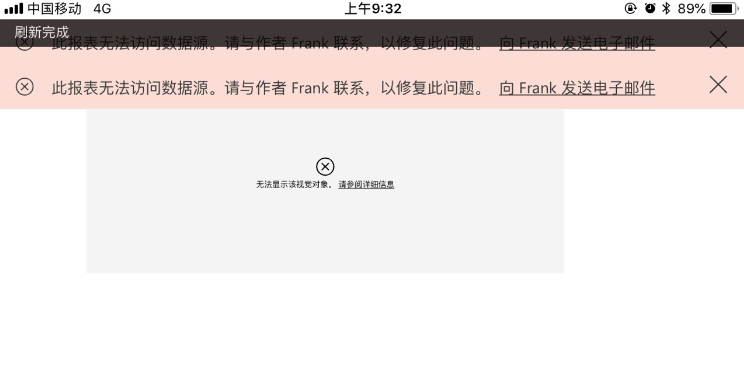- Power BI forums
- Updates
- News & Announcements
- Get Help with Power BI
- Desktop
- Service
- Report Server
- Power Query
- Mobile Apps
- Developer
- DAX Commands and Tips
- Custom Visuals Development Discussion
- Health and Life Sciences
- Power BI Spanish forums
- Translated Spanish Desktop
- Power Platform Integration - Better Together!
- Power Platform Integrations (Read-only)
- Power Platform and Dynamics 365 Integrations (Read-only)
- Training and Consulting
- Instructor Led Training
- Dashboard in a Day for Women, by Women
- Galleries
- Community Connections & How-To Videos
- COVID-19 Data Stories Gallery
- Themes Gallery
- Data Stories Gallery
- R Script Showcase
- Webinars and Video Gallery
- Quick Measures Gallery
- 2021 MSBizAppsSummit Gallery
- 2020 MSBizAppsSummit Gallery
- 2019 MSBizAppsSummit Gallery
- Events
- Ideas
- Custom Visuals Ideas
- Issues
- Issues
- Events
- Upcoming Events
- Community Blog
- Power BI Community Blog
- Custom Visuals Community Blog
- Community Support
- Community Accounts & Registration
- Using the Community
- Community Feedback
Register now to learn Fabric in free live sessions led by the best Microsoft experts. From Apr 16 to May 9, in English and Spanish.
- Power BI forums
- Forums
- Get Help with Power BI
- Service
- Re: Unable to visualize dashboard in app when comp...
- Subscribe to RSS Feed
- Mark Topic as New
- Mark Topic as Read
- Float this Topic for Current User
- Bookmark
- Subscribe
- Printer Friendly Page
- Mark as New
- Bookmark
- Subscribe
- Mute
- Subscribe to RSS Feed
- Permalink
- Report Inappropriate Content
Unable to visualize dashboard in app when computer is off
Hello,
I am not able to solve this issue: 20 days ago I got my Power BI Pro free license and loaded there a dashboard, with its report and data set. I wanted to understand if now I was able to see my dashboard from mobile even if my computer was switched off, and it worked.
Right now I tried and I am not able to visualize it anymore. If my computer is off, I can't see anything from my mobile phone, although my dashboard, report and data set are in the app.
Why??
Thank you so much
Nick
- Mark as New
- Bookmark
- Subscribe
- Mute
- Subscribe to RSS Feed
- Permalink
- Report Inappropriate Content
Hi @Anonymous,
Based on my test, I cannot reproduce your issue here. I am using the version of 15.9 mobile app of IOS. What is yours? What’s more, what is your data source and how did you connect to it? Is gateway required for your data source?
Regards,
Frank
If this post helps, then please consider Accept it as the solution to help the others find it more quickly.
- Mark as New
- Bookmark
- Subscribe
- Mute
- Subscribe to RSS Feed
- Permalink
- Report Inappropriate Content
Hi @v-frfei-msft and thank you for answering.
I am working with a SQL Server database which I imported in Power BI Desktop using Direct Query mode. Then I published it on Power BI Service and set a data gateway to update charts. I am using Android app, version 2.2.180712.112152. It looks strange compared to your version number, am I missing something?
Thanks
Nick
- Mark as New
- Bookmark
- Subscribe
- Mute
- Subscribe to RSS Feed
- Permalink
- Report Inappropriate Content
Hi @Anonymous,
Here I made a test to connect to SQL server database using the direct query. Do you install gateway on your computer and turn the computer off? If so, I can reproduce your issue, for this situation the gateway is the key point, once you turn the computer off, the gateway turned offline, you cannot view the report and dashboard this time, and this is an expected behavior.
You shouldn't install a gateway on a computer, such a laptop, that may be turned off, asleep, or not connected to the Internet because the gateway can't run under any of those circumstances. In addition, gateway performance might suffer over a wireless network. For more details, please check the online document.
Regards,
Frank
If this post helps, then please consider Accept it as the solution to help the others find it more quickly.
- Mark as New
- Bookmark
- Subscribe
- Mute
- Subscribe to RSS Feed
- Permalink
- Report Inappropriate Content
Hi @Anonymous,
Does that make sense? If so , kindly mark the answer as a solution to close the case, thanks in advance.
Regards,
Frank
If this post helps, then please consider Accept it as the solution to help the others find it more quickly.
- Mark as New
- Bookmark
- Subscribe
- Mute
- Subscribe to RSS Feed
- Permalink
- Report Inappropriate Content
Sorry @v-frfei-msft I was out for some days on another sudden project.
Yes your answer makes sense, sure it's right. I am just worried because about one month ago I got Power BI Pro free license, built the system I told you (SQL Server, Direct Query, ...), then I switched my PC off and I still was able to see my dashboards from smartphone.
Anyway, where can I install my gateway on instead of my PC? The best pick would be to choose something never goes off?
A further thank
Nick
Helpful resources

Microsoft Fabric Learn Together
Covering the world! 9:00-10:30 AM Sydney, 4:00-5:30 PM CET (Paris/Berlin), 7:00-8:30 PM Mexico City

Power BI Monthly Update - April 2024
Check out the April 2024 Power BI update to learn about new features.