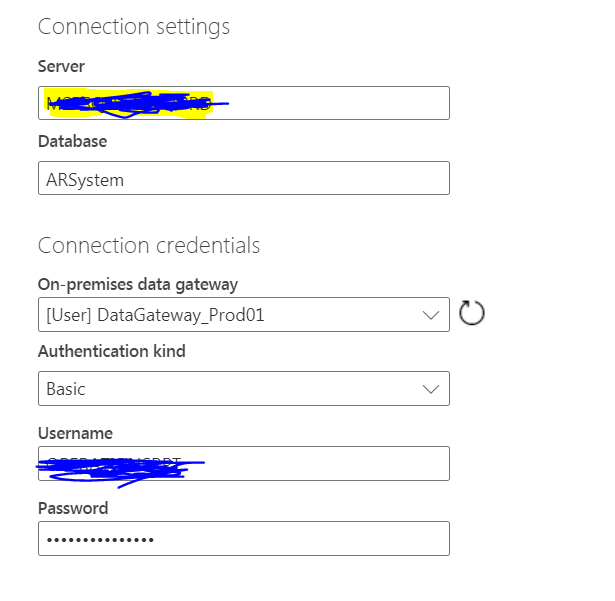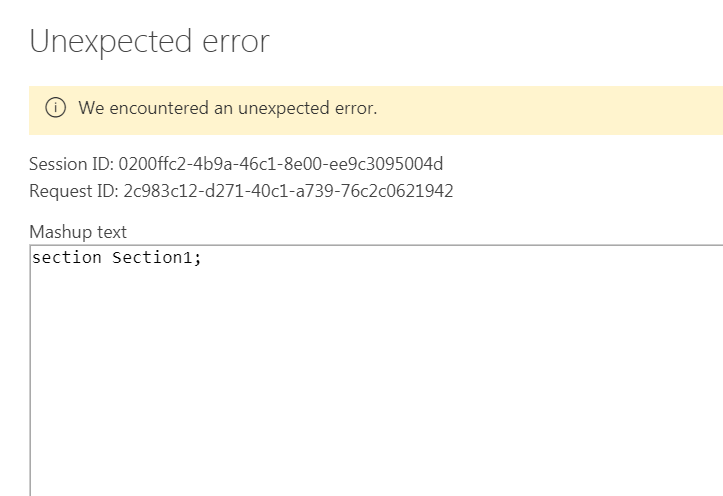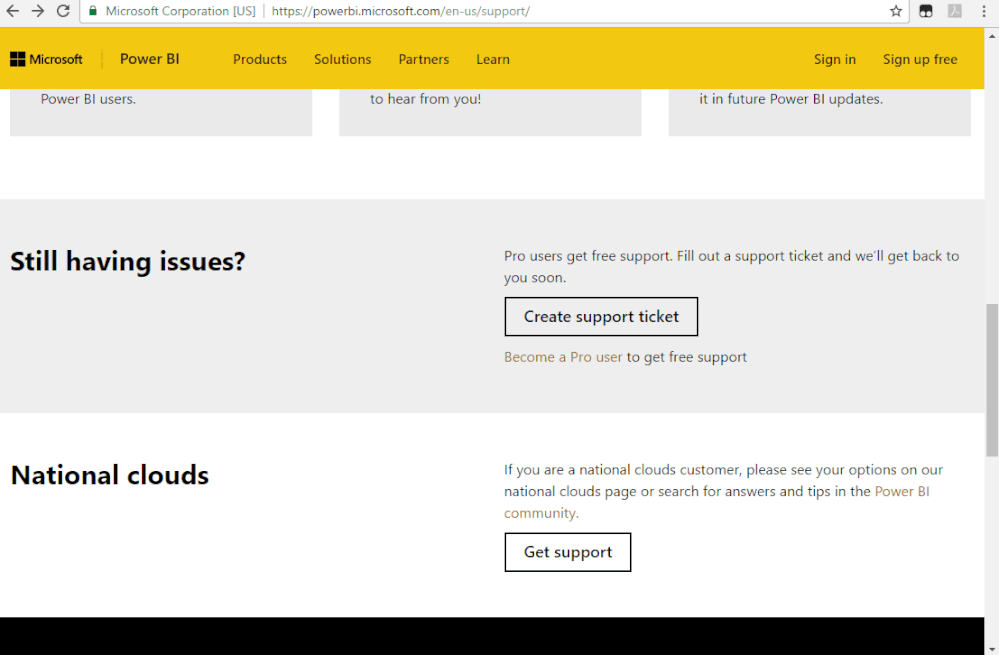- Power BI forums
- Updates
- News & Announcements
- Get Help with Power BI
- Desktop
- Service
- Report Server
- Power Query
- Mobile Apps
- Developer
- DAX Commands and Tips
- Custom Visuals Development Discussion
- Health and Life Sciences
- Power BI Spanish forums
- Translated Spanish Desktop
- Power Platform Integration - Better Together!
- Power Platform Integrations (Read-only)
- Power Platform and Dynamics 365 Integrations (Read-only)
- Training and Consulting
- Instructor Led Training
- Dashboard in a Day for Women, by Women
- Galleries
- Community Connections & How-To Videos
- COVID-19 Data Stories Gallery
- Themes Gallery
- Data Stories Gallery
- R Script Showcase
- Webinars and Video Gallery
- Quick Measures Gallery
- 2021 MSBizAppsSummit Gallery
- 2020 MSBizAppsSummit Gallery
- 2019 MSBizAppsSummit Gallery
- Events
- Ideas
- Custom Visuals Ideas
- Issues
- Issues
- Events
- Upcoming Events
- Community Blog
- Power BI Community Blog
- Custom Visuals Community Blog
- Community Support
- Community Accounts & Registration
- Using the Community
- Community Feedback
Register now to learn Fabric in free live sessions led by the best Microsoft experts. From Apr 16 to May 9, in English and Spanish.
- Power BI forums
- Forums
- Get Help with Power BI
- Service
- Unable to use SQL Server as a data source while cr...
- Subscribe to RSS Feed
- Mark Topic as New
- Mark Topic as Read
- Float this Topic for Current User
- Bookmark
- Subscribe
- Printer Friendly Page
- Mark as New
- Bookmark
- Subscribe
- Mute
- Subscribe to RSS Feed
- Permalink
- Report Inappropriate Content
Unable to use SQL Server as a data source while creating data flows
Hi Team,
I am new to Usage of data flows in Power BI . But looks like its a great concept to implement ETL kind of Job scheduling by using data flows in Power BI Work space. I started using Share point as a data source and succeded . However, with database( SQL Server) as an option , I couldnt able to get through . I didnt find any available sources to just check and do the same in adding a data source .
Please see error messages i received below and assist me . Also, I would like to know if we have to provide On premises data gateway to get connect to this data source (SQL) .
Error Message :
- Mark as New
- Bookmark
- Subscribe
- Mute
- Subscribe to RSS Feed
- Permalink
- Report Inappropriate Content
Hi @Anonymous ,
Please update your on-premises data gateway to the latest version then test again.
Please ensure you have entered the correct user name and password for the SQL data source. Instead of creating corresponding for gateway during the time you create a dataflow entity, you can also go to Manage Gateways to create the SQL data source firstly, then create a dataflow entity and choose this gateway to see if the same issue occurs.
As this document states:
“To use an on-premises data source in a dataflow, any user creating the dataflow must have an Enterprise Gateway installed and configured. The user creating the dataflow also must be the Enterprise Gateway's administrator in order to use that gateway for a dataflow.”
If not your case, I would like to suggest you create a support ticket to investigate the issue. Once you create a support ticket, please share the same here for reference.
Best Regards,
Community Support Team _ Joey
If this post helps, then please consider Accept it as the solution to help the other members find it more quickly.
- Mark as New
- Bookmark
- Subscribe
- Mute
- Subscribe to RSS Feed
- Permalink
- Report Inappropriate Content
Hi Joey,
Thanks for replying . Unfortunately, I am just the user of Enterprise Gateway (developer of reports) and we have different team in the organisation who manages administration tasks you have mentioned above.
Just to make sure , I have asked Support team in my Org to uninstall On prem gateway and reinstall it again as initial troubleshooting steps. Post that, I will see if it works or not and request Admin team to create a data flow. I am just thinking how we will make them understand about different entities connectivity etc. though.
I will let you know the progress in some time .
Thanks,
Venks
Helpful resources

Microsoft Fabric Learn Together
Covering the world! 9:00-10:30 AM Sydney, 4:00-5:30 PM CET (Paris/Berlin), 7:00-8:30 PM Mexico City

Power BI Monthly Update - April 2024
Check out the April 2024 Power BI update to learn about new features.