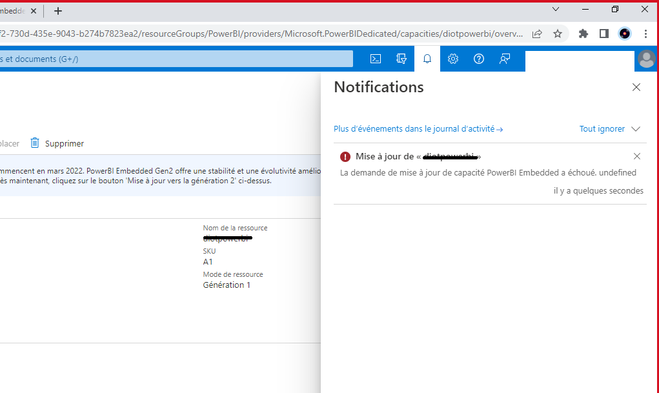- Power BI forums
- Updates
- News & Announcements
- Get Help with Power BI
- Desktop
- Service
- Report Server
- Power Query
- Mobile Apps
- Developer
- DAX Commands and Tips
- Custom Visuals Development Discussion
- Health and Life Sciences
- Power BI Spanish forums
- Translated Spanish Desktop
- Power Platform Integration - Better Together!
- Power Platform Integrations (Read-only)
- Power Platform and Dynamics 365 Integrations (Read-only)
- Training and Consulting
- Instructor Led Training
- Dashboard in a Day for Women, by Women
- Galleries
- Community Connections & How-To Videos
- COVID-19 Data Stories Gallery
- Themes Gallery
- Data Stories Gallery
- R Script Showcase
- Webinars and Video Gallery
- Quick Measures Gallery
- 2021 MSBizAppsSummit Gallery
- 2020 MSBizAppsSummit Gallery
- 2019 MSBizAppsSummit Gallery
- Events
- Ideas
- Custom Visuals Ideas
- Issues
- Issues
- Events
- Upcoming Events
- Community Blog
- Power BI Community Blog
- Custom Visuals Community Blog
- Community Support
- Community Accounts & Registration
- Using the Community
- Community Feedback
Register now to learn Fabric in free live sessions led by the best Microsoft experts. From Apr 16 to May 9, in English and Spanish.
- Power BI forums
- Forums
- Get Help with Power BI
- Service
- Re: Unable to upgrade to power bi embedded gen2
- Subscribe to RSS Feed
- Mark Topic as New
- Mark Topic as Read
- Float this Topic for Current User
- Bookmark
- Subscribe
- Printer Friendly Page
- Mark as New
- Bookmark
- Subscribe
- Mute
- Subscribe to RSS Feed
- Permalink
- Report Inappropriate Content
Unable to upgrade to power bi embedded gen2
Hi everyone,
I am trying to upgrade our power bi embedded to gen2. So, I followed the steps described in this link https://docs.microsoft.com/fr-fr/power-bi/developer/embedded/azure-pbie-create-capacity?tabs=portal%... , but when I click on update to gen2 I get this error message : "capacity update request failed. undefined"
Does anyone know why i get this error message ?
Solved! Go to Solution.
- Mark as New
- Bookmark
- Subscribe
- Mute
- Subscribe to RSS Feed
- Permalink
- Report Inappropriate Content
Hi @Anonymous ,
For such problems, there may be multiple causes:
- The user has exceeded the amount of embed token that can be generated on a shared capacity. Purchase Azure capacities to generate embed tokens and assign the workspace to that capacity.
- The Azure AD auth token expired.
- The authenticated user isn't a member of the group (workspace).
- The authenticated user isn't an admin of the group (workspace).
- The authenticated user doesn't have permissions.
- The authorization header may not be listed correctly. Make sure there are no typos.
For more detail, you can read related document as below:
Troubleshooting your Power BI embedded analytics application - Power BI | Microsoft Docs
Best Regards,
Community Support Team _ Caitlyn
If this post helps then please consider Accept it as the solution to help the other members find it more quickly.
- Mark as New
- Bookmark
- Subscribe
- Mute
- Subscribe to RSS Feed
- Permalink
- Report Inappropriate Content
Hi @Anonymous ,
For such problems, there may be multiple causes:
- The user has exceeded the amount of embed token that can be generated on a shared capacity. Purchase Azure capacities to generate embed tokens and assign the workspace to that capacity.
- The Azure AD auth token expired.
- The authenticated user isn't a member of the group (workspace).
- The authenticated user isn't an admin of the group (workspace).
- The authenticated user doesn't have permissions.
- The authorization header may not be listed correctly. Make sure there are no typos.
For more detail, you can read related document as below:
Troubleshooting your Power BI embedded analytics application - Power BI | Microsoft Docs
Best Regards,
Community Support Team _ Caitlyn
If this post helps then please consider Accept it as the solution to help the other members find it more quickly.
- Mark as New
- Bookmark
- Subscribe
- Mute
- Subscribe to RSS Feed
- Permalink
- Report Inappropriate Content
Hi @v-xiaoyan-msft,
I opened a ticket in microsoft support and they told me that I didn't have persmissions to do the upgrade, so I contacted my global admin and now everything is ok.
Thank you !
- Mark as New
- Bookmark
- Subscribe
- Mute
- Subscribe to RSS Feed
- Permalink
- Report Inappropriate Content
Hi @Anonymous
This is not a standard error that I have seen.
I would log a support ticket in Azure to get them to have a look for you as to why this is happening?
Helpful resources

Microsoft Fabric Learn Together
Covering the world! 9:00-10:30 AM Sydney, 4:00-5:30 PM CET (Paris/Berlin), 7:00-8:30 PM Mexico City

Power BI Monthly Update - April 2024
Check out the April 2024 Power BI update to learn about new features.