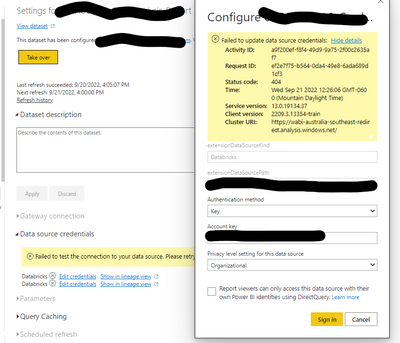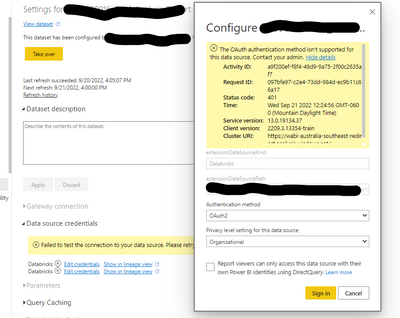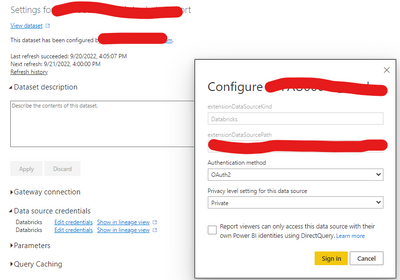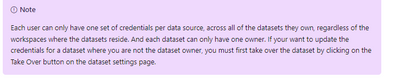- Power BI forums
- Updates
- News & Announcements
- Get Help with Power BI
- Desktop
- Service
- Report Server
- Power Query
- Mobile Apps
- Developer
- DAX Commands and Tips
- Custom Visuals Development Discussion
- Health and Life Sciences
- Power BI Spanish forums
- Translated Spanish Desktop
- Power Platform Integration - Better Together!
- Power Platform Integrations (Read-only)
- Power Platform and Dynamics 365 Integrations (Read-only)
- Training and Consulting
- Instructor Led Training
- Dashboard in a Day for Women, by Women
- Galleries
- Community Connections & How-To Videos
- COVID-19 Data Stories Gallery
- Themes Gallery
- Data Stories Gallery
- R Script Showcase
- Webinars and Video Gallery
- Quick Measures Gallery
- 2021 MSBizAppsSummit Gallery
- 2020 MSBizAppsSummit Gallery
- 2019 MSBizAppsSummit Gallery
- Events
- Ideas
- Custom Visuals Ideas
- Issues
- Issues
- Events
- Upcoming Events
- Community Blog
- Power BI Community Blog
- Custom Visuals Community Blog
- Community Support
- Community Accounts & Registration
- Using the Community
- Community Feedback
Register now to learn Fabric in free live sessions led by the best Microsoft experts. From Apr 16 to May 9, in English and Spanish.
- Power BI forums
- Forums
- Get Help with Power BI
- Service
- Unable to update data source credentials
- Subscribe to RSS Feed
- Mark Topic as New
- Mark Topic as Read
- Float this Topic for Current User
- Bookmark
- Subscribe
- Printer Friendly Page
- Mark as New
- Bookmark
- Subscribe
- Mute
- Subscribe to RSS Feed
- Permalink
- Report Inappropriate Content
Unable to update data source credentials
Previously, it was possible to update the data source credentials regardless of being an owner of the dataset. Now, whenever we go to update the data source credentials, errrors are thrown. The only way to update the credentials is to take over the dataset.
In these first images, I am not the current dataset owner and am unable to connect with OAuth or with the account key. When I try to update the credentials for OAuth, it says that is not allowed and to reach out to an admin. When I try to use the account key, it also fails and does not allow to connect.
When I take over the dataset, I can update with either OAuth or an account key and both authentication methods successfully connect. In the image below, I am the dataset owner and successfully connect with both OAuth and the account key.
This was not an issue until recently (I believe it started in the last 1 day or so). Prior, we would be able to update the data source credentials without having to take ownership of the dataset. Additionally, the error messages it is presenting in the first images seem to be incorrect; particularly noted with the OAuth error not being correct.
The images only show a Databricks data source, however this issue is persistant across any datasource including Sharepoint, Databricks, and others.
EDITED TO ADD:
It should probably also be noted - once I take over the dataset, I don't even have to update the credentials for the data sources to connect successfully; they validate themselves with the information that was already stored with the dataset prior to taking over the dataset.
Solved! Go to Solution.
- Mark as New
- Bookmark
- Subscribe
- Mute
- Subscribe to RSS Feed
- Permalink
- Report Inappropriate Content
Hi @apfenech1 ,
According to the official article description, which is currently the normal case, only the dataset owner can configure to edit the dataset:
Each user can only have one set of credentials per data source, across all of the datasets they own, regardless of the workspaces where the datasets reside. And each dataset can only have one owner. If your want to update the credentials for a dataset where you are not the dataset owner, you must first take over the dataset by clicking on the Take Over button on the dataset settings page.
refer:
https://learn.microsoft.com/en-us/power-bi/connect-data/refresh-data
Best Regards
Lucien
- Mark as New
- Bookmark
- Subscribe
- Mute
- Subscribe to RSS Feed
- Permalink
- Report Inappropriate Content
Hi @apfenech1 ,
According to the official article description, which is currently the normal case, only the dataset owner can configure to edit the dataset:
Each user can only have one set of credentials per data source, across all of the datasets they own, regardless of the workspaces where the datasets reside. And each dataset can only have one owner. If your want to update the credentials for a dataset where you are not the dataset owner, you must first take over the dataset by clicking on the Take Over button on the dataset settings page.
refer:
https://learn.microsoft.com/en-us/power-bi/connect-data/refresh-data
Best Regards
Lucien
Helpful resources

Microsoft Fabric Learn Together
Covering the world! 9:00-10:30 AM Sydney, 4:00-5:30 PM CET (Paris/Berlin), 7:00-8:30 PM Mexico City

Power BI Monthly Update - April 2024
Check out the April 2024 Power BI update to learn about new features.