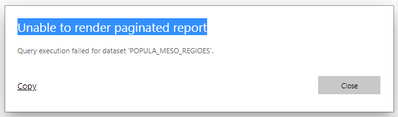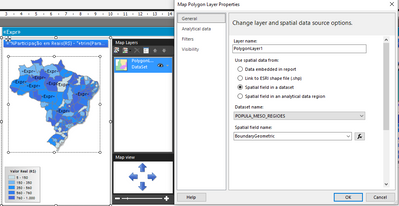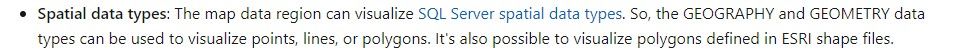- Power BI forums
- Updates
- News & Announcements
- Get Help with Power BI
- Desktop
- Service
- Report Server
- Power Query
- Mobile Apps
- Developer
- DAX Commands and Tips
- Custom Visuals Development Discussion
- Health and Life Sciences
- Power BI Spanish forums
- Translated Spanish Desktop
- Power Platform Integration - Better Together!
- Power Platform Integrations (Read-only)
- Power Platform and Dynamics 365 Integrations (Read-only)
- Training and Consulting
- Instructor Led Training
- Dashboard in a Day for Women, by Women
- Galleries
- Community Connections & How-To Videos
- COVID-19 Data Stories Gallery
- Themes Gallery
- Data Stories Gallery
- R Script Showcase
- Webinars and Video Gallery
- Quick Measures Gallery
- 2021 MSBizAppsSummit Gallery
- 2020 MSBizAppsSummit Gallery
- 2019 MSBizAppsSummit Gallery
- Events
- Ideas
- Custom Visuals Ideas
- Issues
- Issues
- Events
- Upcoming Events
- Community Blog
- Power BI Community Blog
- Custom Visuals Community Blog
- Community Support
- Community Accounts & Registration
- Using the Community
- Community Feedback
Register now to learn Fabric in free live sessions led by the best Microsoft experts. From Apr 16 to May 9, in English and Spanish.
- Power BI forums
- Forums
- Get Help with Power BI
- Service
- Unable to render paginated report
- Subscribe to RSS Feed
- Mark Topic as New
- Mark Topic as Read
- Float this Topic for Current User
- Bookmark
- Subscribe
- Printer Friendly Page
- Mark as New
- Bookmark
- Subscribe
- Mute
- Subscribe to RSS Feed
- Permalink
- Report Inappropriate Content
Unable to render paginated report
Hello,
I am facing the below issue after publish SSRS in power bi premium.
This report use two data sources SQL On premise and analises services on premise too.
Ps.. In report builder it's work fine.
Can Anybody help me ?
Solved! Go to Solution.
- Mark as New
- Bookmark
- Subscribe
- Mute
- Subscribe to RSS Feed
- Permalink
- Report Inappropriate Content
Thank you very much for sharing the link, it helps a lot!
- Mark as New
- Bookmark
- Subscribe
- Mute
- Subscribe to RSS Feed
- Permalink
- Report Inappropriate Content
We are using SSAS and SQL Server on premise
- Mark as New
- Bookmark
- Subscribe
- Mute
- Subscribe to RSS Feed
- Permalink
- Report Inappropriate Content
- Mark as New
- Bookmark
- Subscribe
- Mute
- Subscribe to RSS Feed
- Permalink
- Report Inappropriate Content
We are experiencing the same issue but we are not using spatial types or special datatypes.
Here's the error.
Unable to render paginated report
Query execution failed for dataset 'CreationFiscalYear'.
Activity ID: 621c1737-9e42-11be-b457-2b22727fb491
Request ID: 621c1737-9e42-11be-b457-2b22727fb491
Status code: 400
I'm not seeing a solution.
- Mark as New
- Bookmark
- Subscribe
- Mute
- Subscribe to RSS Feed
- Permalink
- Report Inappropriate Content
Hi, @v-jingzhang!
Thank you for your support!
In this article https://docs.microsoft.com/en-us/power-bi/guidance/report-paginated-data-retrieval is mentioned that complex data is not avaible to extract by pbi gateway.
"Because SQL Server is an on-premises data source, Power BI must connect via a gateway. The gateway, however, doesn't support retrieving data for complex data types. Complex data types include built-in types like the GEOMETRY and GEOGRAPHY spatial data types, and hierarchyid. They can also include user-defined types implemented through a class of an assembly in the Microsoft.NET Framework common language runtime (CLR).
Plotting spatial data and analytics in the map visualization requires SQL Server spatial data. Therefore, it's not possible to work with the map visualization when SQL Server is your data source. To be clear, it will work if your data source is Azure SQL Database because Power BI doesn't connect via a gateway."
- Mark as New
- Bookmark
- Subscribe
- Mute
- Subscribe to RSS Feed
- Permalink
- Report Inappropriate Content
Thank you very much for sharing the link, it helps a lot!
- Mark as New
- Bookmark
- Subscribe
- Mute
- Subscribe to RSS Feed
- Permalink
- Report Inappropriate Content
I looked at the link but this doesn't help. no special datatypes or gps type fields. We have parameters but that is the only unique item I can find.
- Mark as New
- Bookmark
- Subscribe
- Mute
- Subscribe to RSS Feed
- Permalink
- Report Inappropriate Content
Hi @v-jingzhang,
I realized that problem is not the map, but the extraction of this data type (geometry), if i remove the map and keep data source the problem continue.
- Mark as New
- Bookmark
- Subscribe
- Mute
- Subscribe to RSS Feed
- Permalink
- Report Inappropriate Content
Hi @vitoridalgo , please check if the points in this Troubleshooting article helps.
- Mark as New
- Bookmark
- Subscribe
- Mute
- Subscribe to RSS Feed
- Permalink
- Report Inappropriate Content
I realized that this is happening due to the construction of a map that uses sql server geometry information. Does Power BI Service support this type of connection? In Power BI On Premise we don't have this problem.
- Mark as New
- Bookmark
- Subscribe
- Mute
- Subscribe to RSS Feed
- Permalink
- Report Inappropriate Content
Hi @vitoridalgo
According to the descriptions in Paginated report scenarios part of this document, the geometry data type should be supported in Power BI paginated report.
Could you test if removing the map that uses sql server geometry information, will the report be published and rendered successfully?
Additionally, when you say "In Power BI On Premise we don't have this problem.", is it Power BI Desktop or Power BI Report Builder?
References that may be helpful:
https://docs.microsoft.com/en-us/power-bi/guidance/migrate-ssrs-reports-to-power-bi
Community Support Team _ Jing Zhang
If this post helps, please consider Accept it as the solution to help other members find it.
- Mark as New
- Bookmark
- Subscribe
- Mute
- Subscribe to RSS Feed
- Permalink
- Report Inappropriate Content
Hi @v-jingzhang ,
if we remove the geometry information the report works normally.
In relation of Power BI On premise, i mean local Report Server, but work fine in report builder too.
- Mark as New
- Bookmark
- Subscribe
- Mute
- Subscribe to RSS Feed
- Permalink
- Report Inappropriate Content
Hi @vitoridalgo , what type is this map visual? If using other types of map with the same information will this error occur?
Helpful resources

Microsoft Fabric Learn Together
Covering the world! 9:00-10:30 AM Sydney, 4:00-5:30 PM CET (Paris/Berlin), 7:00-8:30 PM Mexico City

Power BI Monthly Update - April 2024
Check out the April 2024 Power BI update to learn about new features.