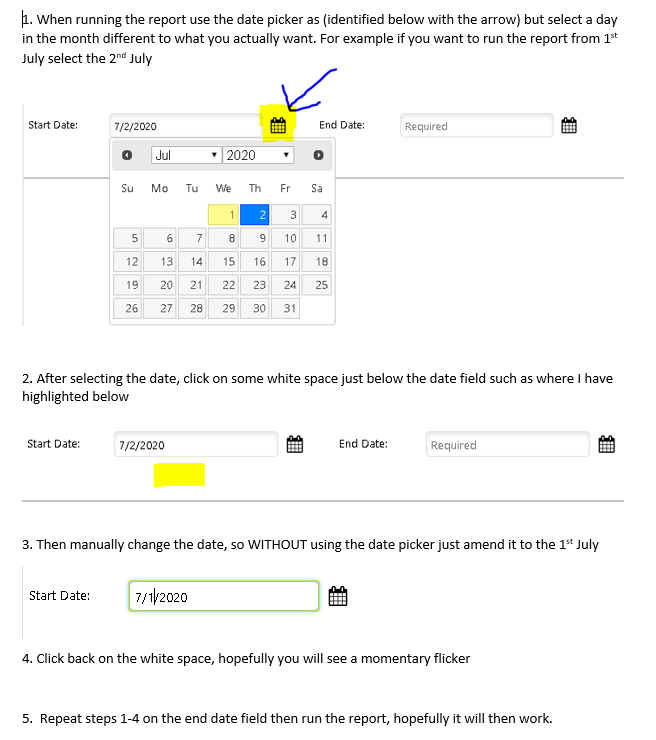- Power BI forums
- Updates
- News & Announcements
- Get Help with Power BI
- Desktop
- Service
- Report Server
- Power Query
- Mobile Apps
- Developer
- DAX Commands and Tips
- Custom Visuals Development Discussion
- Health and Life Sciences
- Power BI Spanish forums
- Translated Spanish Desktop
- Power Platform Integration - Better Together!
- Power Platform Integrations (Read-only)
- Power Platform and Dynamics 365 Integrations (Read-only)
- Training and Consulting
- Instructor Led Training
- Dashboard in a Day for Women, by Women
- Galleries
- Community Connections & How-To Videos
- COVID-19 Data Stories Gallery
- Themes Gallery
- Data Stories Gallery
- R Script Showcase
- Webinars and Video Gallery
- Quick Measures Gallery
- 2021 MSBizAppsSummit Gallery
- 2020 MSBizAppsSummit Gallery
- 2019 MSBizAppsSummit Gallery
- Events
- Ideas
- Custom Visuals Ideas
- Issues
- Issues
- Events
- Upcoming Events
- Community Blog
- Power BI Community Blog
- Custom Visuals Community Blog
- Community Support
- Community Accounts & Registration
- Using the Community
- Community Feedback
Register now to learn Fabric in free live sessions led by the best Microsoft experts. From Apr 16 to May 9, in English and Spanish.
- Power BI forums
- Forums
- Get Help with Power BI
- Service
- Re: Unable to render paginated report - One or mor...
- Subscribe to RSS Feed
- Mark Topic as New
- Mark Topic as Read
- Float this Topic for Current User
- Bookmark
- Subscribe
- Printer Friendly Page
- Mark as New
- Bookmark
- Subscribe
- Mute
- Subscribe to RSS Feed
- Permalink
- Report Inappropriate Content
Unable to render paginated report - One or more parameters required to run the report have not been
Hi,
We have a number of rdl reports uploaded to the Power BI Service, we've had no issues with these reports and have been running fine for month but today for some reason we are getting the below error message on a few of the reports:
Copy
Any ideas why this has happened all of a sudden? Has there been an update to the Power BI service that has caused the reports to now fail to run? Anywhere I can check the logs that would show me this?
I can run the same rdl reports locally on Visual Studio with no issue?
Thanks
Solved! Go to Solution.
- Mark as New
- Bookmark
- Subscribe
- Mute
- Subscribe to RSS Feed
- Permalink
- Report Inappropriate Content
FYI ... Today, MS Support confirmed this issue and informed me that a fix in in the works:
- Issue Definition: RDL reports with hidden parameters fails to render with Error as "Unable to render paginated report One or more parameters required to run the report have not been specified".
- Resolution: Backend team did the investigation and confirmed that they have identified the issue and currently they are working on a fix which is expected to be deployed by 10/2/2020.
- Mark as New
- Bookmark
- Subscribe
- Mute
- Subscribe to RSS Feed
- Permalink
- Report Inappropriate Content
Hi @AvPowerBI,
What type of datasource are you worked? How you configure your parameters? Any specific setting enabled on these parameters?
Can you please share more detail information to help us clarify your scenario?
How to Get Your Question Answered Quickly
Regards,
Xiaoxin Sheng
If this post helps, please consider accept as solution to help other members find it more quickly.
- Mark as New
- Bookmark
- Subscribe
- Mute
- Subscribe to RSS Feed
- Permalink
- Report Inappropriate Content
Hi @Xiaoxin,
Thanks for your reply.
All our connections point to an Microsoft Azure SQL Database (not aware of any changes to these servers).
Most reports will have a hidden parameter which will be using the built in function =User!UserID (to know which user has logged on and then this will be used to passed to a stored procedure to limit what data that user can see).
Some of the reports will have parameters to call the Calendar where the user will pick their date ranges (From and To).
It could possibly be one of these two parameters but it's hard to know which one!?
Like I said before no one in our team has touched any of these reports and have been working fine since yesterday. We have dedicated Power BI server, so unless there has been an automatic update by Microsoft that has caused these reports to fail then I do not know as I wouldn't know where to check or go if there are any log files to tell me this; I cannot see any release notes by Microsoft about changes to the Power BI service? Or if our resources on our dedicated server has been limited which is causing the rendering of these parameters to not process correctly!?
I'm not sure now what the problem is!?
Thanks
- Mark as New
- Bookmark
- Subscribe
- Mute
- Subscribe to RSS Feed
- Permalink
- Report Inappropriate Content
@v-shex-msft @AvPowerBI facing the same issue suddenly. any clue on the solution?
- Mark as New
- Bookmark
- Subscribe
- Mute
- Subscribe to RSS Feed
- Permalink
- Report Inappropriate Content
Hi @Anonymous
There is no fix for this from Microsoft, but it looks like there is an issue with the Calendar Date Pickers, so this is what I have done to get round this...
- Mark as New
- Bookmark
- Subscribe
- Mute
- Subscribe to RSS Feed
- Permalink
- Report Inappropriate Content
hey guys,
Power BI service deploys frequently and looks like we may have introduced a regression. We have made a few fixes during this time that should have fixed this issue. If you are still running into this issue, kindly provide the Request Id from the error dialog. Thanks!
- Mark as New
- Bookmark
- Subscribe
- Mute
- Subscribe to RSS Feed
- Permalink
- Report Inappropriate Content
I have this error and it always worked before, this is the error info:
Unable to render paginated report
One or more parameters required to run the report have not been specified.
Activity ID: 802866e4-fcf2-a077-9ab8-a83177da56eb
Request ID: 802866e4-fcf2-a077-9ab8-a83177da56eb
Correlation ID: 2ff2e3ec207e46a29db829fc350ed72d
Status code: 200
Time: Tue Sep 22 2020 13:53:12 GMT+0100 (British Summer Time)
Cluster URI: https://northeurope.pbidedicated.windows.net/webapi/capacities/2161C086-1457-43F6-8D0B-793E0B273ED3/...
- Mark as New
- Bookmark
- Subscribe
- Mute
- Subscribe to RSS Feed
- Permalink
- Report Inappropriate Content
hi Mema,
The call stack in backend traces looks similar to issue reported by Craig and Nick. Please confirm whether you are using hidden parameter, passed through URL. Thanks!
- Mark as New
- Bookmark
- Subscribe
- Mute
- Subscribe to RSS Feed
- Permalink
- Report Inappropriate Content
Yes, I am using hidden parameter passed through URL, just the one
- Mark as New
- Bookmark
- Subscribe
- Mute
- Subscribe to RSS Feed
- Permalink
- Report Inappropriate Content
We are continuing to experience issues with subscriptions that were previously set up and running and then suddenly fail with the following error: Report_Processing_Error, One or more parameters required to run the report have not been specified.
The Request Id is: 6246db9a-2c52-482f-b421-8b3e0cea04e7
Our set up: Report Builder paginated reports published in PowerBI. Data Source = SSAS Tabular cube via a DAX connection.
We did not modify the report or the cube in any way between the time the subscription ran successfully and ran with the error. In addition, the filters/parameters we have set up all return data.
Is there a list of other factors that could impact the subscription this way? For example, if there is a powerbi update, does it negatively impact subscriptions? What if the service is restarted? We are grasping at straws, here. Thank you, in advance, for your assistance.
- Mark as New
- Bookmark
- Subscribe
- Mute
- Subscribe to RSS Feed
- Permalink
- Report Inappropriate Content
hi Julie,
Thank you for sharing the request Id. A few questions -
1. Have you already opened a customer support ticket on this issue? If you'd rather continue on the forums then please start a new thread with this issue. You can tag me there to get notified.
2. Does this issue should repro when you try to open the report in browser? If report is taking more than 10 minutes in fetching data from on-prem data source through the Gateway then please set an explicit timeout value in "Dataset Properties" for the dataset used in your RDL report.
3. Are you using hidden parameters in your report?
Thanks!
Rohit
Helpful resources

Microsoft Fabric Learn Together
Covering the world! 9:00-10:30 AM Sydney, 4:00-5:30 PM CET (Paris/Berlin), 7:00-8:30 PM Mexico City

Power BI Monthly Update - April 2024
Check out the April 2024 Power BI update to learn about new features.