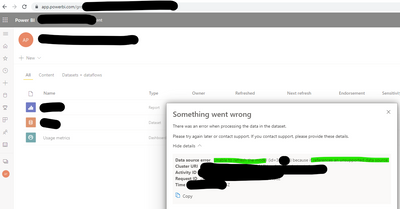- Power BI forums
- Updates
- News & Announcements
- Get Help with Power BI
- Desktop
- Service
- Report Server
- Power Query
- Mobile Apps
- Developer
- DAX Commands and Tips
- Custom Visuals Development Discussion
- Health and Life Sciences
- Power BI Spanish forums
- Translated Spanish Desktop
- Power Platform Integration - Better Together!
- Power Platform Integrations (Read-only)
- Power Platform and Dynamics 365 Integrations (Read-only)
- Training and Consulting
- Instructor Led Training
- Dashboard in a Day for Women, by Women
- Galleries
- Community Connections & How-To Videos
- COVID-19 Data Stories Gallery
- Themes Gallery
- Data Stories Gallery
- R Script Showcase
- Webinars and Video Gallery
- Quick Measures Gallery
- 2021 MSBizAppsSummit Gallery
- 2020 MSBizAppsSummit Gallery
- 2019 MSBizAppsSummit Gallery
- Events
- Ideas
- Custom Visuals Ideas
- Issues
- Issues
- Events
- Upcoming Events
- Community Blog
- Power BI Community Blog
- Custom Visuals Community Blog
- Community Support
- Community Accounts & Registration
- Using the Community
- Community Feedback
Register now to learn Fabric in free live sessions led by the best Microsoft experts. From Apr 16 to May 9, in English and Spanish.
- Power BI forums
- Forums
- Get Help with Power BI
- Service
- Unable to refresh the model (id= 3####) because it...
- Subscribe to RSS Feed
- Mark Topic as New
- Mark Topic as Read
- Float this Topic for Current User
- Bookmark
- Subscribe
- Printer Friendly Page
- Mark as New
- Bookmark
- Subscribe
- Mute
- Subscribe to RSS Feed
- Permalink
- Report Inappropriate Content
Unable to refresh the model (id= 3####) because it references an unsupported data source
Hi all,
Running into an issue when pushing aan PBIX that works on PBI Desktop to PBI Services.
Using 2 types of data sources:
- Sharepoint lists
- Cross ref Excel files stored on Sharepoint
- Power BI Dataset (via DirectQuery; from a different workspace)
Troubleshooting so far:
- Checked permissions; account has Member in both workspaces w/o success
- Troubleshooting unsupported data source for refresh
https://docs.microsoft.com/en-us/power-bi/connect-data/service-admin-troubleshoot-unsupported-data-s...
Able to identify the specific data source causes the issue (the PBI Dataset via DirectQuery); the one I recently added to create additional visuals. - Microsoft claim that supported data sources are
https://docs.microsoft.com/en-us/power-bi/connect-data/power-bi-data-sources
Claims the combination Power BI datasets && DirectQuery / Live connection == Yes - Unable to find "the model (id =3#### )" or a method to locate it, which is being referred to in the Data source error string.
Any idea on next steps to solve or troubleshoot?
Many thanks in advance!
- Mark as New
- Bookmark
- Subscribe
- Mute
- Subscribe to RSS Feed
- Permalink
- Report Inappropriate Content
Does your refresh require a gateway and does your gateway require a proxy?
- Mark as New
- Bookmark
- Subscribe
- Mute
- Subscribe to RSS Feed
- Permalink
- Report Inappropriate Content
Dear @lbendlin ,
Thanks for the quick reply and good suggestion.
No, unfortunately no gateways are involved for as far as I can see. From my report point of view, the lineage only shows Sharepoint lists, files on Sharepoint and Datasets as sources.
- Mark as New
- Bookmark
- Subscribe
- Mute
- Subscribe to RSS Feed
- Permalink
- Report Inappropriate Content
For testing eliminate your sources one by on and see when it starts working. Or eliminate the merge steps.
Helpful resources

Microsoft Fabric Learn Together
Covering the world! 9:00-10:30 AM Sydney, 4:00-5:30 PM CET (Paris/Berlin), 7:00-8:30 PM Mexico City

Power BI Monthly Update - April 2024
Check out the April 2024 Power BI update to learn about new features.