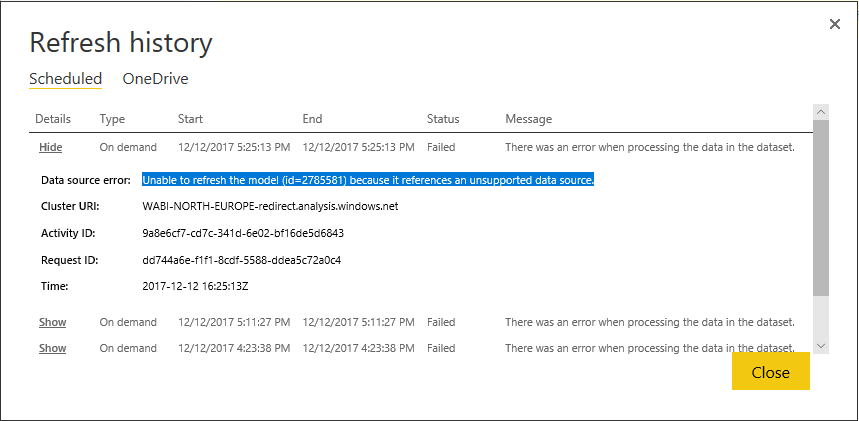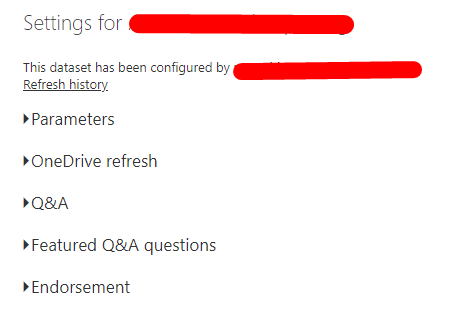- Power BI forums
- Updates
- News & Announcements
- Get Help with Power BI
- Desktop
- Service
- Report Server
- Power Query
- Mobile Apps
- Developer
- DAX Commands and Tips
- Custom Visuals Development Discussion
- Health and Life Sciences
- Power BI Spanish forums
- Translated Spanish Desktop
- Power Platform Integration - Better Together!
- Power Platform Integrations (Read-only)
- Power Platform and Dynamics 365 Integrations (Read-only)
- Training and Consulting
- Instructor Led Training
- Dashboard in a Day for Women, by Women
- Galleries
- Community Connections & How-To Videos
- COVID-19 Data Stories Gallery
- Themes Gallery
- Data Stories Gallery
- R Script Showcase
- Webinars and Video Gallery
- Quick Measures Gallery
- 2021 MSBizAppsSummit Gallery
- 2020 MSBizAppsSummit Gallery
- 2019 MSBizAppsSummit Gallery
- Events
- Ideas
- Custom Visuals Ideas
- Issues
- Issues
- Events
- Upcoming Events
- Community Blog
- Power BI Community Blog
- Custom Visuals Community Blog
- Community Support
- Community Accounts & Registration
- Using the Community
- Community Feedback
Register now to learn Fabric in free live sessions led by the best Microsoft experts. From Apr 16 to May 9, in English and Spanish.
- Power BI forums
- Forums
- Get Help with Power BI
- Service
- Unable to refresh the model because it references ...
- Subscribe to RSS Feed
- Mark Topic as New
- Mark Topic as Read
- Float this Topic for Current User
- Bookmark
- Subscribe
- Printer Friendly Page
- Mark as New
- Bookmark
- Subscribe
- Mute
- Subscribe to RSS Feed
- Permalink
- Report Inappropriate Content
Unable to refresh the model because it references an unsupported data source.
Hi,
I created a PBIX file using powerbi desktop. it contains
- 18 queries using the Web.Contents source (querying anonymously an online REST API)
- 1 query using the "Enter Data" feature - Table.FromRows(Json.Document(Binary.Decompress(Binary.FromText(...
I uploaded this PBIX file and created a dashboard and now I see that it never refreshed because it references an unsupported data source.
What can I do to identify this unsupported data source ?
The REST API needs an auth token, this auth token is never expiring and is hardcoded in my queries. is that the issue ?
- Mark as New
- Bookmark
- Subscribe
- Mute
- Subscribe to RSS Feed
- Permalink
- Report Inappropriate Content
I received the same error "references an unsupported data source". My issue was because I had the connection string property "Application Name" set. Once I removed the Application Name property it started working. My scenario was me migrating an SSAS 2016 tabular model to Power BI Premium (as a dataset).
- Mark as New
- Bookmark
- Subscribe
- Mute
- Subscribe to RSS Feed
- Permalink
- Report Inappropriate Content
Has any one found a solution to this yet? I am in the same situation, getting my data from a JSON API and unable to schedule data refreshes due to the data source being unsupported. @v-caliao-msft @dsebban @BIsteht
Unable to refresh the model (id=379417) because it references an unsupported data source.
- Mark as New
- Bookmark
- Subscribe
- Mute
- Subscribe to RSS Feed
- Permalink
- Report Inappropriate Content
@olimilo I did. Code snippets below. I don't recall exactly where I found the base function. I updated what I found to fit my needs. This hits the Pipedrive Deals endpoint. Function name is GetDeals:
(start as number) as record =>
let
Source = Json.Document(
Web.Contents(
"https://companydomain.pipedrive.com/v1/deals",
[Query = [
start = "" & Number.ToText(start) &"" ,
limit = "500",
api_token = "YOURTOKEN"
]]
)
)
in
Source
This pulls the records to a staging query where I then just expand the record list and model as needed. No issues since using this approach. Staging query below:
let
Source = List.Generate( ()=>
[Result= try GetDeals(0) otherwise null, Start = 0],
each [Result] <> null,
each [Result = try GetDeals([Result][additional_data][pagination][next_start]) otherwise null, Start = [Result][additional_data][pagination][next_start]],
each [Result])
in
Source
Hope this helps.
- Mark as New
- Bookmark
- Subscribe
- Mute
- Subscribe to RSS Feed
- Permalink
- Report Inappropriate Content
i am facing the same issue. i am pulling the data from SharePoint and using a python script to manipulate the data in power BI .
- Mark as New
- Bookmark
- Subscribe
- Mute
- Subscribe to RSS Feed
- Permalink
- Report Inappropriate Content
Hey @BIsteht, I was able to solve mine by referring to the article here: https://blog.crossjoin.co.uk/2016/08/16/using-the-relativepath-and-query-options-with-web-contents-i...
Basically what I did was separate the Web API's URL between a static URL and a variable URL like below:
1 2 3 4 5 6 7 8 9 10 11 | Web.Contents( [ RelativePath="3/action/package_search", Query= [ q="cows", rows="20" ] ] ) |
- Mark as New
- Bookmark
- Subscribe
- Mute
- Subscribe to RSS Feed
- Permalink
- Report Inappropriate Content
You need to compare your data source provider with the list of supported data sources found within Refresh data in Power BI to check if it's a supported datasource. Please refer to the link below to see the details.
https://docs.microsoft.com/en-us/power-bi/service-admin-troubleshoot-unsupported-data-source-for-ref...
Regards,
Charlie Liao
- Mark as New
- Bookmark
- Subscribe
- Mute
- Subscribe to RSS Feed
- Permalink
- Report Inappropriate Content
- Mark as New
- Bookmark
- Subscribe
- Mute
- Subscribe to RSS Feed
- Permalink
- Report Inappropriate Content
@dsebban @v-caliao-msft same issue here. A single API call with token embedded in the URL refreshed fine for months. I added a function to page the API yesterday and now the scheduled refresh fails. I vaguely recall seeing some literature on this issue but cannot find it anywhere.
The other odd thing is that I cannot see ANY of the datasources in the model when I try to review the settings. No Gateway Connection or Datasource Credentials options.
- Mark as New
- Bookmark
- Subscribe
- Mute
- Subscribe to RSS Feed
- Permalink
- Report Inappropriate Content
Helpful resources

Microsoft Fabric Learn Together
Covering the world! 9:00-10:30 AM Sydney, 4:00-5:30 PM CET (Paris/Berlin), 7:00-8:30 PM Mexico City

Power BI Monthly Update - April 2024
Check out the April 2024 Power BI update to learn about new features.