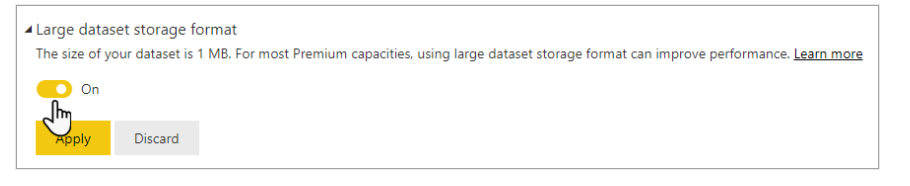- Power BI forums
- Updates
- News & Announcements
- Get Help with Power BI
- Desktop
- Service
- Report Server
- Power Query
- Mobile Apps
- Developer
- DAX Commands and Tips
- Custom Visuals Development Discussion
- Health and Life Sciences
- Power BI Spanish forums
- Translated Spanish Desktop
- Power Platform Integration - Better Together!
- Power Platform Integrations (Read-only)
- Power Platform and Dynamics 365 Integrations (Read-only)
- Training and Consulting
- Instructor Led Training
- Dashboard in a Day for Women, by Women
- Galleries
- Community Connections & How-To Videos
- COVID-19 Data Stories Gallery
- Themes Gallery
- Data Stories Gallery
- R Script Showcase
- Webinars and Video Gallery
- Quick Measures Gallery
- 2021 MSBizAppsSummit Gallery
- 2020 MSBizAppsSummit Gallery
- 2019 MSBizAppsSummit Gallery
- Events
- Ideas
- Custom Visuals Ideas
- Issues
- Issues
- Events
- Upcoming Events
- Community Blog
- Power BI Community Blog
- Custom Visuals Community Blog
- Community Support
- Community Accounts & Registration
- Using the Community
- Community Feedback
Register now to learn Fabric in free live sessions led by the best Microsoft experts. From Apr 16 to May 9, in English and Spanish.
- Power BI forums
- Forums
- Get Help with Power BI
- Service
- Re: Unable to refresh dataset - Error message
- Subscribe to RSS Feed
- Mark Topic as New
- Mark Topic as Read
- Float this Topic for Current User
- Bookmark
- Subscribe
- Printer Friendly Page
- Mark as New
- Bookmark
- Subscribe
- Mute
- Subscribe to RSS Feed
- Permalink
- Report Inappropriate Content
Unable to refresh dataset - Error message
Hi, I'm getting the error message below when I try to refresh one of my datasets in PowerBI service. I've re-published the report and it works but I'm just unable to refresh it. The PBIX file is "only" 64mb and I have around 7GB of free space remaining in the workspace so theoretically it sounds that space should not be an issue.
Any idea what's causing this ad how it can be fixed?
"The amount of data on the gateway client has exceeded the limit for a single table. Please consider reducing the use of highly repetitive strings values through normalized keys, removing unused columns, or upgrading to Power BI Premium."
Solved! Go to Solution.
- Mark as New
- Bookmark
- Subscribe
- Mute
- Subscribe to RSS Feed
- Permalink
- Report Inappropriate Content
Hi @bo_afk ,
I have found a similar psot, please refer to it to see if it helps you.
The amount of data on the gateway client has exceeded the limit for a single table.
Actually, the resolution of this issue is exposed in the Error message itself, remove the columns with high cardinality or move to Premium. The easiest way to find the columns with high cardinality is to use the DAX Studio tool:
1 Connect to the model/PBIX file
2 Go to Advanced -->View Metrics
ry to remove as much as you can from the columns that have the highest cardinality. In the above sample if we can remove “Order ID”, it will help reduce the size significantly.
Best Regards
Community Support Team _ Polly
If this post helps, then please consider Accept it as the solution to help the other members find it more quickly.
- Mark as New
- Bookmark
- Subscribe
- Mute
- Subscribe to RSS Feed
- Permalink
- Report Inappropriate Content
Hi @bo_afk ,
I have found a similar psot, please refer to it to see if it helps you.
The amount of data on the gateway client has exceeded the limit for a single table.
Actually, the resolution of this issue is exposed in the Error message itself, remove the columns with high cardinality or move to Premium. The easiest way to find the columns with high cardinality is to use the DAX Studio tool:
1 Connect to the model/PBIX file
2 Go to Advanced -->View Metrics
ry to remove as much as you can from the columns that have the highest cardinality. In the above sample if we can remove “Order ID”, it will help reduce the size significantly.
Best Regards
Community Support Team _ Polly
If this post helps, then please consider Accept it as the solution to help the other members find it more quickly.
- Mark as New
- Bookmark
- Subscribe
- Mute
- Subscribe to RSS Feed
- Permalink
- Report Inappropriate Content
Hi @v-rongtiep-msft thanks for your suggestion.
What would be considered a "high cardinality"? I've checked my table and the highest cardinality column is 19,796.
- Mark as New
- Bookmark
- Subscribe
- Mute
- Subscribe to RSS Feed
- Permalink
- Report Inappropriate Content
Actually Polly, while your answer is technically correct, it doesn't address the real issue here.
The real issue, which is woefully pervasive throughout the PowerBI Service, is that the standard error messages are far too vague and unhelpful.
For instance, the message that @bo_afk experienced, which I myself have experienced quite a number of times, tells us that some table somewhere in the data model is larger than is permitted. That's all. It doesn't tell us which table. It doesn't tell us how far above the limit the table is. It doesn't tell us anything that's actually helpful in our troubleshooting efforts, other than the issue is somehow size related. Even though I'm quite sure that the engine inside the Service knows perfectly well which table, which column(s), and what the storage delta actually is.
Honestly, it wouldn't take a Microsoft engineer half of an afternoon to add this informatin to the standard error message, which would a) save us developers a heck of a lot of our valuable time, and b) save you Community Support Team members a heck of a lot of your valuable time answering questions that shouldn't need to be asked.
- Mark as New
- Bookmark
- Subscribe
- Mute
- Subscribe to RSS Feed
- Permalink
- Report Inappropriate Content
Hi @bo_afk ,
To make the refresh works again, reducing the use of highly repetitive, long string values and instead using a normalized key or removing the column (if not in use) will help.
If you don't want to reduce anything in your pbix, you could consider upgrading to Power BI Premium where you can have more storage and function.
https://powerbi.microsoft.com/en-us/power-bi-premium/
If you are using Power BI Premium,please try to Enable large datasets.
-
Create a model in Power BI Desktop. If your dataset will become larger and progressively consume more memory, be sure to configure Incremental refresh.
-
Publish the model as a dataset to the service.
-
In the service > dataset > Settings, expand Large dataset storage format, click the slider to On, and then click Apply.
-
Invoke a refresh to load historical data based on the incremental refresh policy. The first refresh could take a while to load the history. Subsequent refreshes should be faster, depending on your incremental refresh policy.
More details:Enable large datasets
I have also found a similar post, please refer to it to see if it helps you.
Premium account : The amount of data on the gateway client has exceeded the limit for a single table
- Settled with Large dataset storage format
If it does not help, please provide more details with the error.
Best Regards
Community Support Team _ Polly
If this post helps, then please consider Accept it as the solution to help the other members find it more quickly.
- Mark as New
- Bookmark
- Subscribe
- Mute
- Subscribe to RSS Feed
- Permalink
- Report Inappropriate Content
Hi @v-rongtiep-msft , thanks for the response and info.
I am able to publish the report with the same dataset and current size (after refreshing locally on desktop), should I be able to refresh the dataset in PBI Service with no issues either?
Additionally, I have other reports in the same workspace which are much bigger than this and they have been able to refresh successfully.
Helpful resources

Microsoft Fabric Learn Together
Covering the world! 9:00-10:30 AM Sydney, 4:00-5:30 PM CET (Paris/Berlin), 7:00-8:30 PM Mexico City

Power BI Monthly Update - April 2024
Check out the April 2024 Power BI update to learn about new features.