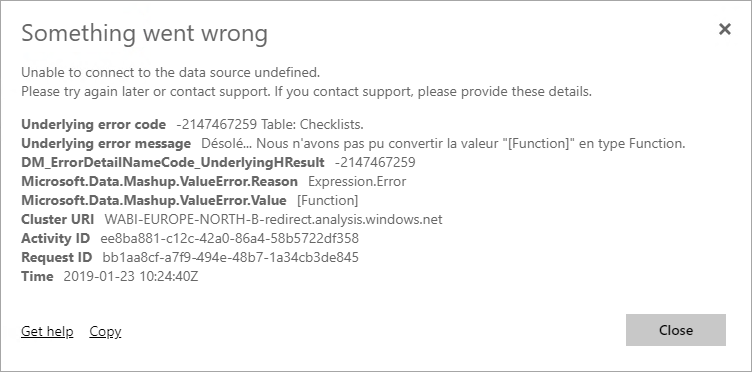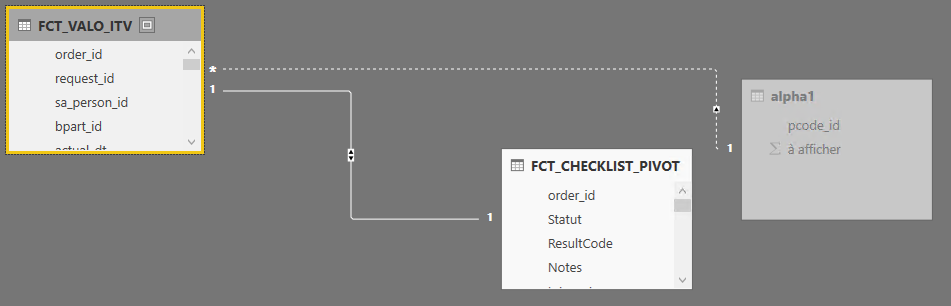- Power BI forums
- Updates
- News & Announcements
- Get Help with Power BI
- Desktop
- Service
- Report Server
- Power Query
- Mobile Apps
- Developer
- DAX Commands and Tips
- Custom Visuals Development Discussion
- Health and Life Sciences
- Power BI Spanish forums
- Translated Spanish Desktop
- Power Platform Integration - Better Together!
- Power Platform Integrations (Read-only)
- Power Platform and Dynamics 365 Integrations (Read-only)
- Training and Consulting
- Instructor Led Training
- Dashboard in a Day for Women, by Women
- Galleries
- Community Connections & How-To Videos
- COVID-19 Data Stories Gallery
- Themes Gallery
- Data Stories Gallery
- R Script Showcase
- Webinars and Video Gallery
- Quick Measures Gallery
- 2021 MSBizAppsSummit Gallery
- 2020 MSBizAppsSummit Gallery
- 2019 MSBizAppsSummit Gallery
- Events
- Ideas
- Custom Visuals Ideas
- Issues
- Issues
- Events
- Upcoming Events
- Community Blog
- Power BI Community Blog
- Custom Visuals Community Blog
- Community Support
- Community Accounts & Registration
- Using the Community
- Community Feedback
Register now to learn Fabric in free live sessions led by the best Microsoft experts. From Apr 16 to May 9, in English and Spanish.
- Power BI forums
- Forums
- Get Help with Power BI
- Service
- Unable to refresh data with Power BI Service
- Subscribe to RSS Feed
- Mark Topic as New
- Mark Topic as Read
- Float this Topic for Current User
- Bookmark
- Subscribe
- Printer Friendly Page
- Mark as New
- Bookmark
- Subscribe
- Mute
- Subscribe to RSS Feed
- Permalink
- Report Inappropriate Content
Unable to refresh data with Power BI Service
Hello Power BI community,
I have the following message when I tried to refresh dataset : Désolé... Nous n'avons pas pu convertir la valeur "[Function]" en type Function.
A table-valued function is used by the query.
But, it works when using a view.
Here's the details about query used :
let
Source = Sql.Database("cubetest", "Astea"),
dbo_FCT_VALO_ITV = Source{[Schema="dbo",Item="FCT_VALO_ITV"]}[Data],
FCT_VALO_ITV = dbo_FCT_VALO_ITV(BeginDate),
#"Renamed Columns" = Table.RenameColumns(FCT_VALO_ITV,{{"z_udf_string_2", "Num PTO reçue"}, {"sa_person_id", "Id_tech"}, {"actual_dt", "Date fin ITV"}, {"request_id", "ID INTER"}, {"actual_tm", "Heure fin ITV"}, {"arrive_dt", "DATE RV"}, {"arrive_tm", "Heure début ITV"}, {"pcode_id", "Typologie_Cor"}, {"cust_refno1", "REF PARTENAIRE"}, {"callt_id", "Type raccordement"}, {"first_name", "PRENOM"}, {"last_name", "NOM"}, {"name_prefix_id", "entreprise_STT"}, {"cst_id_externe_tech", "REF_PARTENAIRE"}, {"caller_name", "NOM Client"}, {"phone_id", "TELEPHONE"}, {"open_date", "DATE IN"}, {"cst_bytel_cpe_city", "VILLE"}, {"cst_bytel_cpe_address_l1", "ADRESSE"}, {"cst_bytel_cpe_zip", "DEP"}, {"descr_lang3", "StatutOT"}, {"nb_photos", "Nb_Photos"}}),
#"Merged alpha1" = Table.NestedJoin(#"Renamed Columns",{"Typologie_Cor"},alpha1,{"pcode_id"},"alpha1",JoinKind.LeftOuter),
#"Expanded alpha1" = Table.ExpandTableColumn(#"Merged alpha1", "alpha1", {"à afficher"}, {"Nb Fibre"}),
#"Merged alpha2" = Table.NestedJoin(#"Expanded alpha1",{"bpart_id"},alpha2,{"bpart_id"},"alpha2",JoinKind.LeftOuter),
#"Expanded alpha2" = Table.ExpandTableColumn(#"Merged alpha2", "alpha2", {"à afficher"}, {"MODELE_INTER"}),
#"Merged num_pto_transmis" = Table.NestedJoin(#"Expanded alpha2",{"order_id"},Checklists,{"order_id"},"Checklists",JoinKind.LeftOuter),
#"Expanded num_pto_transmis" = Table.ExpandTableColumn(#"Merged num_pto_transmis", "Checklists", {"NumPto"}, {"merged.Num PTO transmis"})
in
#"Expanded num_pto_transmis"
Thanks in advance,
MaBlaise.
Solved! Go to Solution.
- Mark as New
- Bookmark
- Subscribe
- Mute
- Subscribe to RSS Feed
- Permalink
- Report Inappropriate Content
Hi @v-frfei-msft,
Thanks for your answer.
But all of your 3 points are well configures.
Here's a new information : the report use two datasources, one with SQL-Server in Gateway, and one Online Excel file. A query merge is used.
With this query merge, I have attribut from alpha1 in FCT_VALO_ITV item, and in visualisations only FCT_VALO_ITV is present, alpha1 is hidden.
After delete query merge, and re-active relationship between FCT_VALO_ITV and alpha1, refreshing data works !
The only thing that change is visualisations pane, because alpha1 is visible now, and we have to use attribute from this datasource.
- Mark as New
- Bookmark
- Subscribe
- Mute
- Subscribe to RSS Feed
- Permalink
- Report Inappropriate Content
Hi @MaBlaise,
As the information you shared, you used sql database as your data source.
1.Did you add the data source to your gateway in power BI service?
2.Did you use the same verification method as the Power Bi Desktop side?
3.How about updating to the latest version of the gateway and try agian?
Regards,
Frank
If this post helps, then please consider Accept it as the solution to help the others find it more quickly.
- Mark as New
- Bookmark
- Subscribe
- Mute
- Subscribe to RSS Feed
- Permalink
- Report Inappropriate Content
Hi @v-frfei-msft,
Thanks for your answer.
But all of your 3 points are well configures.
Here's a new information : the report use two datasources, one with SQL-Server in Gateway, and one Online Excel file. A query merge is used.
With this query merge, I have attribut from alpha1 in FCT_VALO_ITV item, and in visualisations only FCT_VALO_ITV is present, alpha1 is hidden.
After delete query merge, and re-active relationship between FCT_VALO_ITV and alpha1, refreshing data works !
The only thing that change is visualisations pane, because alpha1 is visible now, and we have to use attribute from this datasource.
Helpful resources

Microsoft Fabric Learn Together
Covering the world! 9:00-10:30 AM Sydney, 4:00-5:30 PM CET (Paris/Berlin), 7:00-8:30 PM Mexico City

Power BI Monthly Update - April 2024
Check out the April 2024 Power BI update to learn about new features.