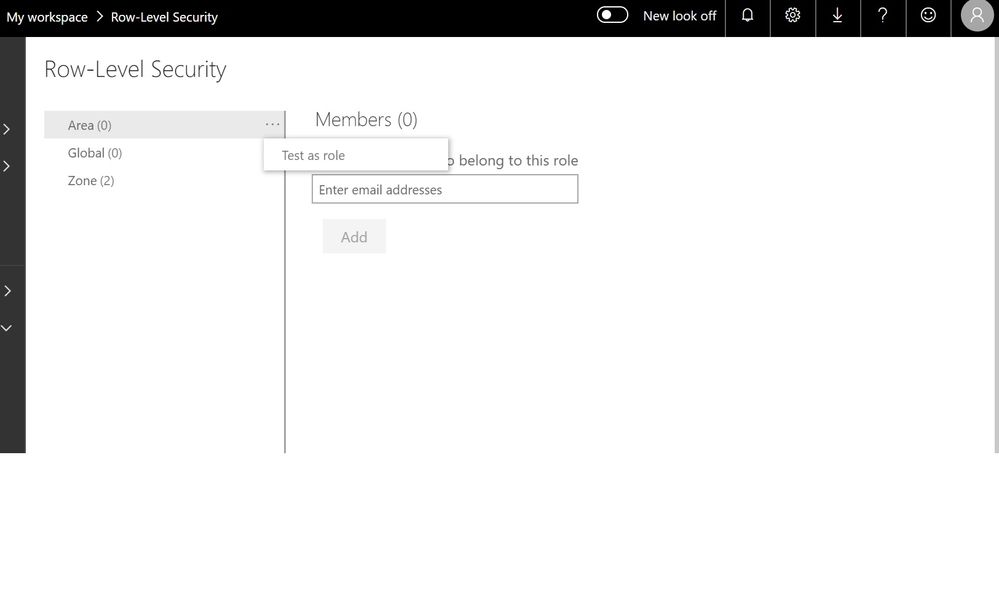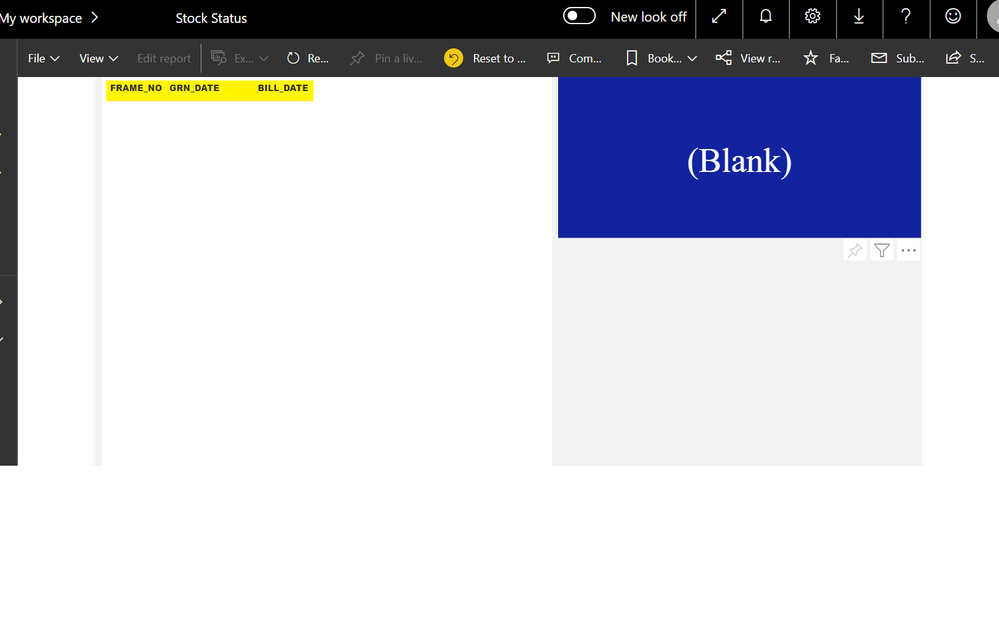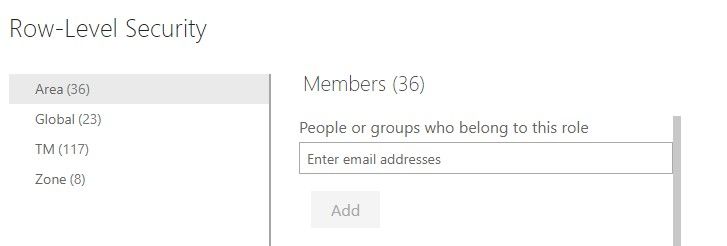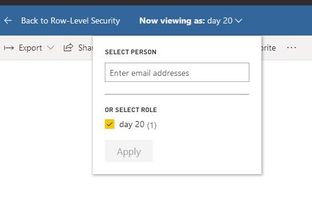- Power BI forums
- Updates
- News & Announcements
- Get Help with Power BI
- Desktop
- Service
- Report Server
- Power Query
- Mobile Apps
- Developer
- DAX Commands and Tips
- Custom Visuals Development Discussion
- Health and Life Sciences
- Power BI Spanish forums
- Translated Spanish Desktop
- Power Platform Integration - Better Together!
- Power Platform Integrations (Read-only)
- Power Platform and Dynamics 365 Integrations (Read-only)
- Training and Consulting
- Instructor Led Training
- Dashboard in a Day for Women, by Women
- Galleries
- Community Connections & How-To Videos
- COVID-19 Data Stories Gallery
- Themes Gallery
- Data Stories Gallery
- R Script Showcase
- Webinars and Video Gallery
- Quick Measures Gallery
- 2021 MSBizAppsSummit Gallery
- 2020 MSBizAppsSummit Gallery
- 2019 MSBizAppsSummit Gallery
- Events
- Ideas
- Custom Visuals Ideas
- Issues
- Issues
- Events
- Upcoming Events
- Community Blog
- Power BI Community Blog
- Custom Visuals Community Blog
- Community Support
- Community Accounts & Registration
- Using the Community
- Community Feedback
Register now to learn Fabric in free live sessions led by the best Microsoft experts. From Apr 16 to May 9, in English and Spanish.
- Power BI forums
- Forums
- Get Help with Power BI
- Service
- Re: Unable to "Test as Role" in Power BI Service R...
- Subscribe to RSS Feed
- Mark Topic as New
- Mark Topic as Read
- Float this Topic for Current User
- Bookmark
- Subscribe
- Printer Friendly Page
- Mark as New
- Bookmark
- Subscribe
- Mute
- Subscribe to RSS Feed
- Permalink
- Report Inappropriate Content
Unable to "Test as Role" in Power BI Service Row-Level Security
Hi All,
I am unable to Test Roles in the Power BI Service, it redirects to the report with no option to enter email-ids.
Solved! Go to Solution.
- Mark as New
- Bookmark
- Subscribe
- Mute
- Subscribe to RSS Feed
- Permalink
- Report Inappropriate Content
Hello Folks,
Please refer the link.
Power BI customers testing RLS feature may not be able to see the banner indicating "Now viewing as:" while selecting a role to test. RLS is still applied as expected. Engineers are working on a fix and expect it to be deployed by end-of-day 03/02/2020.
If this post helps, then please consider Accept it as the solution to help the other members find it more
If this post was helpful may I ask you to mark it as solution and click on thumb symbol?
BR
venal.
- Mark as New
- Bookmark
- Subscribe
- Mute
- Subscribe to RSS Feed
- Permalink
- Report Inappropriate Content
Hello Folks,
Please refer the link.
Power BI customers testing RLS feature may not be able to see the banner indicating "Now viewing as:" while selecting a role to test. RLS is still applied as expected. Engineers are working on a fix and expect it to be deployed by end-of-day 03/02/2020.
If this post helps, then please consider Accept it as the solution to help the other members find it more
If this post was helpful may I ask you to mark it as solution and click on thumb symbol?
BR
venal.
- Mark as New
- Bookmark
- Subscribe
- Mute
- Subscribe to RSS Feed
- Permalink
- Report Inappropriate Content
There is no members assigned to the role, can't you just enter emails in the box then Add them?
We would need you to clarify your problem. Thank you.
This document may help you: https://docs.microsoft.com/en-us/power-bi/service-admin-rls
Paul Zheng
- Mark as New
- Bookmark
- Subscribe
- Mute
- Subscribe to RSS Feed
- Permalink
- Report Inappropriate Content
- Mark as New
- Bookmark
- Subscribe
- Mute
- Subscribe to RSS Feed
- Permalink
- Report Inappropriate Content
Unfortunately Power BI service currently do not support that "test as role", you can only use "View as roles“ in Desktop as the alternative.
The issue is already submitted to Power BI Team, you can vote up the idea:
Best, regards
Paul Zheng
- Mark as New
- Bookmark
- Subscribe
- Mute
- Subscribe to RSS Feed
- Permalink
- Report Inappropriate Content
V-pazhen-msft, test-as-role was working before the weekend and has been working for most of 2019.
I just noticed the error and came to the forums to see what was going on.
- Mark as New
- Bookmark
- Subscribe
- Mute
- Subscribe to RSS Feed
- Permalink
- Report Inappropriate Content
@Anonymous
I had the same issue yesterday and then find that published the idea.
Somehow, this function works for me today.
If you cannot get it sorted, I would suggest you go for a support ticket.
https://powerbi.microsoft.com/en-us/support/?cdn=disable
Best regards
Paul Zheng
- Mark as New
- Bookmark
- Subscribe
- Mute
- Subscribe to RSS Feed
- Permalink
- Report Inappropriate Content
And have you configured the roles to accept the UserPrincipal names?
- Mark as New
- Bookmark
- Subscribe
- Mute
- Subscribe to RSS Feed
- Permalink
- Report Inappropriate Content
Thank you for responding. The image shown in the post might be misleading but the existing reports in the service, with users assigned to roles, also are facing this issue. I'm not sure if this is anything related to the latest update, but we're observing this behavior post the Feb update.
Helpful resources

Microsoft Fabric Learn Together
Covering the world! 9:00-10:30 AM Sydney, 4:00-5:30 PM CET (Paris/Berlin), 7:00-8:30 PM Mexico City

Power BI Monthly Update - April 2024
Check out the April 2024 Power BI update to learn about new features.