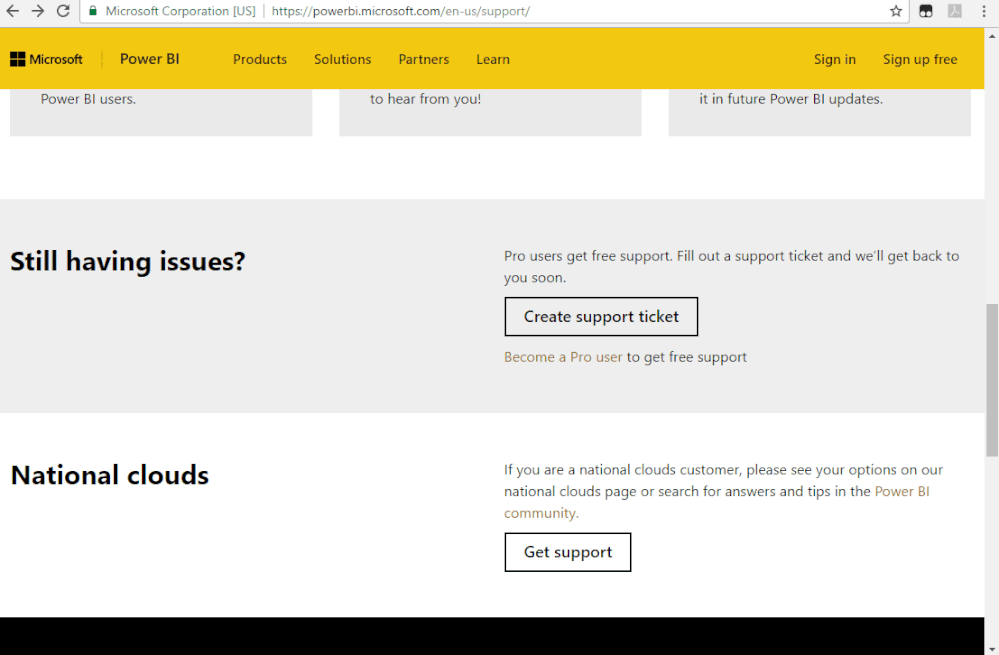- Power BI forums
- Updates
- News & Announcements
- Get Help with Power BI
- Desktop
- Service
- Report Server
- Power Query
- Mobile Apps
- Developer
- DAX Commands and Tips
- Custom Visuals Development Discussion
- Health and Life Sciences
- Power BI Spanish forums
- Translated Spanish Desktop
- Power Platform Integration - Better Together!
- Power Platform Integrations (Read-only)
- Power Platform and Dynamics 365 Integrations (Read-only)
- Training and Consulting
- Instructor Led Training
- Dashboard in a Day for Women, by Women
- Galleries
- Community Connections & How-To Videos
- COVID-19 Data Stories Gallery
- Themes Gallery
- Data Stories Gallery
- R Script Showcase
- Webinars and Video Gallery
- Quick Measures Gallery
- 2021 MSBizAppsSummit Gallery
- 2020 MSBizAppsSummit Gallery
- 2019 MSBizAppsSummit Gallery
- Events
- Ideas
- Custom Visuals Ideas
- Issues
- Issues
- Events
- Upcoming Events
- Community Blog
- Power BI Community Blog
- Custom Visuals Community Blog
- Community Support
- Community Accounts & Registration
- Using the Community
- Community Feedback
Register now to learn Fabric in free live sessions led by the best Microsoft experts. From Apr 16 to May 9, in English and Spanish.
- Power BI forums
- Forums
- Get Help with Power BI
- Service
- Re: Unable to load language information for Locale...
- Subscribe to RSS Feed
- Mark Topic as New
- Mark Topic as Read
- Float this Topic for Current User
- Bookmark
- Subscribe
- Printer Friendly Page
- Mark as New
- Bookmark
- Subscribe
- Mute
- Subscribe to RSS Feed
- Permalink
- Report Inappropriate Content
Unable to load language information for LocaleId 1046
Hi everyone,
I created a report in Power BI, but I'm having trouble updating it on the web.
The report updates normally in the desktop version. However when scheduling an update on the web, it returns the following error:
Data source error: We're sorry, an error occurred during evaluation.;Unable to load language information for LocaleId 1046. Try explicitly setting the WordBreakerClassId property. Unable to load language information for LocaleId 1046. Try explicitly setting the WordBreakerClassId property. Unable to load language information for LocaleId 1046. Try explicitly setting the WordBreakerClassId property.. The exception was raised by the IDataReader interface. Please review the error message and provider documentation for further information and corrective action. Table: ProjectsTAB.
Cluster URI: WABI-WEST-US-redirect.analysis.windows.net
Activity ID: d9b3a16b-7b81-466f-950c-47011c21b7ac
Request ID: f2a91b1f-eb93-01d5-519c-66a756331a01
Time: 2020-05-05 21:22:43Z
Any thoughts?
Best Regards,
Solved! Go to Solution.
- Mark as New
- Bookmark
- Subscribe
- Mute
- Subscribe to RSS Feed
- Permalink
- Report Inappropriate Content
Greetings everyone,
I talked to a Microsoft Support Engineer, and we found that my Error was due to a Fuzzy Match in the Merge Queries that I did.
Apparently, the fuzzy match causes an error in M Language, making it impossible to refresh the report. But the engineer will take a closer look at the technical reason for the problem.
For me, undoing the fuzzy match solved the problem.
- Mark as New
- Bookmark
- Subscribe
- Mute
- Subscribe to RSS Feed
- Permalink
- Report Inappropriate Content
FYI: I have worked through the same error. It is a Language (Locale) mismatch. In my case it was:
Data source error: We're sorry, an error occurred during evaluation.;Unable to load language information for LocaleId 4105.
And 4105 is English - Canada. Once I changed the report language back to 1033 (English - United States), the refresh worked again. This wasn't a problem in the standard Power BI service until I moved the workspace to Premium and then it failed. Is this a PBI Premium oddity?
- Mark as New
- Bookmark
- Subscribe
- Mute
- Subscribe to RSS Feed
- Permalink
- Report Inappropriate Content
Greetings everyone,
I talked to a Microsoft Support Engineer, and we found that my Error was due to a Fuzzy Match in the Merge Queries that I did.
Apparently, the fuzzy match causes an error in M Language, making it impossible to refresh the report. But the engineer will take a closer look at the technical reason for the problem.
For me, undoing the fuzzy match solved the problem.
- Mark as New
- Bookmark
- Subscribe
- Mute
- Subscribe to RSS Feed
- Permalink
- Report Inappropriate Content
Hi @Anonymous ,
Glad to hear the issue is gone. Please accept your reply as the solution. Your contribution is highly appreciated.
Best Regards,
Icey
- Mark as New
- Bookmark
- Subscribe
- Mute
- Subscribe to RSS Feed
- Permalink
- Report Inappropriate Content
Hi @Anonymous ,
So far, I have not found a similar issue or workaround. In order to better solve your problem, it is suggested to create a support ticket, if you are a pro user.
And if this issue is solved, please share us the solution.
Best Regards,
Icey
If this post helps, then please consider Accept it as the solution to help the other members find it more quickly.
- Mark as New
- Bookmark
- Subscribe
- Mute
- Subscribe to RSS Feed
- Permalink
- Report Inappropriate Content
@AnonymousWhat is the data source? Does any report refresh successfully from this data source or this is the first report?
Looks like the problem is this table:
Table: ProjectsTAB.
To check if the problem is specific to this table or your entire data source, create a simple report with the simplest table possible and see if that refreshes.
Also, see if you can post some sample data from this table.
Helpful resources

Microsoft Fabric Learn Together
Covering the world! 9:00-10:30 AM Sydney, 4:00-5:30 PM CET (Paris/Berlin), 7:00-8:30 PM Mexico City

Power BI Monthly Update - April 2024
Check out the April 2024 Power BI update to learn about new features.