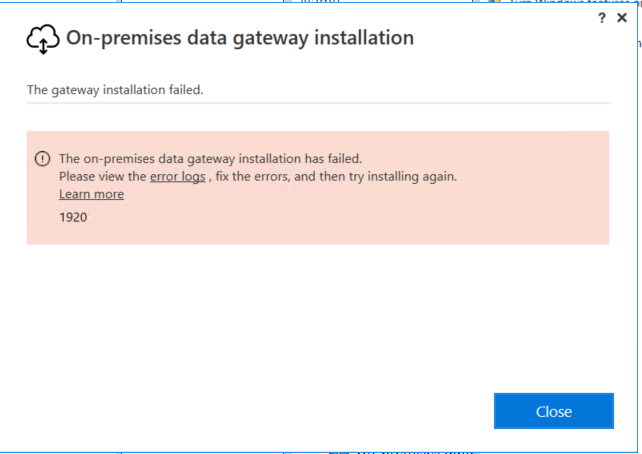- Power BI forums
- Updates
- News & Announcements
- Get Help with Power BI
- Desktop
- Service
- Report Server
- Power Query
- Mobile Apps
- Developer
- DAX Commands and Tips
- Custom Visuals Development Discussion
- Health and Life Sciences
- Power BI Spanish forums
- Translated Spanish Desktop
- Power Platform Integration - Better Together!
- Power Platform Integrations (Read-only)
- Power Platform and Dynamics 365 Integrations (Read-only)
- Training and Consulting
- Instructor Led Training
- Dashboard in a Day for Women, by Women
- Galleries
- Community Connections & How-To Videos
- COVID-19 Data Stories Gallery
- Themes Gallery
- Data Stories Gallery
- R Script Showcase
- Webinars and Video Gallery
- Quick Measures Gallery
- 2021 MSBizAppsSummit Gallery
- 2020 MSBizAppsSummit Gallery
- 2019 MSBizAppsSummit Gallery
- Events
- Ideas
- Custom Visuals Ideas
- Issues
- Issues
- Events
- Upcoming Events
- Community Blog
- Power BI Community Blog
- Custom Visuals Community Blog
- Community Support
- Community Accounts & Registration
- Using the Community
- Community Feedback
Register now to learn Fabric in free live sessions led by the best Microsoft experts. From Apr 16 to May 9, in English and Spanish.
- Power BI forums
- Forums
- Get Help with Power BI
- Service
- Re: Unable to install On-premises data gateway
- Subscribe to RSS Feed
- Mark Topic as New
- Mark Topic as Read
- Float this Topic for Current User
- Bookmark
- Subscribe
- Printer Friendly Page
- Mark as New
- Bookmark
- Subscribe
- Mute
- Subscribe to RSS Feed
- Permalink
- Report Inappropriate Content
Unable to install On-premises data gateway
Installation fails when it tries to start the service PBIEgwService.
I check local security policies, NT SERVICE\ALL SERVICES and NT SERVICE\PBIEgwService are allowed to Log on as a service.
I do the install with a local admin.
I get this error :
System.InvalidOperationException: Cannot start service PBIEgwService on computer '.'. ---> System.ComponentModel.Win32Exception: The service did not respond to the start or control request in a timely fashion
--- End of inner exception stack trace ---
at System.ServiceProcess.ServiceController.Start(String[] args)
at Microsoft.PowerBI.EgwInstallUtils.CustomActions.RestartServiceImpl(String serviceDisplayName, TimeSpan timeout)
at Microsoft.PowerBI.EgwInstallUtils.CustomActions.RestartService(Session session)
In the log :
MSI (s) (0C!B4) [10:49:59:729]:
1: {"ClassName":"System.InvalidOperationException","Message":"Cannot start service PBIEgwService on computer '.'.","Data":null,"InnerException":{"NativeErrorCode":1053,"ClassName":"System.ComponentModel.Win32Exception","Message":"The service did not respond to the start or control request in a timely fashion","Data":null,"InnerException":null,"HelpURL":null,"StackTraceString":null,"RemoteStackTraceString":null,"RemoteStackIndex":0,"ExceptionMethod":null,"HResult":-2147467259,"Source":null,"WatsonBuckets":null},"HelpURL":null,"StackTraceString":" at System.ServiceProcess.ServiceController.Start(String[] args)\r\n at Microsoft.PowerBI.EgwInstallUtils.CustomActions.RestartServiceImpl(String serviceDisplayName, TimeSpan timeout)\r\n at Microsoft.PowerBI.EgwInstallUtils.CustomActions.RestartService(Session session)","RemoteStackTraceString":null,"RemoteStackIndex":0,"ExceptionMethod":"8\nStart\nSystem.ServiceProcess, Version=4.0.0.0, Culture=neutral, PublicKeyToken=b03f5f7f11d50a3a\nSystem.ServiceProcess.ServiceController\nVoid Start(System.String[])","HResult":-2146233079,"Source":"System.ServiceProcess","WatsonBuckets":null}
Please help !
Thanks
Solved! Go to Solution.
- Mark as New
- Bookmark
- Subscribe
- Mute
- Subscribe to RSS Feed
- Permalink
- Report Inappropriate Content
Hi,
I found a solution :
When you install the gateway, the gateway create a directory (PBIEgwService) in C:\users. The installation have to be allowed to write in that directory. You have to check the authorizations of this directory.
It works for me.
- Mark as New
- Bookmark
- Subscribe
- Mute
- Subscribe to RSS Feed
- Permalink
- Report Inappropriate Content
Hi Alain,
Thats a security setting issue. I created a support ticket with Microsoft team and gave the following solution. After trying this, it worked out for me.
The issue is due to the unique permissions for different folders and something is restricting even the admin to complete the install.
Could you try this:
Find the C:\Users\Default folder, right->Properties -> Security tab -> Advanced -> Change Permissions button -> Check "Replace all child object permission entries with inheritable permission entries from this object"

Please try this and try installing the gateway again.
Thanks,
Arunsundar
- Mark as New
- Bookmark
- Subscribe
- Mute
- Subscribe to RSS Feed
- Permalink
- Report Inappropriate Content
Hi ,
I am also having the same issue, followed the above steps unfortunately this didnt work for me. Please see below error message. Help will be much appreciated.
Property(S): USERNAME = Windows User
Property(S): DATABASE = C:\Windows\Installer\46e022.msi
Property(S): OriginalDatabase = C:\ProgramData\Package Cache\{88374B84-5ACC-4B22-B0D3-19FFA89B6E54}v14.16.6768.3\EgwComponents.msi
Property(S): UILevel = 2
Property(S): MsiUISourceResOnly = 1
Property(S): ACTION = INSTALL
Property(S): ROOTDRIVE = C:\
Property(S): CostingComplete = 1
Property(S): OutOfDiskSpace = 0
Property(S): OutOfNoRbDiskSpace = 0
Property(S): PrimaryVolumeSpaceAvailable = 0
Property(S): PrimaryVolumeSpaceRequired = 0
Property(S): PrimaryVolumeSpaceRemaining = 0
Property(S): INSTALLLEVEL = 1
Property(S): SOURCEDIR = C:\ProgramData\Package Cache\{88374B84-5ACC-4B22-B0D3-19FFA89B6E54}v14.16.6768.3\
Property(S): SourcedirProduct = {88374B84-5ACC-4B22-B0D3-19FFA89B6E54}
Property(S): SERVICE_INSTALLED_WITH_DIFF_USER = 0
Property(S): ProductToBeRegistered = 1
MSI (s) (C8:54) [10:09:33:271]: Note: 1: 1708
MSI (s) (C8:54) [10:09:33:271]: Product: EgwComponents -- Installation failed.
MSI (s) (C8:54) [10:09:33:271]: Windows Installer installed the product. Product Name: EgwComponents. Product Version: 14.16.6768.3. Product Language: 1033. Manufacturer: Microsoft Corporation. Installation success or error status: 1603.
MSI (s) (C8:54) [10:09:33:302]: Deferring clean up of packages/files, if any exist
MSI (s) (C8:54) [10:09:33:302]: MainEngineThread is returning 1603
MSI (s) (C8:34) [10:09:33:302]: RESTART MANAGER: Session closed.
MSI (s) (C8:34) [10:09:33:302]: No System Restore sequence number for this installation.
=== Logging stopped: 30/07/2018 10:09:33 ===
MSI (s) (C8:34) [10:09:33:318]: User policy value 'DisableRollback' is 0
MSI (s) (C8:34) [10:09:33:318]: Machine policy value 'DisableRollback' is 0
MSI (s) (C8:34) [10:09:33:318]: Incrementing counter to disable shutdown. Counter after increment: 0
MSI (s) (C8:34) [10:09:33:318]: Note: 1: 1402 2: HKEY_LOCAL_MACHINE\Software\Microsoft\Windows\CurrentVersion\Installer\Rollback\Scripts 3: 2
MSI (s) (C8:34) [10:09:33:318]: Note: 1: 1402 2: HKEY_LOCAL_MACHINE\Software\Microsoft\Windows\CurrentVersion\Installer\Rollback\Scripts 3: 2
MSI (s) (C8:34) [10:09:33:318]: Decrementing counter to disable shutdown. If counter >= 0, shutdown will be denied. Counter after decrement: -1
MSI (s) (C8:34) [10:09:33:334]: Destroying RemoteAPI object.
MSI (s) (C8:98) [10:09:33:334]: Custom Action Manager thread ending.
MSI (c) (1C:40) [10:09:33:334]: Decrementing counter to disable shutdown. If counter >= 0, shutdown will be denied. Counter after decrement: -1
MSI (c) (1C:40) [10:09:33:334]: MainEngineThread is returning 1603
=== Verbose logging stopped: 30/07/2018 10:09:33 ===
Regards
MizeelA
- Mark as New
- Bookmark
- Subscribe
- Mute
- Subscribe to RSS Feed
- Permalink
- Report Inappropriate Content
HI @Alain_Huynh,
Since I can't reproduce the issue, can you share some detail content?
1. Detail information of gateway: version, language, detail install steps...
2. System version.(I test with win10[64-bit English] not faced the issue)
3. Network related information: please check the network setting to ensure if the issue is related to it.
Regards,
Xiaoxin Sheng
If this post helps, please consider accept as solution to help other members find it more quickly.
- Mark as New
- Bookmark
- Subscribe
- Mute
- Subscribe to RSS Feed
- Permalink
- Report Inappropriate Content
Hello,
Framework .NET 4.5 has been installed.
It's the latest version of PowerBI Gateway.
I'm on Windows Server 2012 R2 Datacenter, English version, 64 bits 7 GB RAM. It's a virtual machine on the azure cloud.
There are no configured proxy.
Network on DHCP, automatic DNS.
I tried to install on my local machine (Windows 7) and it works.
How to check if it's a network problem ?
Thanks.
- Mark as New
- Bookmark
- Subscribe
- Mute
- Subscribe to RSS Feed
- Permalink
- Report Inappropriate Content
Hi,
I found a solution :
When you install the gateway, the gateway create a directory (PBIEgwService) in C:\users. The installation have to be allowed to write in that directory. You have to check the authorizations of this directory.
It works for me.
- Mark as New
- Bookmark
- Subscribe
- Mute
- Subscribe to RSS Feed
- Permalink
- Report Inappropriate Content
Thanks a lot. I add this issue but more because D:\users\PBIEgwService already exists instead of right permission problem.
This directory was created by a previous install which failed and wasn't removed.
I've removed this directory and launch again the installation and everything was good.
Thanks again!
- Mark as New
- Bookmark
- Subscribe
- Mute
- Subscribe to RSS Feed
- Permalink
- Report Inappropriate Content
Hi,
@Alain_Huynh could you be more specific.I get errro when installing, but i dont see any folder under C:\user
- Mark as New
- Bookmark
- Subscribe
- Mute
- Subscribe to RSS Feed
- Permalink
- Report Inappropriate Content
Hi,
You have to add the authorization on C:\users. During the installation, the installer creates the directory PBIEgwService in c:\users and sometimes (depending on your windows configuration) it can't be possible because you don't have enough rights (or the directory is created but some files can't be added).
Note that when the installation fails, the directory is removed. You have to check c:\users during the installation, not after.
- Mark as New
- Bookmark
- Subscribe
- Mute
- Subscribe to RSS Feed
- Permalink
- Report Inappropriate Content
@Alain_Huynh Does the machine meet the minimum requirements outline here specifically check the that the .Net 4.5 framework is installed on the machine.
Looking for more Power BI tips, tricks & tools? Check out PowerBI.tips the site I co-own with Mike Carlo. Also, if you are near SE WI? Join our PUG Milwaukee Brew City PUG
Helpful resources

Microsoft Fabric Learn Together
Covering the world! 9:00-10:30 AM Sydney, 4:00-5:30 PM CET (Paris/Berlin), 7:00-8:30 PM Mexico City

Power BI Monthly Update - April 2024
Check out the April 2024 Power BI update to learn about new features.