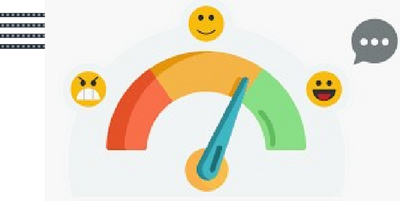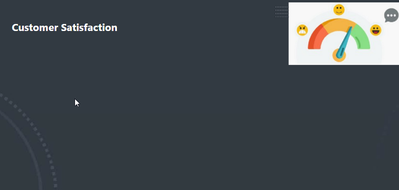- Power BI forums
- Updates
- News & Announcements
- Get Help with Power BI
- Desktop
- Service
- Report Server
- Power Query
- Mobile Apps
- Developer
- DAX Commands and Tips
- Custom Visuals Development Discussion
- Health and Life Sciences
- Power BI Spanish forums
- Translated Spanish Desktop
- Power Platform Integration - Better Together!
- Power Platform Integrations (Read-only)
- Power Platform and Dynamics 365 Integrations (Read-only)
- Training and Consulting
- Instructor Led Training
- Dashboard in a Day for Women, by Women
- Galleries
- Community Connections & How-To Videos
- COVID-19 Data Stories Gallery
- Themes Gallery
- Data Stories Gallery
- R Script Showcase
- Webinars and Video Gallery
- Quick Measures Gallery
- 2021 MSBizAppsSummit Gallery
- 2020 MSBizAppsSummit Gallery
- 2019 MSBizAppsSummit Gallery
- Events
- Ideas
- Custom Visuals Ideas
- Issues
- Issues
- Events
- Upcoming Events
- Community Blog
- Power BI Community Blog
- Custom Visuals Community Blog
- Community Support
- Community Accounts & Registration
- Using the Community
- Community Feedback
Register now to learn Fabric in free live sessions led by the best Microsoft experts. From Apr 16 to May 9, in English and Spanish.
- Power BI forums
- Forums
- Get Help with Power BI
- Service
- Re: Unable to export ppt from Power bi services
- Subscribe to RSS Feed
- Mark Topic as New
- Mark Topic as Read
- Float this Topic for Current User
- Bookmark
- Subscribe
- Printer Friendly Page
- Mark as New
- Bookmark
- Subscribe
- Mute
- Subscribe to RSS Feed
- Permalink
- Report Inappropriate Content
Unable to export ppt from Power bi services
Hi all,
We are not able to export ppt from Power bi services
It contains 13 Pages
The file size is 50 MB
Page resolution is 16:9
till 5 Pages ppt it is working fine
from 6 Pages it shows an error unable to export now
Activity ID: 045e2f2c-bfe5-4cf0-8ca0-fc6bae7f4d61
Request ID: 5b917262-2ec9-8f81-c4d7-dfd037f061ca
Correlation ID: bbde9432-ce1c-f569-1b17-ca754fe2f5ee
Status code: 200
Time: Wed Dec 29 2021 20:07:18 GMT+0530 (India Standard Time)
Service version: 13.0.17333.39
Client version: 2112.2.09063-train
Could you please help
Solved! Go to Solution.
- Mark as New
- Bookmark
- Subscribe
- Mute
- Subscribe to RSS Feed
- Permalink
- Report Inappropriate Content
Hi @RenukaK1012 ,
This issue has been submitted internally.(Internal ICM ID:280581728)
Please be patient to wait for fixing. If there is any news, I will update it here.
Hope it helps,
Community Support Team _ Caitlyn
If this post helps then please consider Accept it as the solution to help the other members find it more quickly.
- Mark as New
- Bookmark
- Subscribe
- Mute
- Subscribe to RSS Feed
- Permalink
- Report Inappropriate Content
Hi @RenukaK1012 ,
This issue has been submitted internally.(Internal ICM ID:280581728)
Please be patient to wait for fixing. If there is any news, I will update it here.
Hope it helps,
Community Support Team _ Caitlyn
If this post helps then please consider Accept it as the solution to help the other members find it more quickly.
- Mark as New
- Bookmark
- Subscribe
- Mute
- Subscribe to RSS Feed
- Permalink
- Report Inappropriate Content
Dear Team,
The Problem is due to this image. If I removed the below image everything is working fine. Could you please help us? I have converted into Png, jpeg in both the same problem exist.
Thanks,
- Mark as New
- Bookmark
- Subscribe
- Mute
- Subscribe to RSS Feed
- Permalink
- Report Inappropriate Content
Hi @RenukaK1012 ,
If it's an image issue, it's likely that this is an image that Power BI doesn't support.
This issue about cannot export to ppt/pdf has been fixed,Please try again to see if there is any problem.
Hope it helps,
Community Support Team _ Caitlyn
- Mark as New
- Bookmark
- Subscribe
- Mute
- Subscribe to RSS Feed
- Permalink
- Report Inappropriate Content
Thank you so much but please make it ASAP
- Mark as New
- Bookmark
- Subscribe
- Mute
- Subscribe to RSS Feed
- Permalink
- Report Inappropriate Content
Thanks ! Happy New Year ! if I take individually each Page ppt export it comes within a few minutes
- Mark as New
- Bookmark
- Subscribe
- Mute
- Subscribe to RSS Feed
- Permalink
- Report Inappropriate Content
Hi @RenukaK1012 ,
Based on the information you provided, please check if you are using visual objects that do not support export.
The following visual types are not supported, and will not be exported to PowerPoint:
1.Custom visuals that haven't been certified) aren't supported.
2.The ESRI ArcGIS visual is not supported
3.R and Python visuals are not supported.
4.Background images are cropped with the chart's bounding area. We recommend that you remove background images before you export to PowerPoint.
Also, would you mind modifying the page resolution when exporting? See if this helps improve your problem.
-
The resolution of exported report pages is 1280 pixels x 720 pixels.
Hope it helps,
Community Support Team _ Caitlyn
If this post helps then please consider Accept it as the solution to help the other members find it more quickly.
- Mark as New
- Bookmark
- Subscribe
- Mute
- Subscribe to RSS Feed
- Permalink
- Report Inappropriate Content
Hi ,
My Problem didn't get resolved. Could you please share your suggestions?
We need to export PPt (13 Pages) all Pages in one time
- Mark as New
- Bookmark
- Subscribe
- Mute
- Subscribe to RSS Feed
- Permalink
- Report Inappropriate Content
Hey @RenukaK1012 ,
Have you tried exporting just the sixth page to see if it will export on its own? One of the limitations of export to Power Point is that the report page cannot take longer than six (6) minutes to load. Do any of the pages from the sixth (6th) through thirteenth (13th) take longer than six (6) minutes?
Export entire reports to PowerPoint - Power BI | Microsoft Docs
Did my post answer your question(s)? Mark my post as a solution. This will help others find the solution.
Proud to be a Super User!
- Mark as New
- Bookmark
- Subscribe
- Mute
- Subscribe to RSS Feed
- Permalink
- Report Inappropriate Content
Thanks! It take less than minutes to load the report.
But I had some background images to all pages like company logo and header ,footer as images
If I removed the images also same pbm existing
- Mark as New
- Bookmark
- Subscribe
- Mute
- Subscribe to RSS Feed
- Permalink
- Report Inappropriate Content
What happens if you try to export just the sixth (6th) report to Power Point?
Did my post answer your question(s)? Mark my post as a solution. This will help others find the solution.
Proud to be a Super User!
- Mark as New
- Bookmark
- Subscribe
- Mute
- Subscribe to RSS Feed
- Permalink
- Report Inappropriate Content
It takes long time to generate ppt nearly 20 minutes,after that in pop up unable to export now error message
- Mark as New
- Bookmark
- Subscribe
- Mute
- Subscribe to RSS Feed
- Permalink
- Report Inappropriate Content
Hi @RenukaK1012, What are the visuals you have on your 6th page? Are you also using some custom visuals? Try to export your PBI as PDF and see If you have still same issue with 6th page
- Mark as New
- Bookmark
- Subscribe
- Mute
- Subscribe to RSS Feed
- Permalink
- Report Inappropriate Content
Hi @amikm,
Only One image like background no visuals. We didn't use any custom visuals. In Pdf also facing same issues
- Mark as New
- Bookmark
- Subscribe
- Mute
- Subscribe to RSS Feed
- Permalink
- Report Inappropriate Content
It took 20 minutes before it errored when you tried to export only the sixth (6th) page? If so then Power BI is most likely getting hung up on one of your visuals.
Did my post answer your question(s)? Mark my post as a solution. This will help others find the solution.
Proud to be a Super User!
Helpful resources

Microsoft Fabric Learn Together
Covering the world! 9:00-10:30 AM Sydney, 4:00-5:30 PM CET (Paris/Berlin), 7:00-8:30 PM Mexico City

Power BI Monthly Update - April 2024
Check out the April 2024 Power BI update to learn about new features.