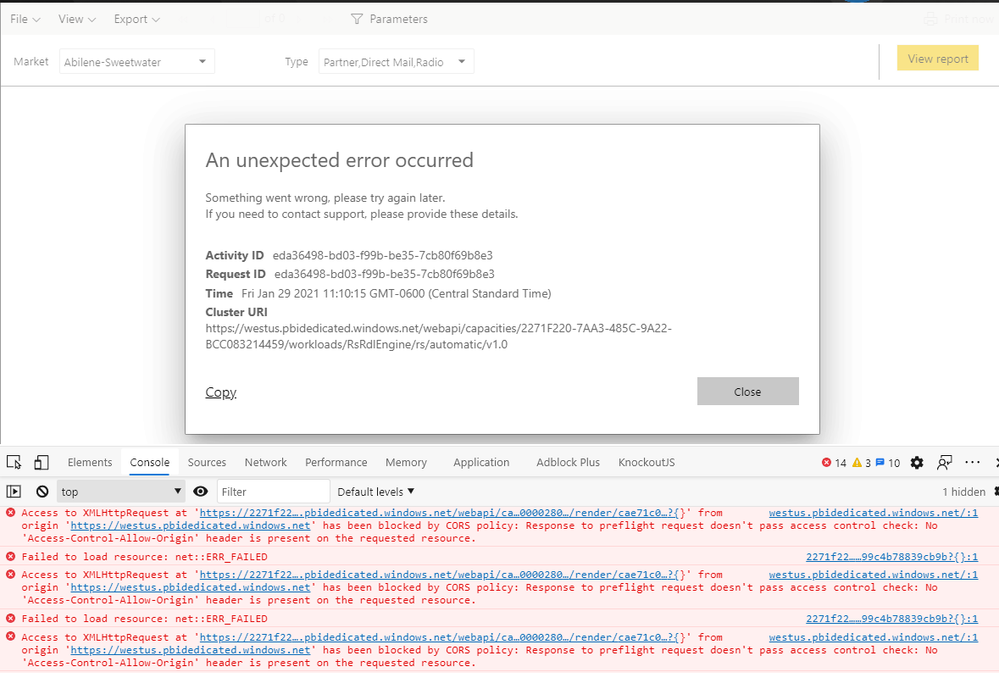- Power BI forums
- Updates
- News & Announcements
- Get Help with Power BI
- Desktop
- Service
- Report Server
- Power Query
- Mobile Apps
- Developer
- DAX Commands and Tips
- Custom Visuals Development Discussion
- Health and Life Sciences
- Power BI Spanish forums
- Translated Spanish Desktop
- Power Platform Integration - Better Together!
- Power Platform Integrations (Read-only)
- Power Platform and Dynamics 365 Integrations (Read-only)
- Training and Consulting
- Instructor Led Training
- Dashboard in a Day for Women, by Women
- Galleries
- Community Connections & How-To Videos
- COVID-19 Data Stories Gallery
- Themes Gallery
- Data Stories Gallery
- R Script Showcase
- Webinars and Video Gallery
- Quick Measures Gallery
- 2021 MSBizAppsSummit Gallery
- 2020 MSBizAppsSummit Gallery
- 2019 MSBizAppsSummit Gallery
- Events
- Ideas
- Custom Visuals Ideas
- Issues
- Issues
- Events
- Upcoming Events
- Community Blog
- Power BI Community Blog
- Custom Visuals Community Blog
- Community Support
- Community Accounts & Registration
- Using the Community
- Community Feedback
Register now to learn Fabric in free live sessions led by the best Microsoft experts. From Apr 16 to May 9, in English and Spanish.
- Power BI forums
- Forums
- Get Help with Power BI
- Service
- Unable to embed paginated reports
- Subscribe to RSS Feed
- Mark Topic as New
- Mark Topic as Read
- Float this Topic for Current User
- Bookmark
- Subscribe
- Printer Friendly Page
- Mark as New
- Bookmark
- Subscribe
- Mute
- Subscribe to RSS Feed
- Permalink
- Report Inappropriate Content
Unable to embed paginated reports
Hello community, I have been following the official documentation to embed power bi reports into a .net core web application and I´ve found a problem when embedding paginated reports.
Note that the access token and embed token are being generated correctly (using service principal ) and dashboard style (.pbix) reports get embedded and rendered perfectly well, but whenever I try to embed an rdl report I get the following error (image attached). Also note that the paginated reports work well in the power bi app, the problem is only when I try to embed it in my web app.
Also note that this error happens even when I try to embed a paginated report with no data access at all but just some text.
Has anyone experienced a similar problem? if so, I appreciate any help.
Solved! Go to Solution.
- Mark as New
- Bookmark
- Subscribe
- Mute
- Subscribe to RSS Feed
- Permalink
- Report Inappropriate Content
It looks like it was an issue related to the capacity and the SKU we had. Embedding Paginated Reports on Generation 1 required at least an A4 SKU and with Gen 2 we can embed paginated reports from A1 SKU onwards. Once we upgraded to Power BI Embedded Generation 2 the problem dissappeared.
- Mark as New
- Bookmark
- Subscribe
- Mute
- Subscribe to RSS Feed
- Permalink
- Report Inappropriate Content
It looks like it was an issue related to the capacity and the SKU we had. Embedding Paginated Reports on Generation 1 required at least an A4 SKU and with Gen 2 we can embed paginated reports from A1 SKU onwards. Once we upgraded to Power BI Embedded Generation 2 the problem dissappeared.
- Mark as New
- Bookmark
- Subscribe
- Mute
- Subscribe to RSS Feed
- Permalink
- Report Inappropriate Content
Thanks @lbendlin , it was helpful.
When I run this command chrome.exe --user-data-dir="C:/Chrome dev session" --disable-web-security and open the report in the browser tab that this command opens, the report get rendered well. However this is not a fix for production, so now I´m wondering how to solve this without having to run the command every time a user wants to see the reports.
If I need to allow CORS in the backend or add the origin to the whitelist, where should I do that? is it in the Azure AD Application that is used to access the power bi rest API´s or where?
- Mark as New
- Bookmark
- Subscribe
- Mute
- Subscribe to RSS Feed
- Permalink
- Report Inappropriate Content
Hi @lnoguera ,
Check whether below thread helps:
https://community.powerbi.com/t5/Service/Paginated-Reports-an-unexpected-error/td-p/564351
Best Regards,
Kelly
Did I answer your question? Mark my post as a solution!
- Mark as New
- Bookmark
- Subscribe
- Mute
- Subscribe to RSS Feed
- Permalink
- Report Inappropriate Content
Interesting and scary topic. javascript - How to solve 'Redirect has been blocked by CORS policy: No 'Access-Control-Allow-Origin...
Helpful resources

Microsoft Fabric Learn Together
Covering the world! 9:00-10:30 AM Sydney, 4:00-5:30 PM CET (Paris/Berlin), 7:00-8:30 PM Mexico City

Power BI Monthly Update - April 2024
Check out the April 2024 Power BI update to learn about new features.