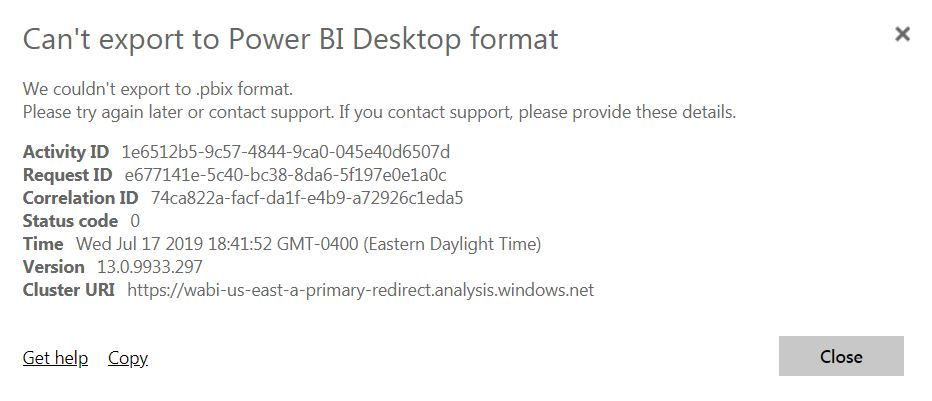- Power BI forums
- Updates
- News & Announcements
- Get Help with Power BI
- Desktop
- Service
- Report Server
- Power Query
- Mobile Apps
- Developer
- DAX Commands and Tips
- Custom Visuals Development Discussion
- Health and Life Sciences
- Power BI Spanish forums
- Translated Spanish Desktop
- Power Platform Integration - Better Together!
- Power Platform Integrations (Read-only)
- Power Platform and Dynamics 365 Integrations (Read-only)
- Training and Consulting
- Instructor Led Training
- Dashboard in a Day for Women, by Women
- Galleries
- Community Connections & How-To Videos
- COVID-19 Data Stories Gallery
- Themes Gallery
- Data Stories Gallery
- R Script Showcase
- Webinars and Video Gallery
- Quick Measures Gallery
- 2021 MSBizAppsSummit Gallery
- 2020 MSBizAppsSummit Gallery
- 2019 MSBizAppsSummit Gallery
- Events
- Ideas
- Custom Visuals Ideas
- Issues
- Issues
- Events
- Upcoming Events
- Community Blog
- Power BI Community Blog
- Custom Visuals Community Blog
- Community Support
- Community Accounts & Registration
- Using the Community
- Community Feedback
Register now to learn Fabric in free live sessions led by the best Microsoft experts. From Apr 16 to May 9, in English and Spanish.
- Power BI forums
- Forums
- Get Help with Power BI
- Service
- Unable to download pbix
- Subscribe to RSS Feed
- Mark Topic as New
- Mark Topic as Read
- Float this Topic for Current User
- Bookmark
- Subscribe
- Printer Friendly Page
- Mark as New
- Bookmark
- Subscribe
- Mute
- Subscribe to RSS Feed
- Permalink
- Report Inappropriate Content
Unable to download pbix
I am unable to download a pbix file version of a report I have saved in my Power BI Service workspace. I am able to click on 'Download report' but I get the error message below:
- Mark as New
- Bookmark
- Subscribe
- Mute
- Subscribe to RSS Feed
- Permalink
- Report Inappropriate Content
Hello,
Did you find a solution for this problem ?
We are facing exactly the same issue on all our pbix reports on the service
- Mark as New
- Bookmark
- Subscribe
- Mute
- Subscribe to RSS Feed
- Permalink
- Report Inappropriate Content
Hello @Salonic yes exactly we are unable to download any .pbix files from Service. Please if anyone have any clue please help us out.
Thanks,
Mohit Manwani
- Mark as New
- Bookmark
- Subscribe
- Mute
- Subscribe to RSS Feed
- Permalink
- Report Inappropriate Content
Hello,
I have created the report in Power Bi Desktop and have already published to Service but now I am unable to download .pbix file from Service. Please help me out.
I am getting the following error:
Activity ID: 0bdda9bc-75b4-4ab4-b086-791ec2e9f494
Request ID: 702a10d8-7ffb-05eb-25ea-af24766c6a37
Correlation ID: 95c5eea1-2210-1061-ab92-002a4fc1540f
Status code: 500
Time: Wed Jan 13 2021 11:17:41 GMT+0200 (South Africa Standard Time)
Service version: 13.0.15022.68
Client version: 2012.2.04142-train
Cluster URI: https://wabi-north-europe-e-primary-redirect.analysis.windows.net/
- Mark as New
- Bookmark
- Subscribe
- Mute
- Subscribe to RSS Feed
- Permalink
- Report Inappropriate Content
To download the file, you must have edit access to the report
- The report must have been created using Power BI Desktop and been published to the Power BI service, or the .pbix must have been uploaded to the service.
- Reports must be published or updated after November 23, 2016. Reports published prior to then are not downloadable.
- This feature will not work with reports originally created in the Power BI service, including content packs.
- You should always be using the latest version of Power BI Desktop when opening downloaded files. Downloaded .pbix files may not open in non-current versions of Power BI Desktop.
- If your administrator has turned off the ability to export data, this feature will not be visible in the Power BI service.
- Dataset with incremental refresh can't be downloaded to a .pbix file.
- Mark as New
- Bookmark
- Subscribe
- Mute
- Subscribe to RSS Feed
- Permalink
- Report Inappropriate Content
Hi @Anonymous ,
I have met all of the criteria listed so I am not sure why it is still not working.
Helpful resources

Microsoft Fabric Learn Together
Covering the world! 9:00-10:30 AM Sydney, 4:00-5:30 PM CET (Paris/Berlin), 7:00-8:30 PM Mexico City

Power BI Monthly Update - April 2024
Check out the April 2024 Power BI update to learn about new features.