- Power BI forums
- Updates
- News & Announcements
- Get Help with Power BI
- Desktop
- Service
- Report Server
- Power Query
- Mobile Apps
- Developer
- DAX Commands and Tips
- Custom Visuals Development Discussion
- Health and Life Sciences
- Power BI Spanish forums
- Translated Spanish Desktop
- Power Platform Integration - Better Together!
- Power Platform Integrations (Read-only)
- Power Platform and Dynamics 365 Integrations (Read-only)
- Training and Consulting
- Instructor Led Training
- Dashboard in a Day for Women, by Women
- Galleries
- Community Connections & How-To Videos
- COVID-19 Data Stories Gallery
- Themes Gallery
- Data Stories Gallery
- R Script Showcase
- Webinars and Video Gallery
- Quick Measures Gallery
- 2021 MSBizAppsSummit Gallery
- 2020 MSBizAppsSummit Gallery
- 2019 MSBizAppsSummit Gallery
- Events
- Ideas
- Custom Visuals Ideas
- Issues
- Issues
- Events
- Upcoming Events
- Community Blog
- Power BI Community Blog
- Custom Visuals Community Blog
- Community Support
- Community Accounts & Registration
- Using the Community
- Community Feedback
Register now to learn Fabric in free live sessions led by the best Microsoft experts. From Apr 16 to May 9, in English and Spanish.
- Power BI forums
- Forums
- Get Help with Power BI
- Service
- Unable to download pbix report connected live to a...
- Subscribe to RSS Feed
- Mark Topic as New
- Mark Topic as Read
- Float this Topic for Current User
- Bookmark
- Subscribe
- Printer Friendly Page
- Mark as New
- Bookmark
- Subscribe
- Mute
- Subscribe to RSS Feed
- Permalink
- Report Inappropriate Content
Unable to download pbix report connected live to a dataset with incremental refresh enabled.
Hello guys,
This is the error I'm getting, even when the error says "This dataset", what I'm trying to download is a report, not a dataset:
I know you can't download a dataset with incremental refresh enabled as it is told in the documentation: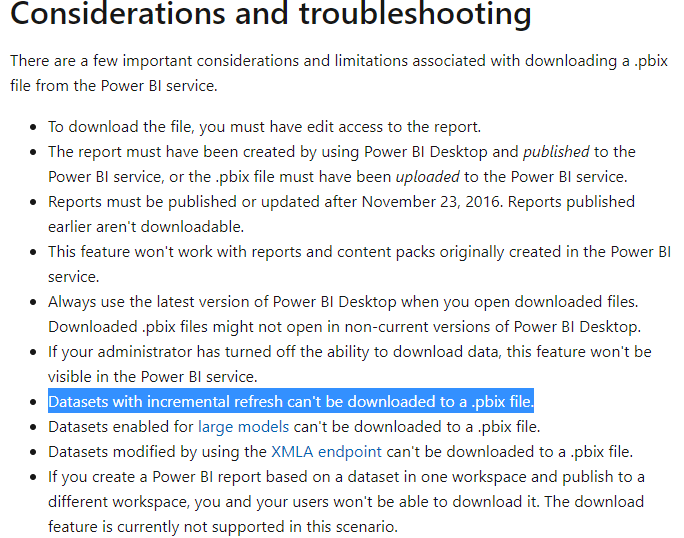
It doesn't say anything about downloading reports connected to datasets with incremental refresh anywhere, but there is an idea created by a Microsoft Employee saying there actually is that limitation:
https://community.powerbi.com/t5/Custom-Visuals-Ideas/Enable-Download-pbix-file-for-Incremental-Refr...
Can you guys clarify to me if that's right and we can't download reports connected live to datasets with incremental refresh?
Thank you!
Solved! Go to Solution.
- Mark as New
- Bookmark
- Subscribe
- Mute
- Subscribe to RSS Feed
- Permalink
- Report Inappropriate Content
Hi @Anonymous ,
As of now, you can't download report connected live to dataset with incremental refresh. This is still a limitation.
You can vote for the idea you posted.
You can also confirm this from MS support by rasing a support request here but i guess they will also convey the same message that it is a limitation.
Give a thumbs up if this post helped you in any way and mark this post as solution if it solved your query !!!
- Mark as New
- Bookmark
- Subscribe
- Mute
- Subscribe to RSS Feed
- Permalink
- Report Inappropriate Content
Hi @Anonymous ,
As of now, you can't download report connected live to dataset with incremental refresh. This is still a limitation.
You can vote for the idea you posted.
You can also confirm this from MS support by rasing a support request here but i guess they will also convey the same message that it is a limitation.
Give a thumbs up if this post helped you in any way and mark this post as solution if it solved your query !!!
- Mark as New
- Bookmark
- Subscribe
- Mute
- Subscribe to RSS Feed
- Permalink
- Report Inappropriate Content
Thank you @Anand24
I already had a chat with the support guys and told me just that but since they referred me to the documentation and I couldn't find anything related to reports I just wanted to check with other users to see if they had the same "problem", thanks!
Helpful resources

Microsoft Fabric Learn Together
Covering the world! 9:00-10:30 AM Sydney, 4:00-5:30 PM CET (Paris/Berlin), 7:00-8:30 PM Mexico City

Power BI Monthly Update - April 2024
Check out the April 2024 Power BI update to learn about new features.

