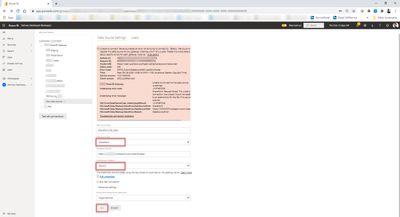- Power BI forums
- Updates
- News & Announcements
- Get Help with Power BI
- Desktop
- Service
- Report Server
- Power Query
- Mobile Apps
- Developer
- DAX Commands and Tips
- Custom Visuals Development Discussion
- Health and Life Sciences
- Power BI Spanish forums
- Translated Spanish Desktop
- Power Platform Integration - Better Together!
- Power Platform Integrations (Read-only)
- Power Platform and Dynamics 365 Integrations (Read-only)
- Training and Consulting
- Instructor Led Training
- Dashboard in a Day for Women, by Women
- Galleries
- Community Connections & How-To Videos
- COVID-19 Data Stories Gallery
- Themes Gallery
- Data Stories Gallery
- R Script Showcase
- Webinars and Video Gallery
- Quick Measures Gallery
- 2021 MSBizAppsSummit Gallery
- 2020 MSBizAppsSummit Gallery
- 2019 MSBizAppsSummit Gallery
- Events
- Ideas
- Custom Visuals Ideas
- Issues
- Issues
- Events
- Upcoming Events
- Community Blog
- Power BI Community Blog
- Custom Visuals Community Blog
- Community Support
- Community Accounts & Registration
- Using the Community
- Community Feedback
Register now to learn Fabric in free live sessions led by the best Microsoft experts. From Apr 16 to May 9, in English and Spanish.
- Power BI forums
- Forums
- Get Help with Power BI
- Service
- Re: Unable to create a Data Source Type for ShareP...
- Subscribe to RSS Feed
- Mark Topic as New
- Mark Topic as Read
- Float this Topic for Current User
- Bookmark
- Subscribe
- Printer Friendly Page
- Mark as New
- Bookmark
- Subscribe
- Mute
- Subscribe to RSS Feed
- Permalink
- Report Inappropriate Content
Unable to create a Data Source Type for SharePoint in a Gateway Cluster.
Hello everyone,
I have a Power BI Report which is extracting a portion of data from our On-premise MS SQL Database and a portion from SharePoint (specifically a Folder on SharePoint Online Site with about 15 Excel Files).
I tried to create a Data Source with Data Source Type = SharePoint in a Gateway Cluster. However, it is throwing an error as per the
screenshot below:
I have referred to many links and have also bumped into an idea link wherein Microsoft seems to have resolved this issue of pooling up data from on-prem (SQL Database in our case) and cloud (SharePoint in our case) data sources but this doesn't seem to work as yet.
As soon as I select Authentication Method = OAuth2, and Privacy Level setting for this data source = None or Private or Organizational or Public, the Add button is greying out or Disabled per the screenshot above.
However, when I tried to create a fresh new Gateway Cluster, everything just works fine.
Requirement is to create a this new SharePoint Gateway under the existing Gateway Clusters.
FYI - Gateway is updated from September to the latest (October 2020) as of yesterday.
Can anyone please help me with what I'm doing wrong or is there any settings I need to check/change on the configured On-Premise Gateway or on the SharePoint Site?
Your time and help is greatly appreciated.
Thanks, C
Below is the complete Error Message if that helps:
Unable to connect: We encountered an error while trying to connect to . Details: "We could not register this data source for any gateway instances within this cluster. Please find more details below about specific errors for each gateway instance."Hide details
| Activity ID: | 3xxxxxxxxxxxxxxxxxxxxxxxxxxc5e | ||||||||||||||
| Request ID: | 4xxxxxxxxxxxxxxxxxxxxxxxxxxxxx0 | ||||||||||||||
| Cluster URI: | https://wabi-australia-southeast-redirect.analysis.windows.net/ | ||||||||||||||
| Status code: | 400 | ||||||||||||||
| Error Code: | DMTS_PublishDatasourceToClusterErrorCode | ||||||||||||||
| Time: | Wed Oct 28 2020 12:58:14 GMT+1100 (Australian Eastern Daylight Time) | ||||||||||||||
| Service version: | 13.0.14553.65 | ||||||||||||||
| Client version: | 2010.2.03456-train
|
- Mark as New
- Bookmark
- Subscribe
- Mute
- Subscribe to RSS Feed
- Permalink
- Report Inappropriate Content
Can you applied the setting "Allow user's cloud data sources to refresh through this gateway cluster " ? Its mentioned as a prerequiste below.
PS: Please mark this post as a "solution" if this helps solving the issue and/or hit the "thumbs-up" button if you found this insighful. Thanks.
- Mark as New
- Bookmark
- Subscribe
- Mute
- Subscribe to RSS Feed
- Permalink
- Report Inappropriate Content
@mahimabediThanks for your reply. Yes, I've ensured those 3 options there are all checked/ticked. Still got that error message.
Anymore takes.. anyone..!
Thanks in advance.
Helpful resources

Microsoft Fabric Learn Together
Covering the world! 9:00-10:30 AM Sydney, 4:00-5:30 PM CET (Paris/Berlin), 7:00-8:30 PM Mexico City

Power BI Monthly Update - April 2024
Check out the April 2024 Power BI update to learn about new features.