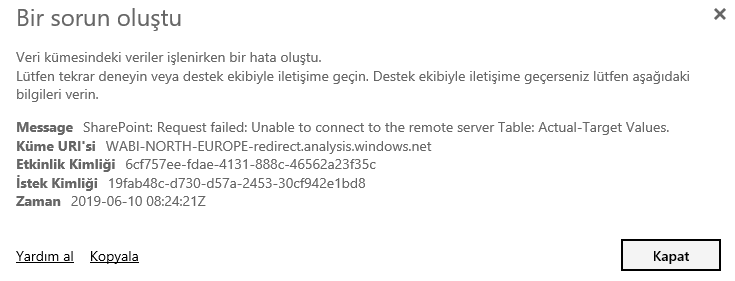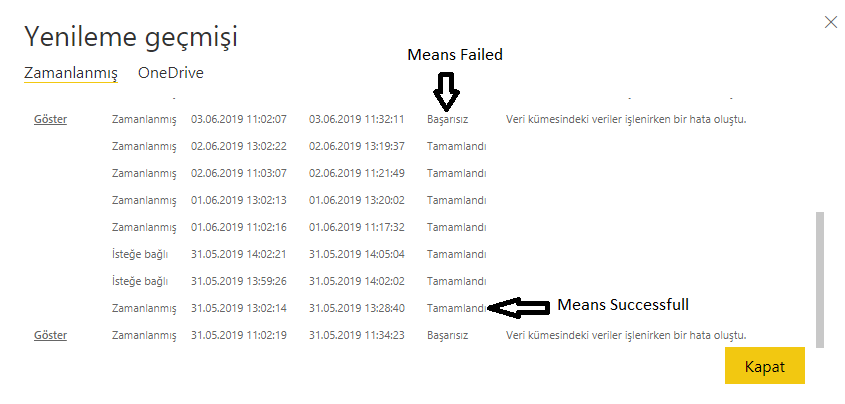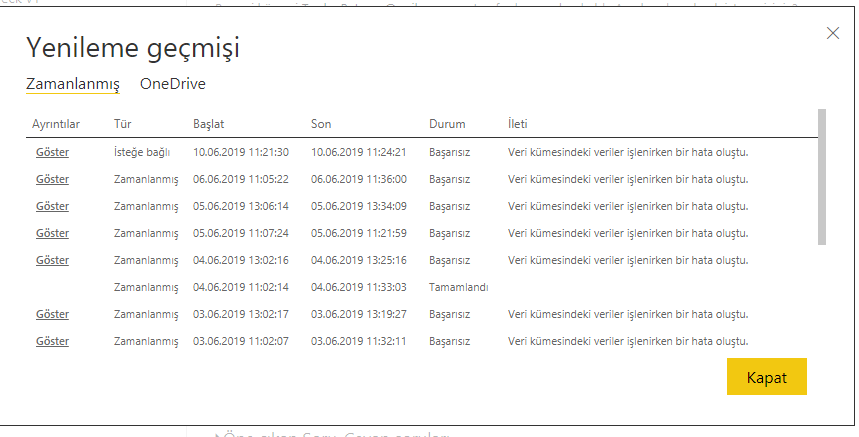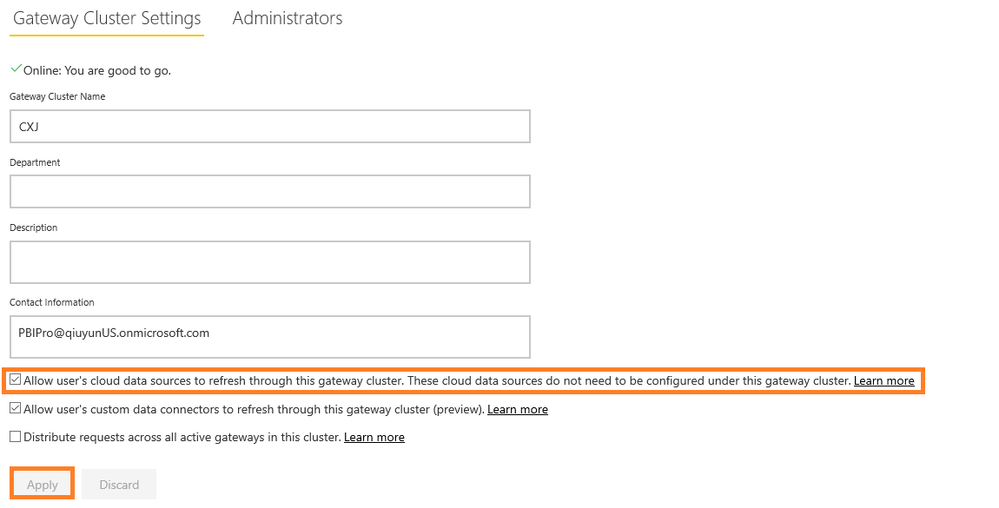- Power BI forums
- Updates
- News & Announcements
- Get Help with Power BI
- Desktop
- Service
- Report Server
- Power Query
- Mobile Apps
- Developer
- DAX Commands and Tips
- Custom Visuals Development Discussion
- Health and Life Sciences
- Power BI Spanish forums
- Translated Spanish Desktop
- Power Platform Integration - Better Together!
- Power Platform Integrations (Read-only)
- Power Platform and Dynamics 365 Integrations (Read-only)
- Training and Consulting
- Instructor Led Training
- Dashboard in a Day for Women, by Women
- Galleries
- Community Connections & How-To Videos
- COVID-19 Data Stories Gallery
- Themes Gallery
- Data Stories Gallery
- R Script Showcase
- Webinars and Video Gallery
- Quick Measures Gallery
- 2021 MSBizAppsSummit Gallery
- 2020 MSBizAppsSummit Gallery
- 2019 MSBizAppsSummit Gallery
- Events
- Ideas
- Custom Visuals Ideas
- Issues
- Issues
- Events
- Upcoming Events
- Community Blog
- Power BI Community Blog
- Custom Visuals Community Blog
- Community Support
- Community Accounts & Registration
- Using the Community
- Community Feedback
Register now to learn Fabric in free live sessions led by the best Microsoft experts. From Apr 16 to May 9, in English and Spanish.
- Power BI forums
- Forums
- Get Help with Power BI
- Service
- Re: Unable to connect to the remote server
- Subscribe to RSS Feed
- Mark Topic as New
- Mark Topic as Read
- Float this Topic for Current User
- Bookmark
- Subscribe
- Printer Friendly Page
- Mark as New
- Bookmark
- Subscribe
- Mute
- Subscribe to RSS Feed
- Permalink
- Report Inappropriate Content
Unable to connect to the remote server
Hi everyone,
I have a dashboard get datasource from sharepoint. On the desktop it works fine. No error, everything fine. I can refresh it successfully. When i published the dashboard to web and schedule refresh it is starting to get some error. On the first days of the schedule it works fine but then it started to get errors as below.
SharePoint: Request Failed: Unable to connect to the remote server Table: Actual-Target Values.
I'm connecting to Sharepoint as "SharePoint Folder" and then
https://xxx.sharepoint.com/sites/xxx/
The table name on the error describtion is changing. Everytime it referanced another table name for error. There aren't any problem on the tables. Ther work fine when i refreshed on the desktop.
Here are the errors screenshots.
Error Message.
Refresh History
I need your help asap.
Thank you for all
- Mark as New
- Bookmark
- Subscribe
- Mute
- Subscribe to RSS Feed
- Permalink
- Report Inappropriate Content
Still waiting help for this...
- Mark as New
- Bookmark
- Subscribe
- Mute
- Subscribe to RSS Feed
- Permalink
- Report Inappropriate Content
Hi @Anonymous ,
From your description about the URL https://xxx.sharepoint.com/sites/xxx/, we know your data source is from SharePoint online. In your scenario, you have only data source which it is SharePoint (SharePoint online), it means that you needn't to install and configure gateway.
If you want to connect to SharePoint online folder in Power BI Desktop, please use SharePoint Folder connector and use the URL below.
https://xxxxx.sharepoint.com/sites/<sitename>
Or you can try to follow steps below to work around the issue.
In Power BI Desktop, please firstly go to File->Options and Settings->Data Source Settings->Global permissions in Power BI Desktop and clear permissions for stored SharePoint data source.
Secondly, use Web connector to get data instead of the SharePoint folder connector .
a.To connect to Excel that is located under Documents of SharePoint online site, please use the URL below.
https://xxxxx.sharepoint.com/sites/<sitename>/Shared%20Documents/<Yourexcename>.xlsx
b.To connect to Excel that is located under a folder in SharePoint online Documents, please use the URL below.
https://xxxxx.sharepoint.com/sites/<sitename>/Shared%20Documents/<Foldername>/<Yourexcename>.xlsx
If you still have this issue for Power BI, you'd better create a support ticket in Power BI Support to get further help.
Best Regards,
Amy
If this post helps, then please consider Accept it as the solution to help the other members find it more quickly.
- Mark as New
- Bookmark
- Subscribe
- Mute
- Subscribe to RSS Feed
- Permalink
- Report Inappropriate Content
Hey!
I have a on prem sharepoint and the PBI report is developed in PBIRS and deployed in PBI report server. Do I need to setup or install the gateway in this case?
Thanks and regards,
Mohammed
- Mark as New
- Bookmark
- Subscribe
- Mute
- Subscribe to RSS Feed
- Permalink
- Report Inappropriate Content
Hi @Anonymous ,
There are several points you can considerate:
1.Did you get data from Sharepoint online or on-premise SharePoint? If you installed and configured gateway for schedule refresh correctly, please check if it is online statue.
2.If your dataset is only from on-premise SharePoint, you need to install and configure gateway following the steps in the link: https://docs.microsoft.com/en-us/power-bi/service-gateway-onprem, then configure the schedule refresh, see: https://docs.microsoft.com/en-us/power-bi/refresh-scheduled-refresh .
3.If your dataset is only from Sharepoint online, you needn't to install gateway. While if there are other on premise data sources beside the Sharepoint online (there are on premise data sources and cloud data source mixed in same dataset) , you need to install and configure gateway following the steps in the link above, especially don't forget to configure it to "Allow users 'cloud data sources to refresh through this gateway cluster".
4.Upgrade the gateway to the latest version, and try it again .
Best Regards,
Amy
If this post helps, then please consider Accept it as the solution to help the other members find it more quickly.
- Mark as New
- Bookmark
- Subscribe
- Mute
- Subscribe to RSS Feed
- Permalink
- Report Inappropriate Content
Hi @v-xicai ,
First of all actually i don't know the difference between sharepoint online and on-premise sharepoint.
All of my tables are coming from sharepoint, i have only and only data source which it is sharepoint. I have just sharepoint folders and reading data from there.
Because of that i do not have gateway and any gateway settings.
What do you thing about this case ?
Helpful resources

Microsoft Fabric Learn Together
Covering the world! 9:00-10:30 AM Sydney, 4:00-5:30 PM CET (Paris/Berlin), 7:00-8:30 PM Mexico City

Power BI Monthly Update - April 2024
Check out the April 2024 Power BI update to learn about new features.