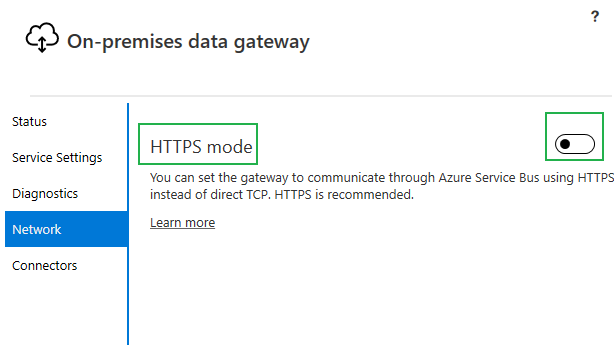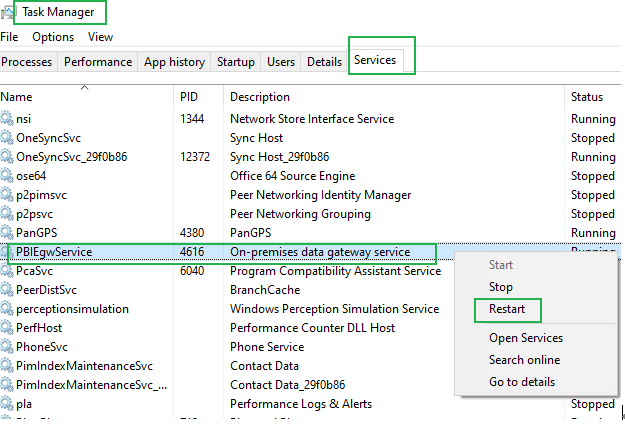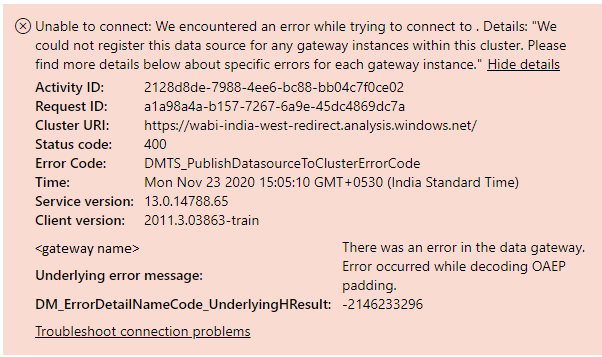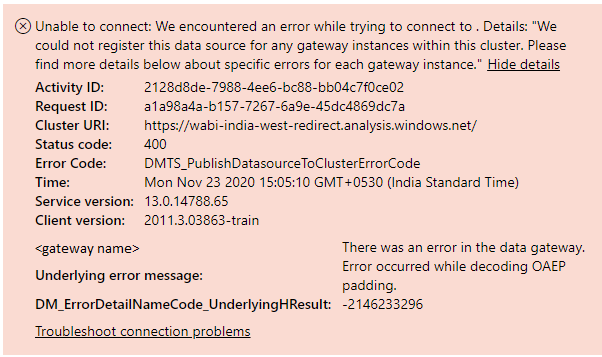- Power BI forums
- Updates
- News & Announcements
- Get Help with Power BI
- Desktop
- Service
- Report Server
- Power Query
- Mobile Apps
- Developer
- DAX Commands and Tips
- Custom Visuals Development Discussion
- Health and Life Sciences
- Power BI Spanish forums
- Translated Spanish Desktop
- Power Platform Integration - Better Together!
- Power Platform Integrations (Read-only)
- Power Platform and Dynamics 365 Integrations (Read-only)
- Training and Consulting
- Instructor Led Training
- Dashboard in a Day for Women, by Women
- Galleries
- Community Connections & How-To Videos
- COVID-19 Data Stories Gallery
- Themes Gallery
- Data Stories Gallery
- R Script Showcase
- Webinars and Video Gallery
- Quick Measures Gallery
- 2021 MSBizAppsSummit Gallery
- 2020 MSBizAppsSummit Gallery
- 2019 MSBizAppsSummit Gallery
- Events
- Ideas
- Custom Visuals Ideas
- Issues
- Issues
- Events
- Upcoming Events
- Community Blog
- Power BI Community Blog
- Custom Visuals Community Blog
- Community Support
- Community Accounts & Registration
- Using the Community
- Community Feedback
Register now to learn Fabric in free live sessions led by the best Microsoft experts. From Apr 16 to May 9, in English and Spanish.
- Power BI forums
- Forums
- Get Help with Power BI
- Service
- Unable to add datasource to Gateway Cluster
- Subscribe to RSS Feed
- Mark Topic as New
- Mark Topic as Read
- Float this Topic for Current User
- Bookmark
- Subscribe
- Printer Friendly Page
- Mark as New
- Bookmark
- Subscribe
- Mute
- Subscribe to RSS Feed
- Permalink
- Report Inappropriate Content
Unable to add datasource to Gateway Cluster
Hi,
I am trying to add an SQLServer database to my gateway cluster as new data source. But I am getting an error (details given below)
Unable to connect: We encountered an error while trying to connect to . Details: "We could not register this data source for any gateway instances within this cluster. Please find more details below about specific errors for each gateway instance."Status code: 400
Error Code: DMTS_PublishDatasourceToClusterErrorCodeThere was an error in the data gateway.
Underlying error message: Error occurred while decoding OAEP padding.
DM_ErrorDetailNameCode_UnderlyingHResult: -2146233296
In the same server instance, there are other databases and earlier I have added them without any issue. Now when I tried to add a new database as a new data source, I am getting the error mentioned above.
I have tested the gateway and all the data sources in that and everything is working fine. One additional information is that I tried to test the issue whether it is related to the specific database I am trying to connect or not by trying to add a database that is already configured as a data source and is working fine, but it turns out that, I am not able to add any database newly - even the ones that are already working fine.
I searched the internet and could not find any helpful links to solve this. The server is online, the gateway is working fine, I have administrator access to the server, the databases, the on-premise gateway that is running on the server, and the credentials are correct, server IP address, port numbers are correct. Not able even replicate an already working data source, the reports that are relying on the data sources that are already configured are refreshing automatically without any issue.
Please help
- Mark as New
- Bookmark
- Subscribe
- Mute
- Subscribe to RSS Feed
- Permalink
- Report Inappropriate Content
Hi, @Anonymous
Sign in the gateway account again and make sure the account is the user you used for registration of on-premise gateway to PowerBI and O365 portal.
I'm sorry for that,I am also trying my best to find some possible reasons, there's no clear reason for this error, it needs to be investigated.
Best Regards
Janey Guo
If this post helps, then please consider Accept it as the solution to help the other members find it more quickly.
- Mark as New
- Bookmark
- Subscribe
- Mute
- Subscribe to RSS Feed
- Permalink
- Report Inappropriate Content
Hi, @Anonymous
It’s my pleasure to answer for you.
You need to check if your gateway is the latest version.
Can other types other than database type data sources be added to the gateway?
Are the gateway and data source installed on the same machine?
If it doesn’t solve your problem, please feel free to ask me.
Best Regards
Janey Guo
If this post helps, then please consider Accept it as the solution to help the other members find it more quickly.
- Mark as New
- Bookmark
- Subscribe
- Mute
- Subscribe to RSS Feed
- Permalink
- Report Inappropriate Content
My gateway is the latest version.
It is installed on the server that has SQL server is installed.
I don't have any other data sources that connect through this gateway other than the SQL Server database.
- Mark as New
- Bookmark
- Subscribe
- Mute
- Subscribe to RSS Feed
- Permalink
- Report Inappropriate Content
Hi, @Anonymous
Can you try to connect to other types of data sources?To troubleshoot the problem of the data source or the gateway.
Best Regards
Janey Guo
If this post helps, then please consider Accept it as the solution to help the other members find it more quickly.
- Mark as New
- Bookmark
- Subscribe
- Mute
- Subscribe to RSS Feed
- Permalink
- Report Inappropriate Content
Hi @v-janeyg-msft ,
I tried to connect to a folder in the same computer where the gateway is installed. I am not able to do so successfully. It throwing the same error.
- Mark as New
- Bookmark
- Subscribe
- Mute
- Subscribe to RSS Feed
- Permalink
- Report Inappropriate Content
Hi, @Anonymous
Try to restart the gateway,and test network posts.Try to use Https mode instead of TCP.
And check it:
- Gateways aren't supported on Server Core installations.
- The user installing the gateway must be the admin of the gateway.
- The gateway can't be installed on a domain controller.
- If you're planning to use Windows authentication, make sure you install the gateway on a computer that's a member of the same Active Directory environment as the data sources.
- Don't install a gateway on a computer, like a laptop, that might be turned off, asleep, or disconnected from the internet. The gateway can't run under any of those circumstances.
- If a gateway uses a wireless network, its performance might suffer.
- You could install other applications on the gateway machine, but this may degrade gateway performance. If you do install other applications on the gateway machine, be sure to monitor the gateway closely to check if there's any resource contention.
- You can install up to two gateways on a single computer: one running in personal mode and the other running in standard mode. You can't have more than one gateway running in the same mode on the same computer.
If it doesn’t solve your problem, please feel free to ask me.
Best Regards
Janey Guo
If this post helps, then please consider Accept it as the solution to help the other members find it more quickly.
- Mark as New
- Bookmark
- Subscribe
- Mute
- Subscribe to RSS Feed
- Permalink
- Report Inappropriate Content
Gateways aren't supported on Server Core installations.
I don't know what is meant by "Server Core Installation". But the gateway is running fine and all the data sources that have been configured earlier are working fine and I am able to schedule refresh frequency. So I assume this is not an issue.
The user installing the gateway must be the admin of the gateway.
This is true in this case.
The gateway can't be installed on a domain controller.
The gateway is not installed on the domain controller. So this is not an issue.
If you're planning to use Windows authentication, make sure you install the gateway on a computer that's a member of the same Active Directory environment as the data sources.
No. We use database authentication using a username and password. But one of the data sources that is configured earlier which is working fine is of type "Folder" which is fetching the contents of a folder on the computer on which the gateway is installed. That is also working okay.
Don't install a gateway on a computer, like a laptop, that might be turned off, asleep, or disconnected from the internet. The gateway can't run under any of those circumstances.
No. The gateway is installed on the server which is always on.
If a gateway uses a wireless network, its performance might suffer.
The gateway and the computer it is installed is using a wired network connection.
You could install other applications on the gateway machine, but this may degrade gateway performance. If you do install other applications on the gateway machine, be sure to monitor the gateway closely to check if there's any resource contention.
There are other applications installed on the system on which the gateway is installed. For instance, the SQL Server installation is on the same machine as gateway's. But there is no performance degradation and as mentioned earlier, all the data sources configured are working fine. The only problem is that no new data sources could be configured due to the error stated in my first post.
You can install up to two gateways on a single computer: one running in personal mode and the other running in standard mode. You can't have more than one gateway running in the same mode on the same computer.
There is only one gateway installed and that is on standard mode.
Given below is the screenshot of the error. I have masked the gateway name. Please look into and help me to solve the issue.
- Mark as New
- Bookmark
- Subscribe
- Mute
- Subscribe to RSS Feed
- Permalink
- Report Inappropriate Content
Hi, @Anonymous
Check: IT/Firewall blocker , they likely need to allow the gateway to connect!
reference:https://docs.microsoft.com/en-us/data-integration/gateway/service-gateway-tshoot#firewall-or-proxy
Best Regards
Janey Guo
If this post helps, then please consider Accept it as the solution to help the other members find it more quickly.
- Mark as New
- Bookmark
- Subscribe
- Mute
- Subscribe to RSS Feed
- Permalink
- Report Inappropriate Content
Firewall blockage is not the issue. As informed earlier, the gateway has access to the internet, data sources, and using this gateway, existing reports are refreshing automatically using scheduled refresh.
Moreover, I just run the network test once again. It has succeeded. Test results are given below...
General Information
Service Bus Namespace : WABI-INDIA-WEST-relay33.servicebus.windows.net
Host Name : ns-sb2-prod-bm1-001.cloudapp.net
Host IP Address : 104.211.160.121
Overall Results : 8/8 tests succeeded.
Note: If one or more tests failed, contact your network administrator to open the ports for the required servers.
Summary:
Server Name: IP Address: Test Results:
g0-prod-bm1-001-sb.servicebus.windows.net 104.211.183.181 Success
g1-prod-bm1-001-sb.servicebus.windows.net 104.211.181.109 Success
g2-prod-bm1-001-sb.servicebus.windows.net 104.211.178.184 Success
g3-prod-bm1-001-sb.servicebus.windows.net 104.211.182.66 Success
g4-prod-bm1-001-sb.servicebus.windows.net 104.211.181.234 Success
g5-prod-bm1-001-sb.servicebus.windows.net 104.211.176.234 Success
g6-prod-bm1-001-sb.servicebus.windows.net 104.211.181.164 Success
g7-prod-bm1-001-sb.servicebus.windows.net 104.211.182.205 Success
Detailed Results
Server Name: g0-prod-bm1-001-sb.servicebus.windows.net IP Address: 104.211.183.181
Port: Status: Proxy Uri:
443 Open N/A
Server Name: g1-prod-bm1-001-sb.servicebus.windows.net IP Address: 104.211.181.109
Port: Status: Proxy Uri:
443 Open N/A
Server Name: g2-prod-bm1-001-sb.servicebus.windows.net IP Address: 104.211.178.184
Port: Status: Proxy Uri:
443 Open N/A
Server Name: g3-prod-bm1-001-sb.servicebus.windows.net IP Address: 104.211.182.66
Port: Status: Proxy Uri:
443 Open N/A
Server Name: g4-prod-bm1-001-sb.servicebus.windows.net IP Address: 104.211.181.234
Port: Status: Proxy Uri:
443 Open N/A
Server Name: g5-prod-bm1-001-sb.servicebus.windows.net IP Address: 104.211.176.234
Port: Status: Proxy Uri:
443 Open N/A
Server Name: g6-prod-bm1-001-sb.servicebus.windows.net IP Address: 104.211.181.164
Port: Status: Proxy Uri:
443 Open N/A
Server Name: g7-prod-bm1-001-sb.servicebus.windows.net IP Address: 104.211.182.205
Port: Status: Proxy Uri:
443 Open N/A
- Mark as New
- Bookmark
- Subscribe
- Mute
- Subscribe to RSS Feed
- Permalink
- Report Inappropriate Content
Hi, @Anonymous
I'm sorry.It's so strange. Is it possible that the organization manager has disabled the function of adding data sources to this gateway?
Best Regards
Janey Guo
- Mark as New
- Bookmark
- Subscribe
- Mute
- Subscribe to RSS Feed
- Permalink
- Report Inappropriate Content
That's not possible. I am the Power BI admin and all the Power BI settings including user creations are handled by me. I have not changed any such settings and don't even know where to disable the addition of data sources to the gateway. If you can tell me the menu path where I can find that setting, I can go and check.
But anyway, if that is the case, then the error will show some message related to that. But nothing of that sort is mentioned in the error.
The following image shows the error.
Can you please look up the details of the error code/message and find out what causes that error mentioned in the screenshot above? Whatever suggestions you have given till now seems like general things. Nothing is specific to the error message. Can you check in that direction?
- Mark as New
- Bookmark
- Subscribe
- Mute
- Subscribe to RSS Feed
- Permalink
- Report Inappropriate Content
I have already performed the following...
1) Restarting the gateway.
2) Perform network port tests.
3) My gateway is already using HTTPS mode.
No issues here.
I will verify the other points and come back to you.
Helpful resources

Microsoft Fabric Learn Together
Covering the world! 9:00-10:30 AM Sydney, 4:00-5:30 PM CET (Paris/Berlin), 7:00-8:30 PM Mexico City

Power BI Monthly Update - April 2024
Check out the April 2024 Power BI update to learn about new features.