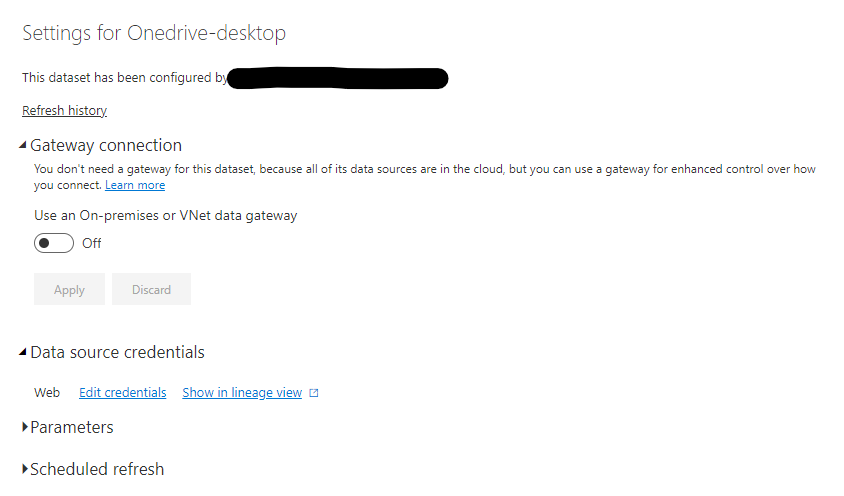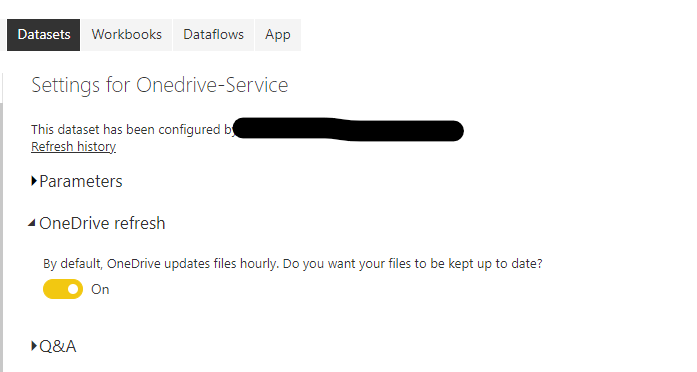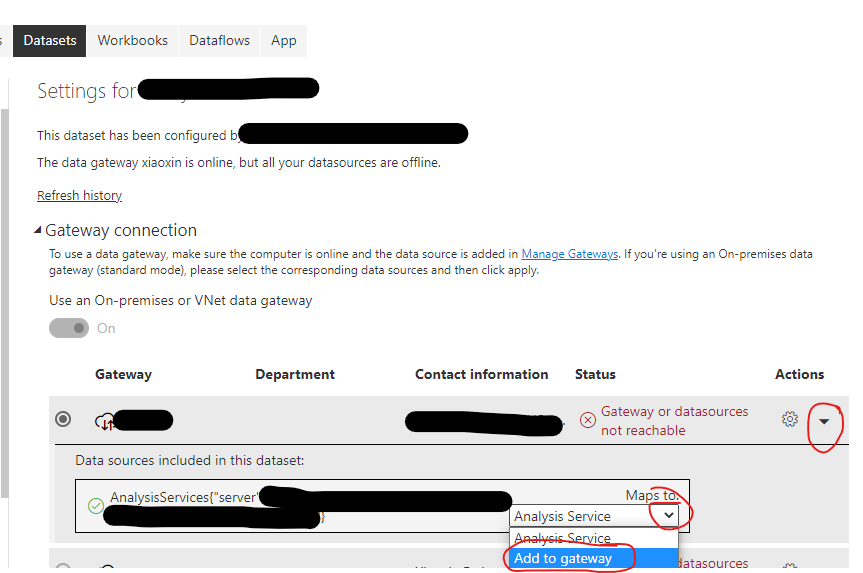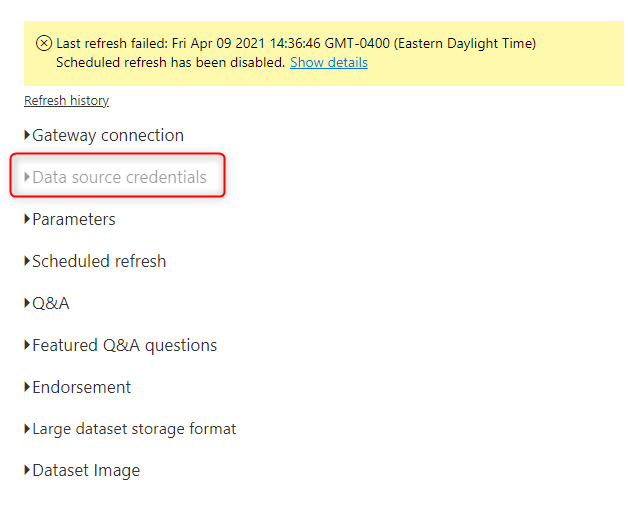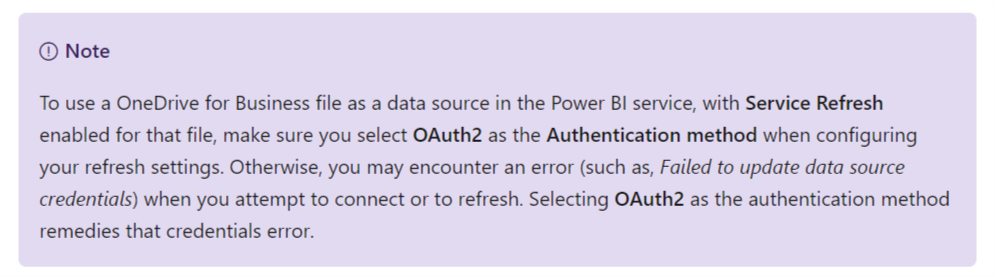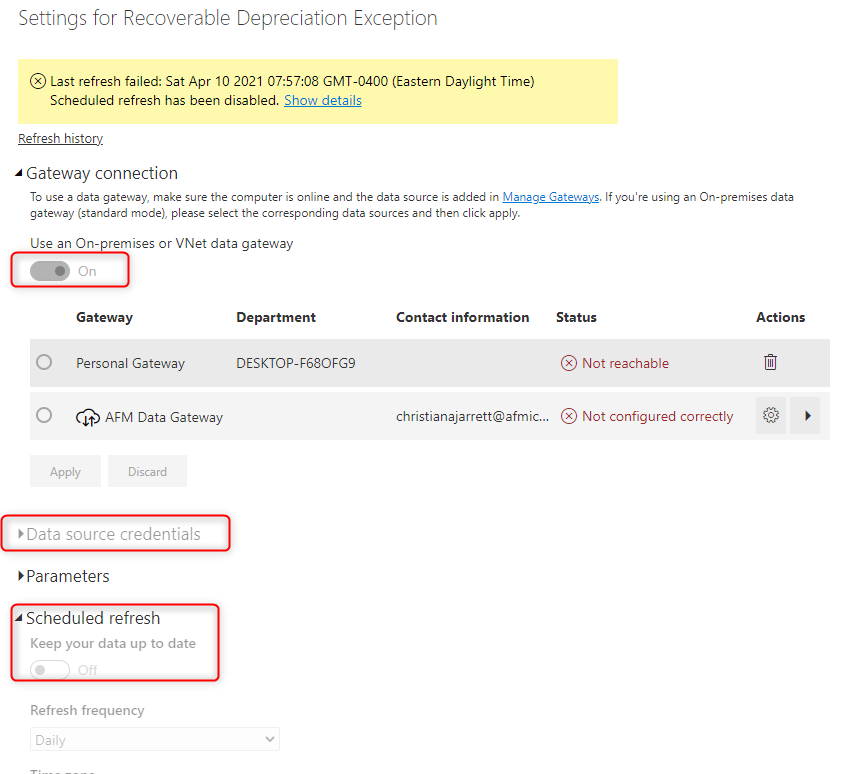- Power BI forums
- Updates
- News & Announcements
- Get Help with Power BI
- Desktop
- Service
- Report Server
- Power Query
- Mobile Apps
- Developer
- DAX Commands and Tips
- Custom Visuals Development Discussion
- Health and Life Sciences
- Power BI Spanish forums
- Translated Spanish Desktop
- Power Platform Integration - Better Together!
- Power Platform Integrations (Read-only)
- Power Platform and Dynamics 365 Integrations (Read-only)
- Training and Consulting
- Instructor Led Training
- Dashboard in a Day for Women, by Women
- Galleries
- Community Connections & How-To Videos
- COVID-19 Data Stories Gallery
- Themes Gallery
- Data Stories Gallery
- R Script Showcase
- Webinars and Video Gallery
- Quick Measures Gallery
- 2021 MSBizAppsSummit Gallery
- 2020 MSBizAppsSummit Gallery
- 2019 MSBizAppsSummit Gallery
- Events
- Ideas
- Custom Visuals Ideas
- Issues
- Issues
- Events
- Upcoming Events
- Community Blog
- Power BI Community Blog
- Custom Visuals Community Blog
- Community Support
- Community Accounts & Registration
- Using the Community
- Community Feedback
Register now to learn Fabric in free live sessions led by the best Microsoft experts. From Apr 16 to May 9, in English and Spanish.
- Power BI forums
- Forums
- Get Help with Power BI
- Service
- Unable to Enter Credentials for CSV Dataset and Cr...
- Subscribe to RSS Feed
- Mark Topic as New
- Mark Topic as Read
- Float this Topic for Current User
- Bookmark
- Subscribe
- Printer Friendly Page
- Mark as New
- Bookmark
- Subscribe
- Mute
- Subscribe to RSS Feed
- Permalink
- Report Inappropriate Content
Unable to Enter Credentials for CSV Dataset and Credentials Failing for Gateway Data Sources
I have attempted multiple times to refresh the dataset on one of my reports, which is a csv file stored in OneDrive but downloaded to my desktop, and every time I get this error:
Data source error: Scheduled refresh is disabled because at least one data source is missing credentials. To start the refresh again, go to this dataset's settings page and enter credentials for all data sources. Then reactivate scheduled refresh. Cluster URI: WABI-US-EAST2-redirect.analysis.windows.net Activity ID: c85c58f1-ca74-4d9d-8b39-49993745253c Request ID: 6295bd49-b455-b118-38e6-bdadc36806e1 Time: 2021-04-09 18:36:46Z
When I go to try to enter my credentials, that option is greyed out. I was not trying to use the gateway initially, but was going to try that next. As you can see, I cannot do anything with that either. I have downloaded/installed the gateway and tried to add multiple types of data sources, but all fail with this error:
Unable to connect: We encountered an error while trying to connect to . Details: "We could not register this data source for any gateway instances within this cluster. Please find more details below about specific errors for each gateway instance."Hide details
Activity ID: c85c58f1-ca74-4d9d-8b39-49993745253c
Request ID: 4deb9ca8-56c3-c5b6-52b8-10360444a713
Cluster URI: https://wabi-us-east2-redirect.analysis.windows.net/
Status code: 400
Error Code: DMTS_PublishDatasourceToClusterErrorCode
Time: Fri Apr 09 2021 16:47:17 GMT-0400 (Eastern Daylight Time)
Service version: 13.0.15797.64
Client version: 2103.5.05534-train
AFM Data Gateway: Invalid connection credentials.
Underlying error code: -2147467259
Underlying error message: The credentials provided for the Web source are invalid. (Source at https://afmic-my.sharepoint.com/:f:/g/personal/christianajarrett_afmic_net/EmCQUpRByKhAkeBHSIwRTz8BvtaVdXITjM6HIb4dlsVoXQ.)
DM_ErrorDetailNameCode_UnderlyingHResult: -2147467259
Microsoft.Data.Mashup.CredentialError.DataSourceKind: Web
Microsoft.Data.Mashup.CredentialError.DataSourcePath: https://afmic-my.sharepoint.com/:f:/g/personal/christianajarrett_afmic_net/EmCQUpRByKhAkeBHSIwRTz8BvtaVdXITjM6HIb4dlsVoXQ?e=LBkI4z
Microsoft.Data.Mashup.CredentialError.Reason: AccessUnauthorized
Microsoft.Data.Mashup.MashupSecurityException.DataSources: [{"kind":"Web","path":"https://afmic-my.sharepoint.com/:f:/g/personal/christianajarrett_afmic_net/EmCQUpRByKhAkeBHSIwRTz8BvtaVdXITjM6HIb4dlsVoXQ?e=LBkI4z"}]
Microsoft.Data.Mashup.MashupSecurityException.Reason: AccessUnauthorized
Troubleshoot connection problems
Are my credentials differnent than my Microsoft username and password?
Thanks in advance. Going crazy here!
Solved! Go to Solution.
- Mark as New
- Bookmark
- Subscribe
- Mute
- Subscribe to RSS Feed
- Permalink
- Report Inappropriate Content
Hi, @afmcjarre
According to my test, if I used the “Web” connector to connect with the file in the Onedrive on the Power BI desktop, the gateway connection is default turned off and I can enter the credential to set the scheduled refresh for the dataset.
If I directly connected with the One dirve for business in the Power BI service to create a dataset, there’s no gateway and credential option in the setting page, you can just set the “Onedrive refresh” for the dataset.
Therefore, I think that you are not really connected to the file on one drive if you still need a gateway. You can just follow these two links to check if have done each step right.
https://docs.microsoft.com/en-us/power-bi/connect-data/desktop-use-onedrive-business-links
Best Regards,
Community Support Team _Robert Qin
If this post helps, then please consider Accept it as the solution to help the other members find it more quickly.
- Mark as New
- Bookmark
- Subscribe
- Mute
- Subscribe to RSS Feed
- Permalink
- Report Inappropriate Content
Hi, @afmcjarre
According to my test, if I used the “Web” connector to connect with the file in the Onedrive on the Power BI desktop, the gateway connection is default turned off and I can enter the credential to set the scheduled refresh for the dataset.
If I directly connected with the One dirve for business in the Power BI service to create a dataset, there’s no gateway and credential option in the setting page, you can just set the “Onedrive refresh” for the dataset.
Therefore, I think that you are not really connected to the file on one drive if you still need a gateway. You can just follow these two links to check if have done each step right.
https://docs.microsoft.com/en-us/power-bi/connect-data/desktop-use-onedrive-business-links
Best Regards,
Community Support Team _Robert Qin
If this post helps, then please consider Accept it as the solution to help the other members find it more quickly.
- Mark as New
- Bookmark
- Subscribe
- Mute
- Subscribe to RSS Feed
- Permalink
- Report Inappropriate Content
Thank you so much. I am finally able to enter credentials for OneDrive files and don't have to mess with the Gateway.
- Mark as New
- Bookmark
- Subscribe
- Mute
- Subscribe to RSS Feed
- Permalink
- Report Inappropriate Content
Hi, @afmcjarre
According to your sample picture, it seems that your gateway is turned on but you haven’t configured the corresponding data source under the gateway, so the “Date source credentials” and “Scheduled refresh” are both greyed out in your dataset setting.
Another important thing is to make sure what’s the storage location of your data source, if you used the data source in the Onedrive for business, you don’t need to configure a gateway for the data source, you just need to enter the credential you used to login to the Onedrive. If your data source is on-premise, then you have to configured the corresponding data source under the gateway like the pircture above.
More info about setting a refresh schedule
Thank you very much!
Best Regards,
Community Support Team _Robert Qin
If this post helps, then please consider Accept it as the solution to help the other members find it more quickly.
- Mark as New
- Bookmark
- Subscribe
- Mute
- Subscribe to RSS Feed
- Permalink
- Report Inappropriate Content
Hi,
The first problem I want to solve is figuring out why I can't put my credentials in for a dataset (a CSV file) that lives on my computer, without using the gateway.
As you can see, I am not even given the option of entering my credentials to allow me to manually refresh the dataset.
The only reason I started trying to use a gateway was because of this, but it seemed to create more problems.
- Mark as New
- Bookmark
- Subscribe
- Mute
- Subscribe to RSS Feed
- Permalink
- Report Inappropriate Content
All local files/on-premises sources require gateway to refresh the data. That's how the refresh happens, through the gateway, which acts as bridge between your source local file and the Power BI Service.
Install a personal gateway and set up the refresh.
Or if you have installed an enterprise gateway, make sure you add the data source to the gateway first and bind that source with your dataset.
Then you will be able to set up the refresh.
Did I answer your questions? Give a thumbs up and accept this post as solution!
- Mark as New
- Bookmark
- Subscribe
- Mute
- Subscribe to RSS Feed
- Permalink
- Report Inappropriate Content
Looking at the source path, it is still pointed to One Drive location and not your local machine though you have stored it locally. So in this case, you wouldn't require a gateway.
The error message clearly shows that you are entering the wrong credentials. But that shouldn't be the issue as you are using the Microsoft username and password (from what I understood).
There is this note on the official documentation which might help you. Did you try it?
Reference: Use OneDrive for Business links in Power BI Desktop - Power BI | Microsoft Docs
If you would like to use it with a gateway, use Text/CSV connector instead of Web and change the path to a local file's path instead of OneDrive's file path.
Did I answer your questions? Give a thumbs up and accept this post as solution!
- Mark as New
- Bookmark
- Subscribe
- Mute
- Subscribe to RSS Feed
- Permalink
- Report Inappropriate Content
Thank you for this information. What I tried first were the sources of file and of folder, either locally or in OneDrive and I got the exact same credential error with the gateway. I was using the onedrive folder stored locally on my computer initially as well. Using the onedrive link as pictured in the error was the last thing I had attempted. All still getting the same credentialing error.
Without using the gateway, why am I unable to just put in my credentials as shown in the picture below? I also can't do anything with the gateway or data refresh, but again just getting in my credentials for the CSVs is not allowed. This is what I originally wanted to do and avoid the gateway entirely for now, but I am unable to do so on any of my datasets even though I am an Admin in the workspace (if that makes a difference).
And you are correct, I am entering the same username and password that I use with my Microsoft account....and have double checked it 100 times!
Thank you for your help.
Helpful resources

Microsoft Fabric Learn Together
Covering the world! 9:00-10:30 AM Sydney, 4:00-5:30 PM CET (Paris/Berlin), 7:00-8:30 PM Mexico City

Power BI Monthly Update - April 2024
Check out the April 2024 Power BI update to learn about new features.