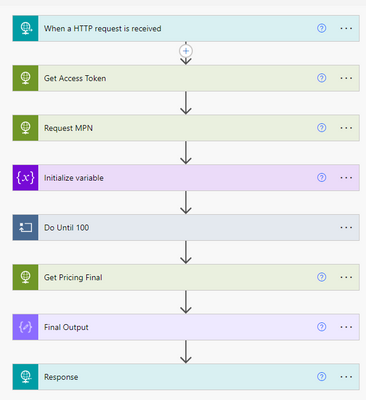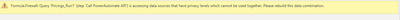- Power BI forums
- Updates
- News & Announcements
- Get Help with Power BI
- Desktop
- Service
- Report Server
- Power Query
- Mobile Apps
- Developer
- DAX Commands and Tips
- Custom Visuals Development Discussion
- Health and Life Sciences
- Power BI Spanish forums
- Translated Spanish Desktop
- Power Platform Integration - Better Together!
- Power Platform Integrations (Read-only)
- Power Platform and Dynamics 365 Integrations (Read-only)
- Training and Consulting
- Instructor Led Training
- Dashboard in a Day for Women, by Women
- Galleries
- Community Connections & How-To Videos
- COVID-19 Data Stories Gallery
- Themes Gallery
- Data Stories Gallery
- R Script Showcase
- Webinars and Video Gallery
- Quick Measures Gallery
- 2021 MSBizAppsSummit Gallery
- 2020 MSBizAppsSummit Gallery
- 2019 MSBizAppsSummit Gallery
- Events
- Ideas
- Custom Visuals Ideas
- Issues
- Issues
- Events
- Upcoming Events
- Community Blog
- Power BI Community Blog
- Custom Visuals Community Blog
- Community Support
- Community Accounts & Registration
- Using the Community
- Community Feedback
Register now to learn Fabric in free live sessions led by the best Microsoft experts. From Apr 16 to May 9, in English and Spanish.
- Power BI forums
- Forums
- Get Help with Power BI
- Service
- Re: Unable to Combine data sharepoint, web.conten...
- Subscribe to RSS Feed
- Mark Topic as New
- Mark Topic as Read
- Float this Topic for Current User
- Bookmark
- Subscribe
- Printer Friendly Page
- Mark as New
- Bookmark
- Subscribe
- Mute
- Subscribe to RSS Feed
- Permalink
- Report Inappropriate Content
Unable to Combine data sharepoint, web.contents, power automate
I have a dataset that collects data from a web api and sharepoint csv and excel files and also an sql database.
These datasets all work fine and combine well in power bi service.
My issue comes when i join all these queries and have to pass the data from the queries to a power automate API
let
SourceTable = Table.Combine({Table.SelectColumns(AllDataBridge , {"Data"})}),
#"Trimmed Text" = Table.TransformColumns(SourceTable,{{"Data", Text.Trim, type text}}),
#"Uppercased Text" = Table.TransformColumns(#"Trimmed Text",{{"Data", Text.Upper, type text}}),
#"Removed Duplicates" = Table.Distinct(#"Uppercased Text"),
#"Replaced Value" = Table.ReplaceValue(#"Removed Duplicates",null,null,(a,b,c) => [Search = a] ,{"Data"}),
#"Added Index" = Table.AddIndexColumn(#"Replaced Value", "Index", 1, 1, Int64.Type),
#"Inserted Range" = Table.AddColumn(#"Added Index", "Range", each let rangeSize = 13, offset = 1, inclusive = false, rangeIndex = Number.RoundDown(([Index] - offset) / rangeSize) in Text.From(rangeIndex * rangeSize + offset, "en-GB") & "-" & Text.From((rangeIndex + 1) * rangeSize + offset - (if inclusive then 1 else 0), "en-GB"), type text),
#"Removed Columns" = Table.RemoveColumns(#"Inserted Range",{"Index"}),
#"Grouped Rows" = Table.Group(#"Removed Columns", {"Range"}, {{"SearchData", each _, type table [Data=text, Range=text]}}),
#"Search List" = Table.AddColumn(#"Grouped Rows", "Search", each [SearchData][Data] ),
#"Binary To Parse Through" = Table.ReplaceValue(#"Search List",null,null,(a,b,c) =>Json.FromValue([Search = a]) ,{"Search"}),
#"Call PowerAutomate API" = Table.AddColumn(#"Binary To Parse Through", "APICalls", each try Web.Contents("https://prod-88.westeurope.logic.azure.com:443/......", [Headers=[#"Content-Type"="application/json"], Timeout=#duration(0, 0, 10, 0),Content=[Data]]) otherwise "Retry")
in
#"Call PowerAutomate API"
The query above references a query that has cleaned data from all the sources and filtered down the information that i need to search.
The step that's the issue is the last web.contents step that is a post method to a power automate to run a flow and return a response.
The flow calls 3 api's and with one of them it loops and collects data till no data is left then sends a json response to power bi. I originally tried this in power query but the looping and collecting data was very difficult and would stall.
But I tested this with ignoring privacy levels and when I turned them back on to see if it'd work in service there was no luck
I have tried all solutions recommended for this...
Making the query just 1 massive query,
Splitting the queries and then joining them,
Creating the step as a custom function.
I am assuming it doesn't like that I am sending the data to the logic app url but it is a microsoft logic url.
Could anyone try and help with how best to tackle this?
- Mark as New
- Bookmark
- Subscribe
- Mute
- Subscribe to RSS Feed
- Permalink
- Report Inappropriate Content
This is rather dangerous. Are you aware that any given Power Query can be run multiple times? All the Meta data sync stuff etc. That is one of the reasons why data writeback attempts should not be made in Power Query.
Keep in mind that Power BI is a reporting application. Yes, Power Query has some elements of ETL, but it is not comparable to SSIS or Informatica etc. Power BI/Power Query is likely not the right tool for your highly volatile process.
- Mark as New
- Bookmark
- Subscribe
- Mute
- Subscribe to RSS Feed
- Permalink
- Report Inappropriate Content
Hi,
The api's I am using are all post api's so in order to return the data. I will try and see another way to go about the process because I can see power query is not loving it
Helpful resources

Microsoft Fabric Learn Together
Covering the world! 9:00-10:30 AM Sydney, 4:00-5:30 PM CET (Paris/Berlin), 7:00-8:30 PM Mexico City

Power BI Monthly Update - April 2024
Check out the April 2024 Power BI update to learn about new features.