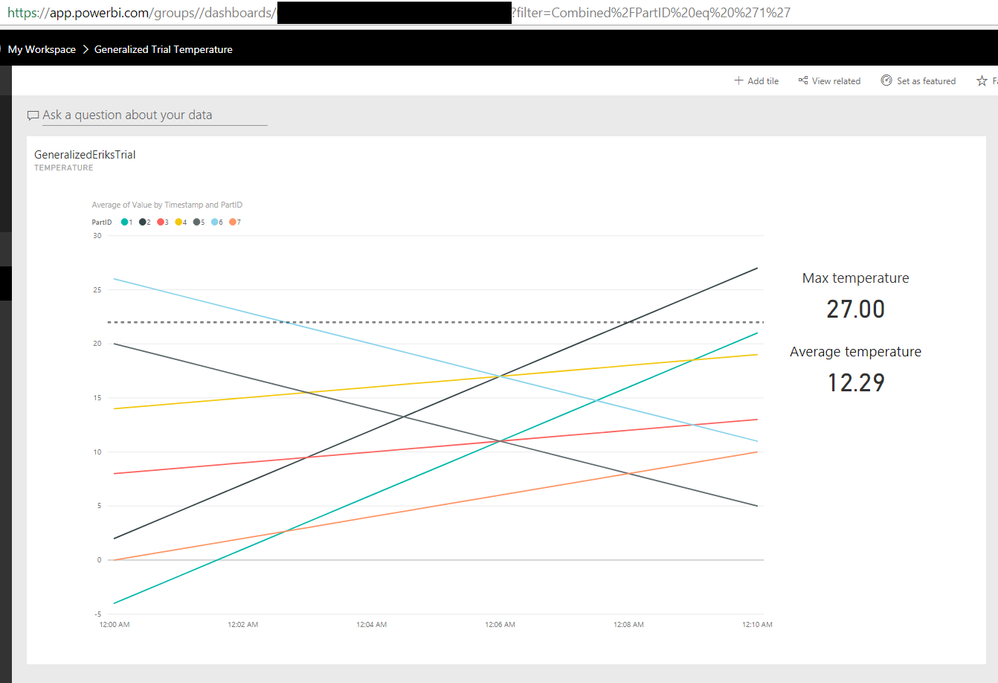- Power BI forums
- Updates
- News & Announcements
- Get Help with Power BI
- Desktop
- Service
- Report Server
- Power Query
- Mobile Apps
- Developer
- DAX Commands and Tips
- Custom Visuals Development Discussion
- Health and Life Sciences
- Power BI Spanish forums
- Translated Spanish Desktop
- Power Platform Integration - Better Together!
- Power Platform Integrations (Read-only)
- Power Platform and Dynamics 365 Integrations (Read-only)
- Training and Consulting
- Instructor Led Training
- Dashboard in a Day for Women, by Women
- Galleries
- Community Connections & How-To Videos
- COVID-19 Data Stories Gallery
- Themes Gallery
- Data Stories Gallery
- R Script Showcase
- Webinars and Video Gallery
- Quick Measures Gallery
- 2021 MSBizAppsSummit Gallery
- 2020 MSBizAppsSummit Gallery
- 2019 MSBizAppsSummit Gallery
- Events
- Ideas
- Custom Visuals Ideas
- Issues
- Issues
- Events
- Upcoming Events
- Community Blog
- Power BI Community Blog
- Custom Visuals Community Blog
- Community Support
- Community Accounts & Registration
- Using the Community
- Community Feedback
Register now to learn Fabric in free live sessions led by the best Microsoft experts. From Apr 16 to May 9, in English and Spanish.
- Power BI forums
- Forums
- Get Help with Power BI
- Service
- Re: URL Filter not working
- Subscribe to RSS Feed
- Mark Topic as New
- Mark Topic as Read
- Float this Topic for Current User
- Bookmark
- Subscribe
- Printer Friendly Page
- Mark as New
- Bookmark
- Subscribe
- Mute
- Subscribe to RSS Feed
- Permalink
- Report Inappropriate Content
URL Filter not working
I haven't been able to get the Filtered URL feature on my dashboard to work. I believe I followed all the steps. While the column to be filtered on (PartID) contained numbers, I changed it into a Text format.
I published this report, made a dashboard of the page I want and tried to access that dashboard with filters using the following URL:
https://app.powerbi.com/groups//dashboards/[dashboard code]?filter=Combined/PartID eq '1'
Using this URL (which translates to https://app.powerbi.com/groups//dashboards/[dashboard code]?filter=Combined%2FPartID%20eq%20%271%27 ) does open the dashboard, but seemingly without any filtering applied.
The linegraph plots temperature vs time with PartID used as Legend. I expect to see only one line, from PartID=1, but they;re all shown. The Maximum and Average temperature are also based on data from all PartID's.
If someone could tell me what I'm missing here, I'd greatly appreciate it.
Solved! Go to Solution.
- Mark as New
- Bookmark
- Subscribe
- Mute
- Subscribe to RSS Feed
- Permalink
- Report Inappropriate Content
Hi @imous,
If you want to filter the report in dashport using URL, you need to get the URL of your report instead of dashboard, like the following URL. A dashbord includes many reports, there is each URL per report.
https://app.powerbi.com/groups/me/reports/8d6e300b-696f-498e-b611-41ae03366851/ReportSection3
Then add the filter string: ?filter=Table/ColumnName eq 'value'. For example:?filter=Store/Territory eq 'NC', you will get:
https://app.powerbi.com/groups/me/reports/8d6e300b-696f-498e-b611-41ae03366851/ReportSection3?filter... eq 'NC'
Finally add a tile in dashbord, enter the Custom URL of a tile as follows! When you select the tile, it will show the filtered report.
Reference: https://powerbi.microsoft.com/en-us/blog/filter-a-report-with-a-url-query-string-parameter/.
Best Regards,
Angelia
- Mark as New
- Bookmark
- Subscribe
- Mute
- Subscribe to RSS Feed
- Permalink
- Report Inappropriate Content
Hi @imous,
If you want to filter the report in dashport using URL, you need to get the URL of your report instead of dashboard, like the following URL. A dashbord includes many reports, there is each URL per report.
https://app.powerbi.com/groups/me/reports/8d6e300b-696f-498e-b611-41ae03366851/ReportSection3
Then add the filter string: ?filter=Table/ColumnName eq 'value'. For example:?filter=Store/Territory eq 'NC', you will get:
https://app.powerbi.com/groups/me/reports/8d6e300b-696f-498e-b611-41ae03366851/ReportSection3?filter... eq 'NC'
Finally add a tile in dashbord, enter the Custom URL of a tile as follows! When you select the tile, it will show the filtered report.
Reference: https://powerbi.microsoft.com/en-us/blog/filter-a-report-with-a-url-query-string-parameter/.
Best Regards,
Angelia
- Mark as New
- Bookmark
- Subscribe
- Mute
- Subscribe to RSS Feed
- Permalink
- Report Inappropriate Content
Hi @v-huizhn-msft ,
We are deploying URL filters in Report A that are linking to various deployed apps. I am usins this syntax as recommended by the Microsoft documentation - app.powerbi.com/groups/me/apps/app-id/reports/report-id/ReportSection?filter=Table/Field eq 'value&'ctid=ctid
This works fine in Chrome-based browsers, but it has limited success in Edge. In fact, most of the time if fails in Edge and reroutes to app.powerbi.com (showing a blank page in the Power BI environment).
Do you any idea why this may be? Or recommendations to solve?
Thank you!
Jake
- Mark as New
- Bookmark
- Subscribe
- Mute
- Subscribe to RSS Feed
- Permalink
- Report Inappropriate Content
Thank you very much. I was working from the instructions in that link, but completely missed it had to link to a report.
Helpful resources

Microsoft Fabric Learn Together
Covering the world! 9:00-10:30 AM Sydney, 4:00-5:30 PM CET (Paris/Berlin), 7:00-8:30 PM Mexico City

Power BI Monthly Update - April 2024
Check out the April 2024 Power BI update to learn about new features.