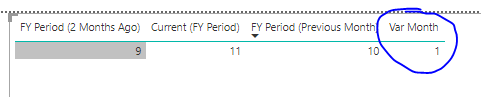- Power BI forums
- Updates
- News & Announcements
- Get Help with Power BI
- Desktop
- Service
- Report Server
- Power Query
- Mobile Apps
- Developer
- DAX Commands and Tips
- Custom Visuals Development Discussion
- Health and Life Sciences
- Power BI Spanish forums
- Translated Spanish Desktop
- Power Platform Integration - Better Together!
- Power Platform Integrations (Read-only)
- Power Platform and Dynamics 365 Integrations (Read-only)
- Training and Consulting
- Instructor Led Training
- Dashboard in a Day for Women, by Women
- Galleries
- Community Connections & How-To Videos
- COVID-19 Data Stories Gallery
- Themes Gallery
- Data Stories Gallery
- R Script Showcase
- Webinars and Video Gallery
- Quick Measures Gallery
- 2021 MSBizAppsSummit Gallery
- 2020 MSBizAppsSummit Gallery
- 2019 MSBizAppsSummit Gallery
- Events
- Ideas
- Custom Visuals Ideas
- Issues
- Issues
- Events
- Upcoming Events
- Community Blog
- Power BI Community Blog
- Custom Visuals Community Blog
- Community Support
- Community Accounts & Registration
- Using the Community
- Community Feedback
Register now to learn Fabric in free live sessions led by the best Microsoft experts. From Apr 16 to May 9, in English and Spanish.
- Power BI forums
- Forums
- Get Help with Power BI
- Service
- Re: Trying to automate dates using two different d...
- Subscribe to RSS Feed
- Mark Topic as New
- Mark Topic as Read
- Float this Topic for Current User
- Bookmark
- Subscribe
- Printer Friendly Page
- Mark as New
- Bookmark
- Subscribe
- Mute
- Subscribe to RSS Feed
- Permalink
- Report Inappropriate Content
Trying to automate dates using two different data sources
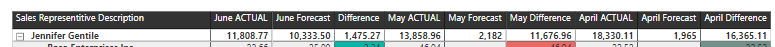
Hello!
I am fairly new to the developing side of Power BI and stuck on trying to figure out a way to automate the Fiscal Periods on a new Sales Forecasting report.
The actual sales data is pulling from a sql table and the forecast is coming from an excel spreadsheet on sharepoint. There's a few more columns created to show the variance % and the difference between 3 time periods, (Current Fiscal Period, Previous Fiscal Period and 2 Months Ago) with hopes to provide a 3 month rolling of sales/forecast data.
Here's a screenshot of the date formats from the SQL below which is currently "filtered", however I would like it to always provide the current fiscal period and 2 months prior. Is there a way to do that using M language or a dax query?
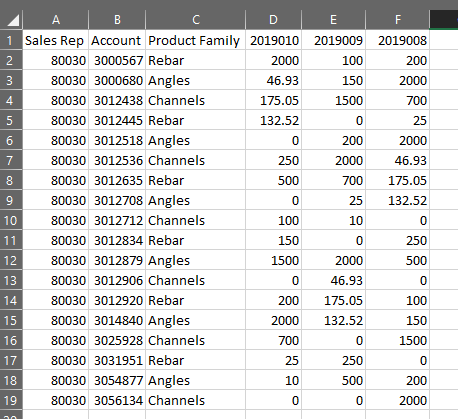
Any and all suggestions are greatly appreciated! 🙂
- Mark as New
- Bookmark
- Subscribe
- Mute
- Subscribe to RSS Feed
- Permalink
- Report Inappropriate Content
@Anonymous You can create another column something like "CurrentMonths" whose value will be 1 for these 3 months and BLANK() for rest of the months. This will be updated whenever you refresh the data. Now you can use this column as a filter on the page or the visual depending on your needs. The filter will be "CurrentMonths = 1" and hide it. Since the value 1 will be always on the 3 months you need, you will get only that data.
Does this colve your use case?
- Mark as New
- Bookmark
- Subscribe
- Mute
- Subscribe to RSS Feed
- Permalink
- Report Inappropriate Content
Thanks for providing this information! So I created a custom column but had to use a formula to provide the correct current month for the fiscal year period as the year begins in September for my industry. Here is the column I've created to provide the current fiscal period:
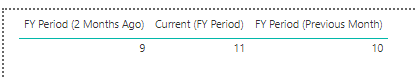
- Mark as New
- Bookmark
- Subscribe
- Mute
- Subscribe to RSS Feed
- Permalink
- Report Inappropriate Content
@Anonymous I meant to create one column in the dataset. something like this, so you can use that column as a filter. I did based on months but you can modify the variables if you want dates or YYYYMM format.
=
VAR MinMonth= FORMAT(EOMONTH(TODAY(), 0), "MM")
VAR MaxMonth = FORMAT(EOMONTH(TODAY(), +3), "MM")
RETURN
IF(<Month in Table> >= MinMonth && <Month in Table> <= MaxMonth, 1, blank())
- Mark as New
- Bookmark
- Subscribe
- Mute
- Subscribe to RSS Feed
- Permalink
- Report Inappropriate Content
I did that a couple of times and kept getting errors but finally got it to error out with the code below 🙂
Var Month =
VAR MinMonth = 'Current Fiscal Dates'[Current (FY Period)]
VAR MaxMonth = [FY Period (2 Months Ago)]
RETURN
IF('Current Fiscal Dates'[Current (FY Period)] >= MinMonth && 'Current Fiscal Dates'[FY Period (2 Months Ago)] <= MaxMonth, 1, blank())
So now, I just use this as a filter and it will only return those dates?
- Mark as New
- Bookmark
- Subscribe
- Mute
- Subscribe to RSS Feed
- Permalink
- Report Inappropriate Content
Right, my expectation is the value of "Var Month" will be 1 only for the records in those 3 months in the whole dataset and it should be Blank for other rows. Do test it from your side and add the filter as needed. You can hide it from the filter pane so it's not visible to users.
Helpful resources

Microsoft Fabric Learn Together
Covering the world! 9:00-10:30 AM Sydney, 4:00-5:30 PM CET (Paris/Berlin), 7:00-8:30 PM Mexico City

Power BI Monthly Update - April 2024
Check out the April 2024 Power BI update to learn about new features.