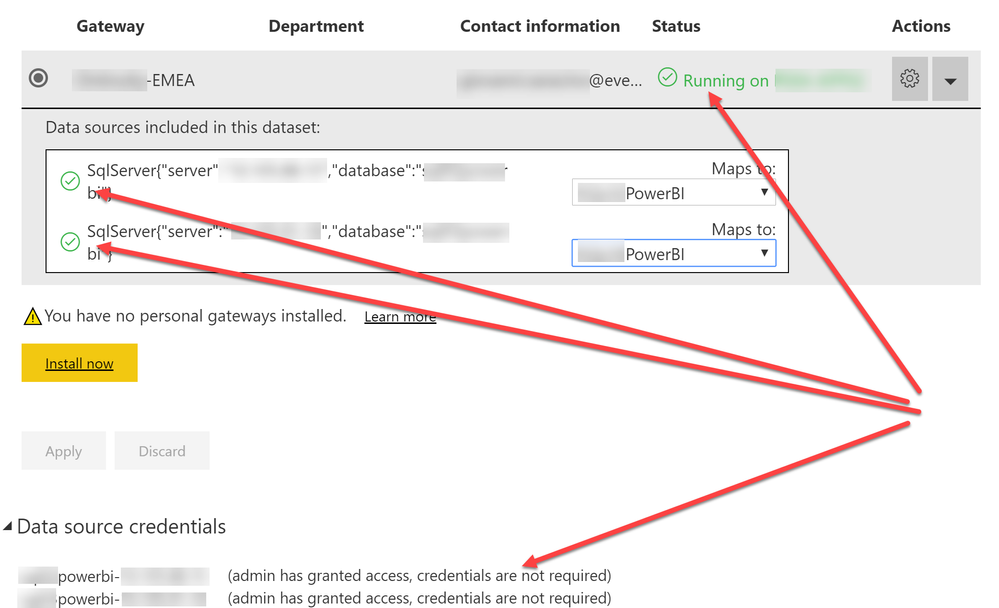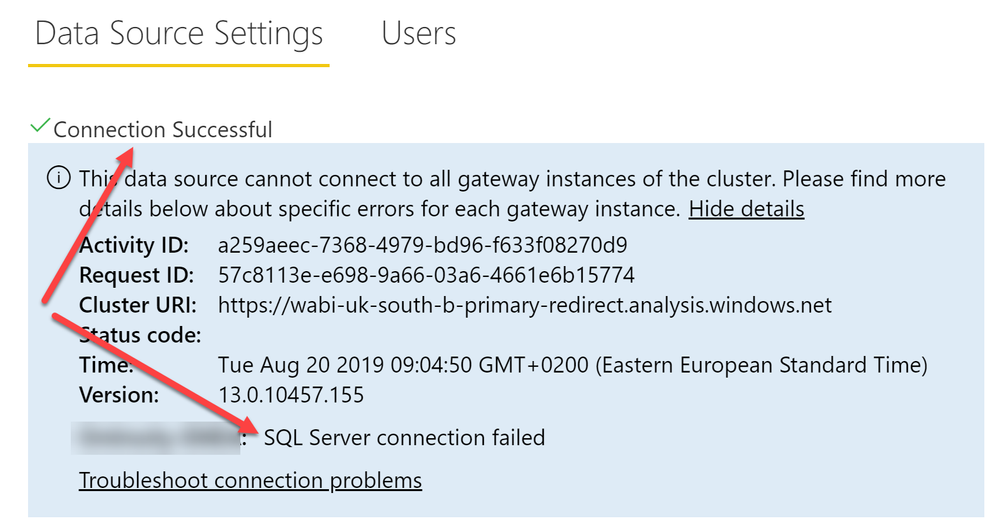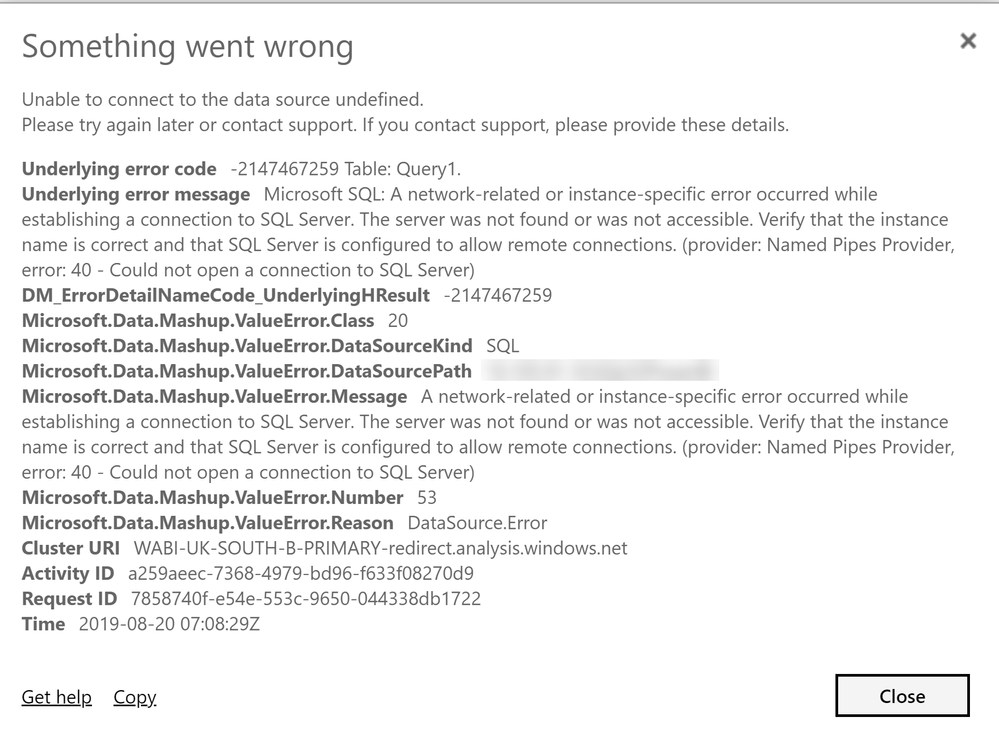- Power BI forums
- Updates
- News & Announcements
- Get Help with Power BI
- Desktop
- Service
- Report Server
- Power Query
- Mobile Apps
- Developer
- DAX Commands and Tips
- Custom Visuals Development Discussion
- Health and Life Sciences
- Power BI Spanish forums
- Translated Spanish Desktop
- Power Platform Integration - Better Together!
- Power Platform Integrations (Read-only)
- Power Platform and Dynamics 365 Integrations (Read-only)
- Training and Consulting
- Instructor Led Training
- Dashboard in a Day for Women, by Women
- Galleries
- Community Connections & How-To Videos
- COVID-19 Data Stories Gallery
- Themes Gallery
- Data Stories Gallery
- R Script Showcase
- Webinars and Video Gallery
- Quick Measures Gallery
- 2021 MSBizAppsSummit Gallery
- 2020 MSBizAppsSummit Gallery
- 2019 MSBizAppsSummit Gallery
- Events
- Ideas
- Custom Visuals Ideas
- Issues
- Issues
- Events
- Upcoming Events
- Community Blog
- Power BI Community Blog
- Custom Visuals Community Blog
- Community Support
- Community Accounts & Registration
- Using the Community
- Community Feedback
Register now to learn Fabric in free live sessions led by the best Microsoft experts. From Apr 16 to May 9, in English and Spanish.
- Power BI forums
- Forums
- Get Help with Power BI
- Service
- Re: Troubleshooting Gateway
- Subscribe to RSS Feed
- Mark Topic as New
- Mark Topic as Read
- Float this Topic for Current User
- Bookmark
- Subscribe
- Printer Friendly Page
- Mark as New
- Bookmark
- Subscribe
- Mute
- Subscribe to RSS Feed
- Permalink
- Report Inappropriate Content
Troubleshooting Gateway
On PBI desktop, I built a report that contacts 3 different SQL Servers:
- Server 2
- Server 3
- Server 4
Server 2 is already running the "on premises Gateway", in the cluster A. Data refresh is working properly. Everything is fine, so far.
The question is: how do I need to install the gateway on Server 3 and Server 4? Shall I add them to the same cluster A? or each gateway to its own cluster?
Thank you.
- Mark as New
- Bookmark
- Subscribe
- Mute
- Subscribe to RSS Feed
- Permalink
- Report Inappropriate Content
Can't go past the current situation.
If I install the gateway on each server and I use the same cluster, refreshiing the dataset, from 3 sources, will fail.
If I install the gateway on each server and create a new cluster for each server, refresh will also fail.
It will only work when I run the query runs on a single data source. From the example above, I can refresh data that come only from Server 1 or Server 2 or Server 3.
If the dataset runs queries on different servers, then it fails, no matter what.
Any clue?
- Mark as New
- Bookmark
- Subscribe
- Mute
- Subscribe to RSS Feed
- Permalink
- Report Inappropriate Content
Hi @EVEAdmin ,
No need to create new cluster for them, you can put them under same cluster.
After addind them to data source setting in gateway, could you plz make sure the it prompts "Connection succesfully"?
If this post helps, then please consider Accept it as the solution to help the other members find it more
quickly.
- Mark as New
- Bookmark
- Subscribe
- Mute
- Subscribe to RSS Feed
- Permalink
- Report Inappropriate Content
@v-diye-msft thank you
That is what I did. I first put each gateway under the same cluster.
After I add the datasource details, it does say Connection Successful along with a message that say it could not connect to the datasource. The error details refer to something similar to the following
| Cluster URI: | WABI-NORTH-EUROPE-redirect.analysis.windows.net |
| Activity ID: | 4c600672-dd5f-429c-8eb0-5bb5e1f48f43 |
| Request ID: | 8d86151f-5f22-4f09-9096-01ba68477466 |
| Time: | 2018-07-28 09:31:21Z |
- Mark as New
- Bookmark
- Subscribe
- Mute
- Subscribe to RSS Feed
- Permalink
- Report Inappropriate Content
Hi @EVEAdmin ,
There's only one gateway works in one time (unless On-premise and Personal ), did you put all the source info under same gateway? rather than different gateways?
If this post helps, then please consider Accept it as the solution to help the other members find it more
quickly.
- Mark as New
- Bookmark
- Subscribe
- Mute
- Subscribe to RSS Feed
- Permalink
- Report Inappropriate Content
@v-diye-msft thank you again.
I just installed again the gateway, not in personal mode, on SERVER03. The gateway has been added to the Cluster created with the primary account, installed on SERVER02.
I also added the datasources and mapped them again the gateway.
Everything looks fine.
HOwever, when I test the datasource connection, I get the error below, where basically the Server03 data settings cannot establish connection to the Server02:
Finally, if I try and refresh the dataset, I get the error below.
Error 40 is what SQL will throw when you cannot login.
If I install each gateway in its own cluster, it all works. BUt, I cannot build a report that grabs data from each SQL of those SQL servers.
I'd be very happy to find out what I am doing wrong.
- Mark as New
- Bookmark
- Subscribe
- Mute
- Subscribe to RSS Feed
- Permalink
- Report Inappropriate Content
Did you do this? You should use the same cluster on all 3 boxes.
Load balance across gateways in a cluster
You can choose to let traffic be distributed evenly across gateways in a cluster. By default, the selection of a gateway during load balancing is random.
For example, to provide load balancing from the Power BI service, select the gear icon in the upper-right corner, then select Manage gateways. Next, select Distribute requests across all active gateways in this cluster.
This will allow you to use any of the 3 then to refresh.
- Mark as New
- Bookmark
- Subscribe
- Mute
- Subscribe to RSS Feed
- Permalink
- Report Inappropriate Content
@u02cm62 thank you
Unfortunately, that did not fix the situation.
At this point, I am unsure as to whether it is actually possible to do what I am doing.
When I read this thread or this one, it seems it is not possible. It seems the dataset can only contact 1 gateway. It does not matter if the additional gateways are on the same cluster.
As it stands, it seems I must have 1 cluster for each single gateway installed on each single SQL server. Then, I can refresh each dataset from each SQL server, but only individually. Which prevents me from building a worldwide reports and restricts me to a continental report.
So, the question, is it possible to refresh a dataset with data coming through different gateways, assigned to the same cluster?
- Mark as New
- Bookmark
- Subscribe
- Mute
- Subscribe to RSS Feed
- Permalink
- Report Inappropriate Content
- Mark as New
- Bookmark
- Subscribe
- Mute
- Subscribe to RSS Feed
- Permalink
- Report Inappropriate Content
Please read this if it's not clear
https://docs.microsoft.com/en-us/data-integration/gateway/service-gateway-high-availability-clusters
Helpful resources

Microsoft Fabric Learn Together
Covering the world! 9:00-10:30 AM Sydney, 4:00-5:30 PM CET (Paris/Berlin), 7:00-8:30 PM Mexico City

Power BI Monthly Update - April 2024
Check out the April 2024 Power BI update to learn about new features.